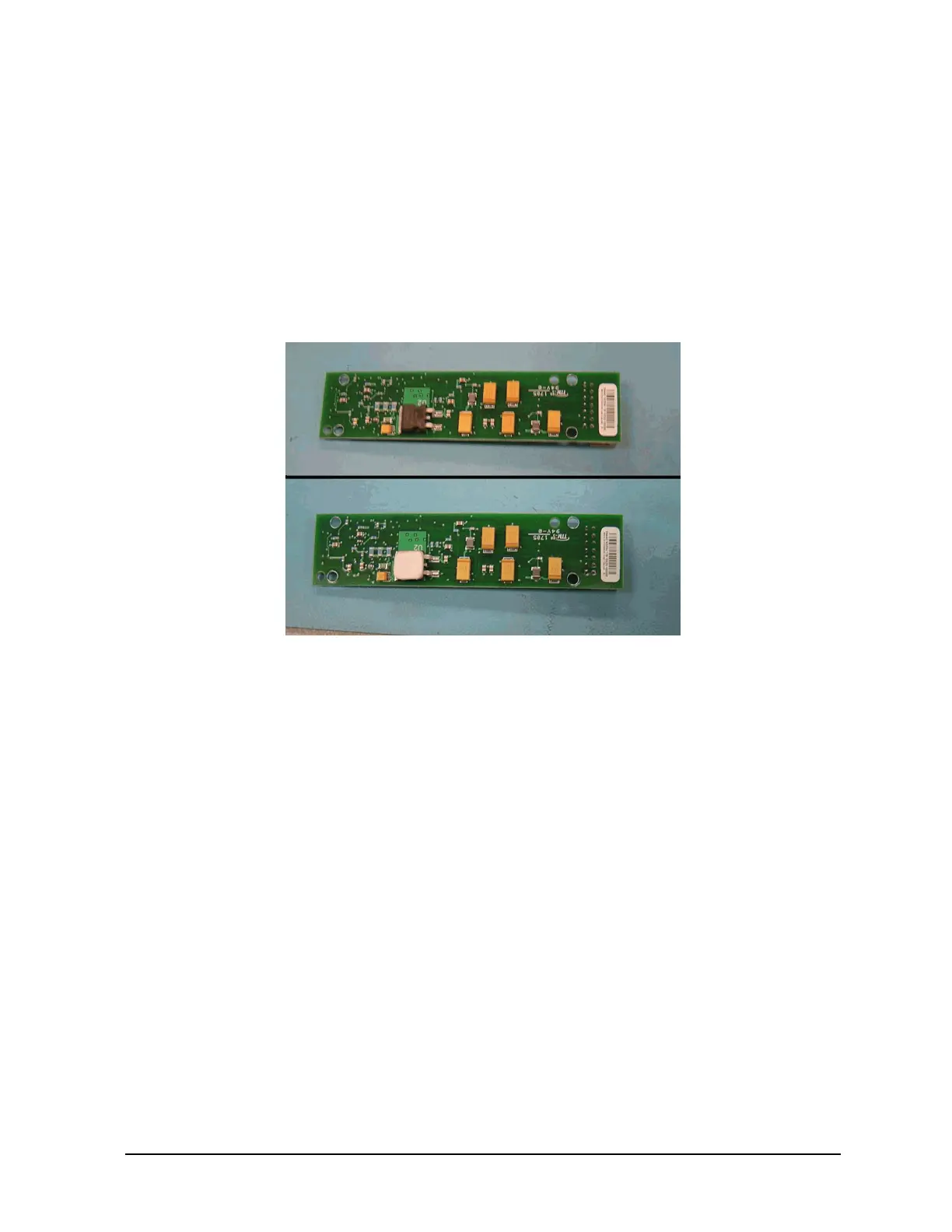Installation Note E4440-90613 23
Installation Procedure
42.Locate and install semi-rigid cable W101 from the kit. (Switch SW4 Port 4 to Switch
SW4 Port 5). Torque to 10 in-lbs.
43.Locate Mixer Bias Board A35 (E4440-60254) and Thermal Pad (N1996-40018) from
the kit. Refer to Figure 16. Use a pair of tweezers to carefully peel the clear protective
cover from the pink side of the Thermal Pad. Apply the pink side of the Thermal Pad
to the voltage regulator on the Mixer Bias Board as shown. (The voltage regulator is
the square black component near the center of the board). Peel the blue protective
cover off of the Thermal Pad.
Figure 16 Mixer Bias Board
