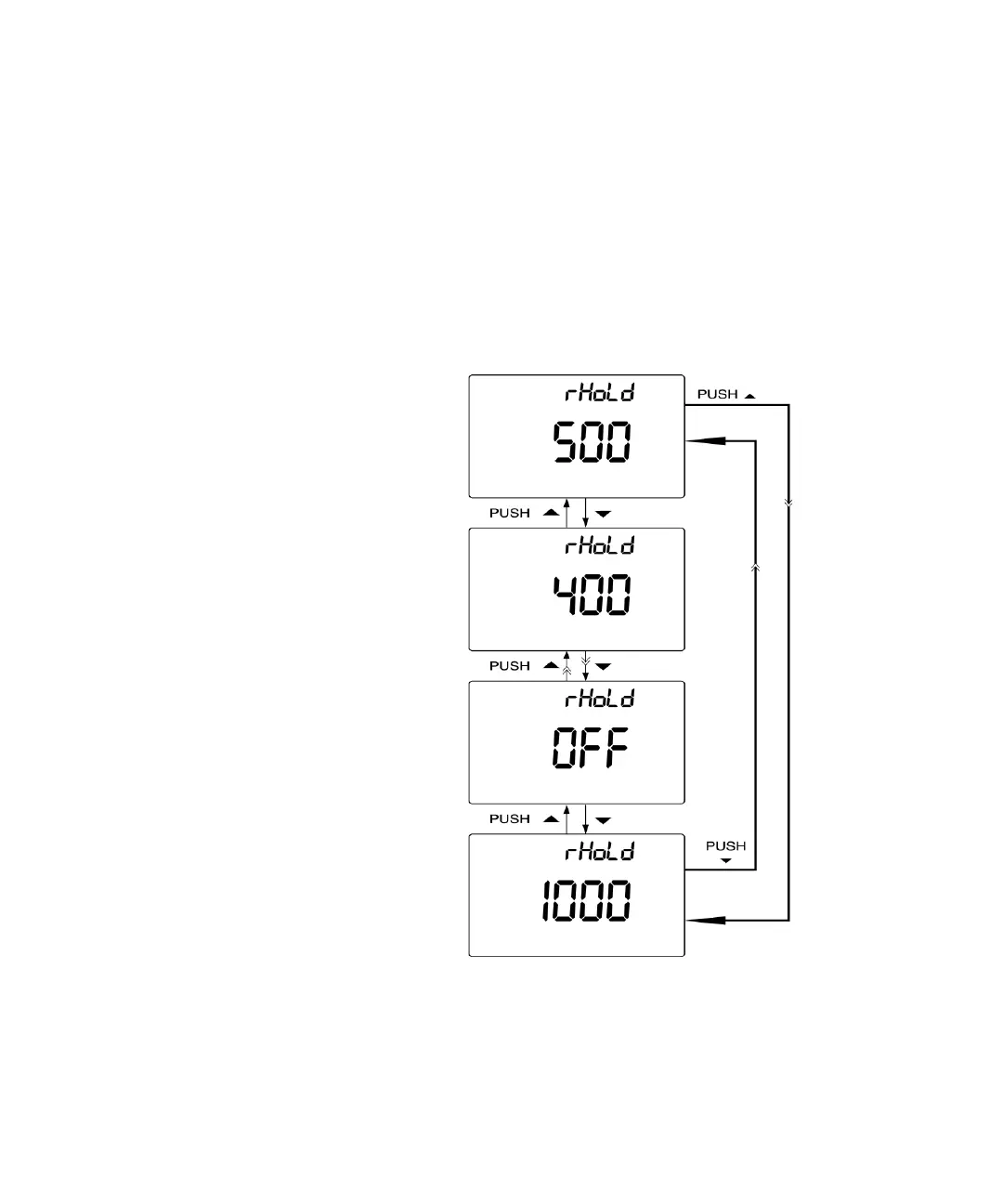Changing The Default Setting 4
Agilent U1251A/U1252A User’s and Service Guide 85
Setting Data Hold/Refresh Hold Mode
1. Set OFF to enable Data Hold mode (manual trigger by key
or bus via remote control).
2. Set variation count within 100~1000 range to enable
Refresh Hold mode (automatic trigger). When the variation
of measuring value exceeds the setting of variation count,
the Refresh Hold will be ready to trigger.
Figure 31 Data hold/Refersh hold setup
