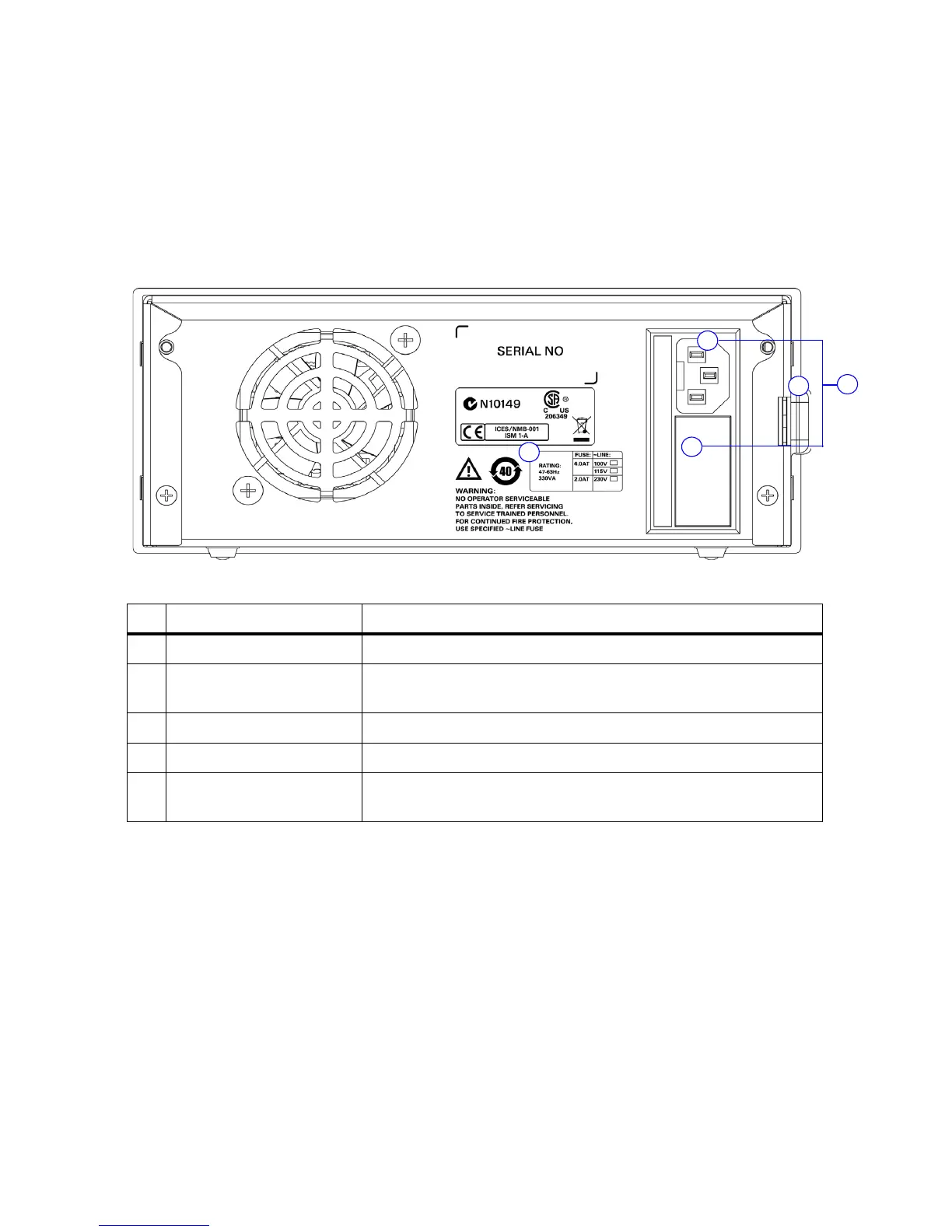Panels Functions
1 AC inlet Connects AC power line.
2 Power fuse-holder
assembly
Sets the line voltage to the proper values for different country based.
3 Power-line module Combination of the AC inlet and power fuse-holder assembly.
4 Physical lock mechanism Enables physical lock mechanism.
5 Line Voltage Fuse Rating
indicator
Indicates the line voltage and line fuse rating.
