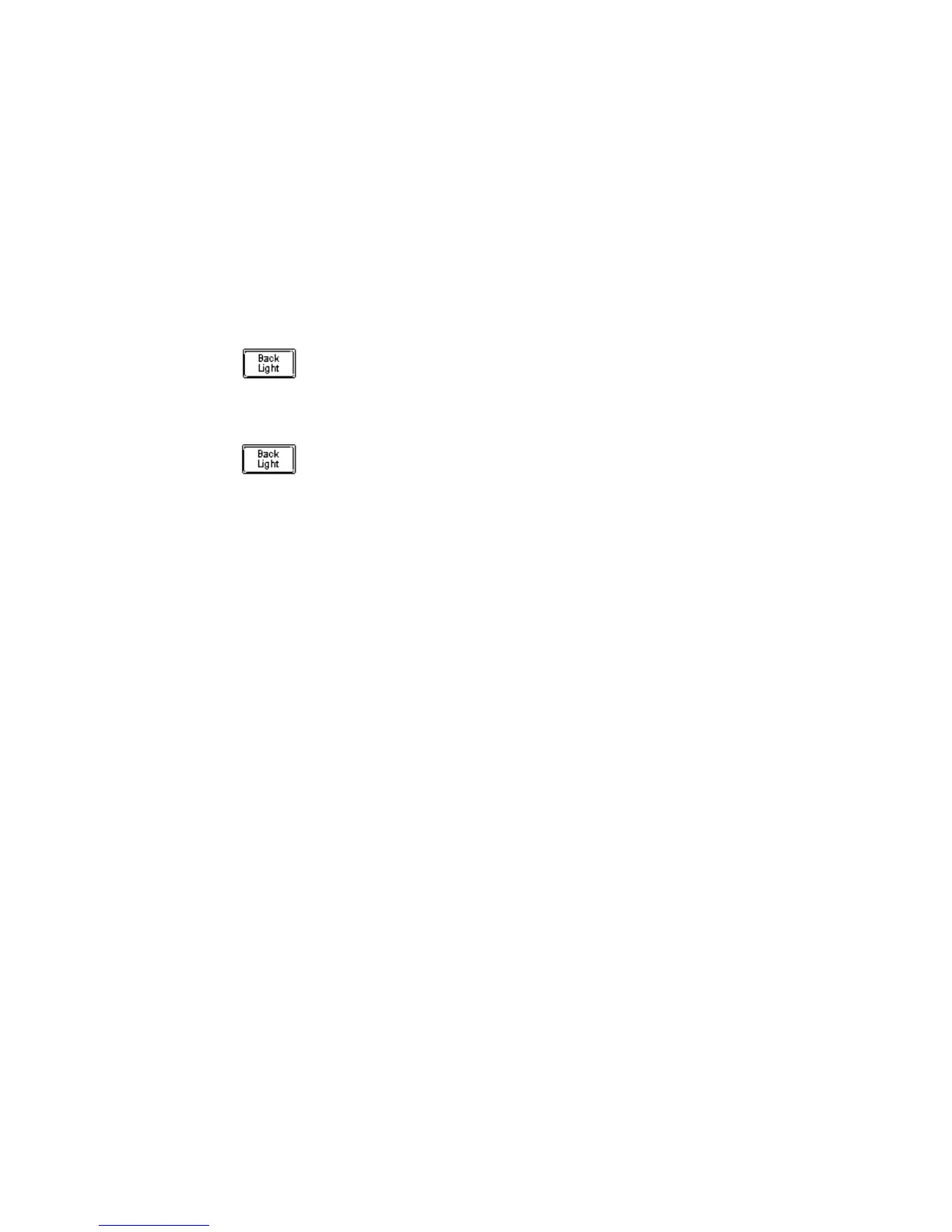Operations and Features 3
U8001A/U8002A User’s and Service Guide 29
Backlight Operation
This operation provides the backlight for the LCD display. The
backlight will be enabled by default when power- up.
To turn on the backlight
1 Press on the “Back Light” button. The backlight will be
turned on.
To turn off the backlight
1 Press on the “Back Light” button. The backlight will be
turned off.
