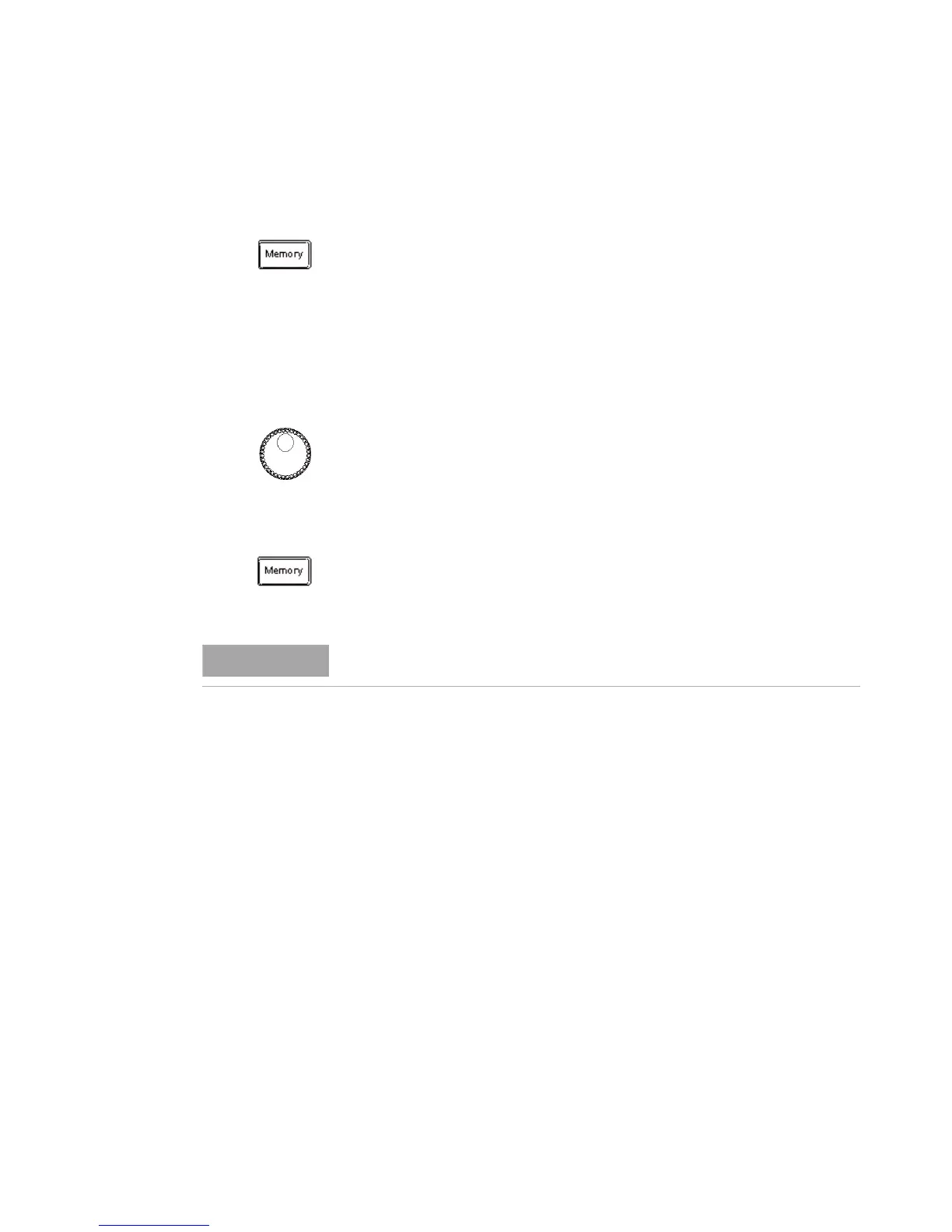Operations and Features 3
U8001A/U8002A User’s and Service Guide 23
Recalling Operating State
1 Press and hold the “Memory” button.
• The M1 annunciator will be turned on.
• The LIMIT annunciator will be turned off.
• The display shows the settings saved in M1 memory
location.
2 Turn the knob to show the settings saved in M1, M2 and
M3 memory locations.
• The M1, M2 and M3 annunciators will be turned on in
round- robin manner.
3 Press on the “Memory” button if you want to use the
shown settings as the current operating settings
• The M1, M2 and M3 annunciators will be turned off.
