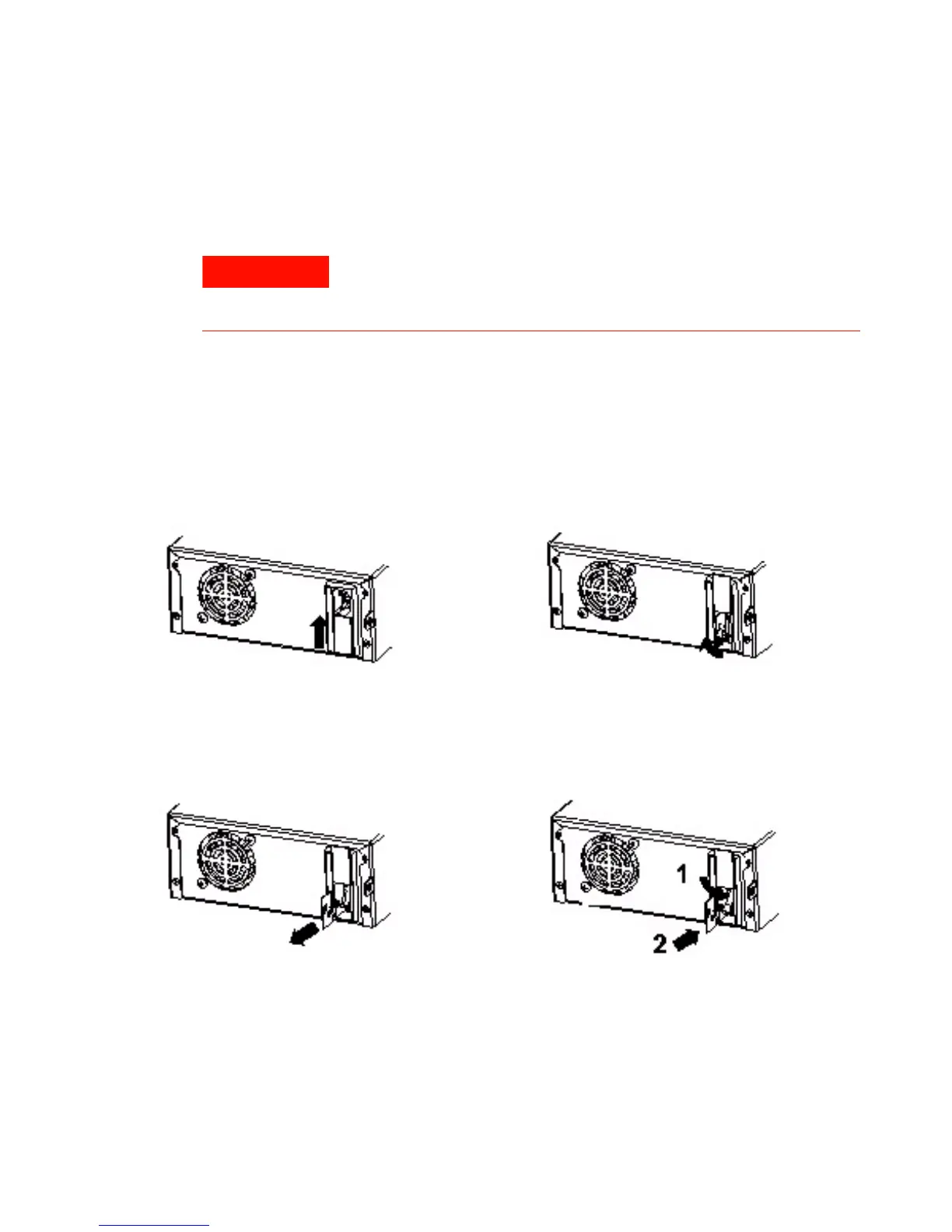40 U8001A/U8002A User’s and Service Guide
5Service Guide
Line Voltage Conversion
Line voltage conversion is accomplished by adjusting two
components: the line voltage selection switch and the
power- line fuse on the rear panel.
Shock Hazard. Operating personnel must not remove power supply
covers. Component replacement and internal adjustment must be
made only by qualified service personnel.
1 Remove the power cord and
slide the fuse cover upwards
2 Pull the fuse plunger to remove
the fuse from the fuse holder
3 Remove the voltage selector
PCB using a flat- blade
screwdriver.
4 Replace the correct fuse and
orientate the PCB based on the
correct voltage.
