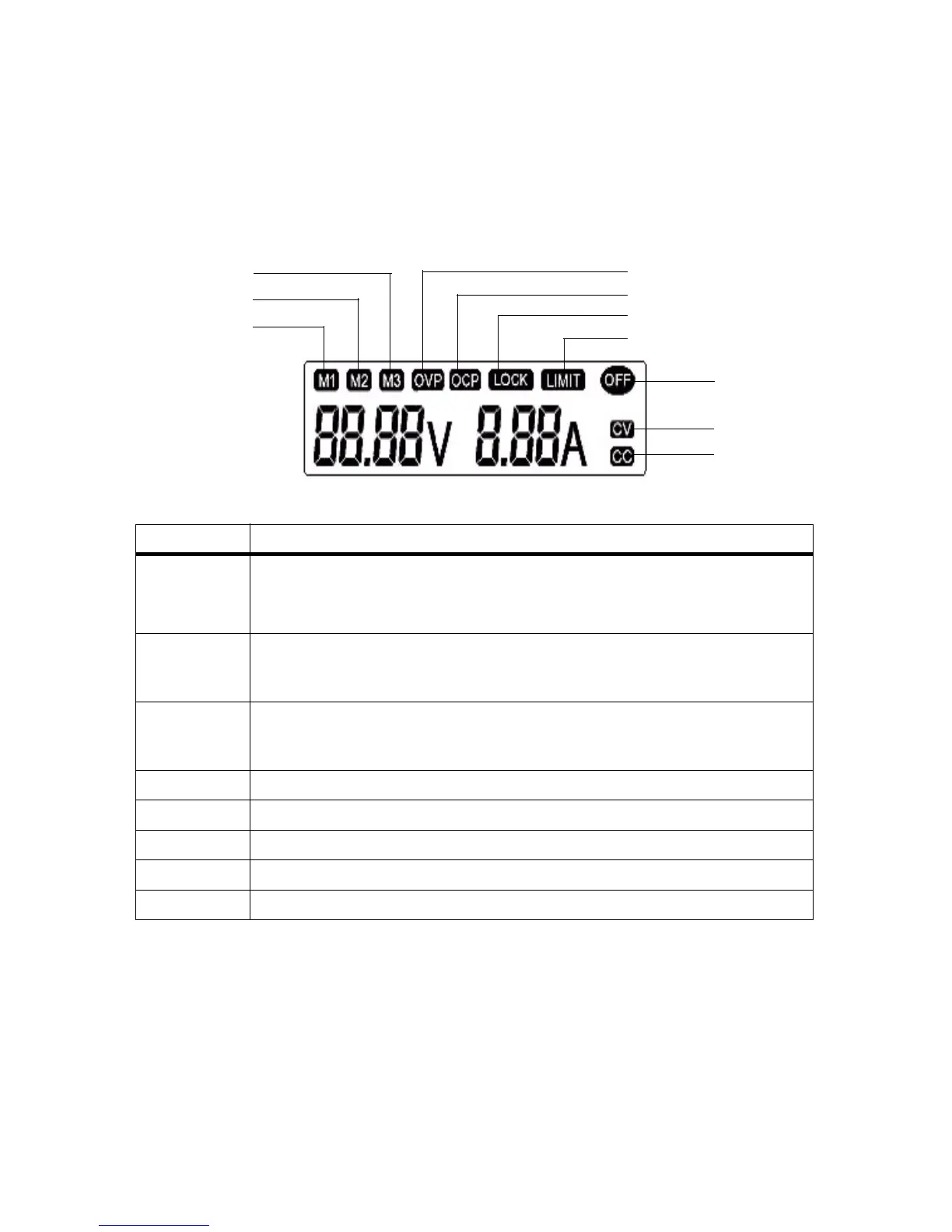Annunciators Functions
M1
M2
M3
Stores states of power supply in non-volatile memory
When the power supply is in calibration mode, it can be used to store calibration
constant.
OVP The over voltage protection function is enabled when the annunciator turns on or the
over voltage protection circuit has caused the power supply to shutdown when the
annunciator blinks.
OCP The over current protection function is enabled when the annunciator turns on or the
over current protection circuit has caused the power supply to shutdown when the
annunciator blinks.
LOCK The front panel operation is disabled
LIMIT The display shows the limit values of voltage and current.
OFF The output of the power supply is disabled.
CV The power supply is in constant voltage mode when the annunciator blinks.
CC The power supply is in constant current mode when the annuciator blinks
Memory State 1
Memory State 2
Memory State 3
Over voltage Protection
Over current Protection
Limit
LOCK
