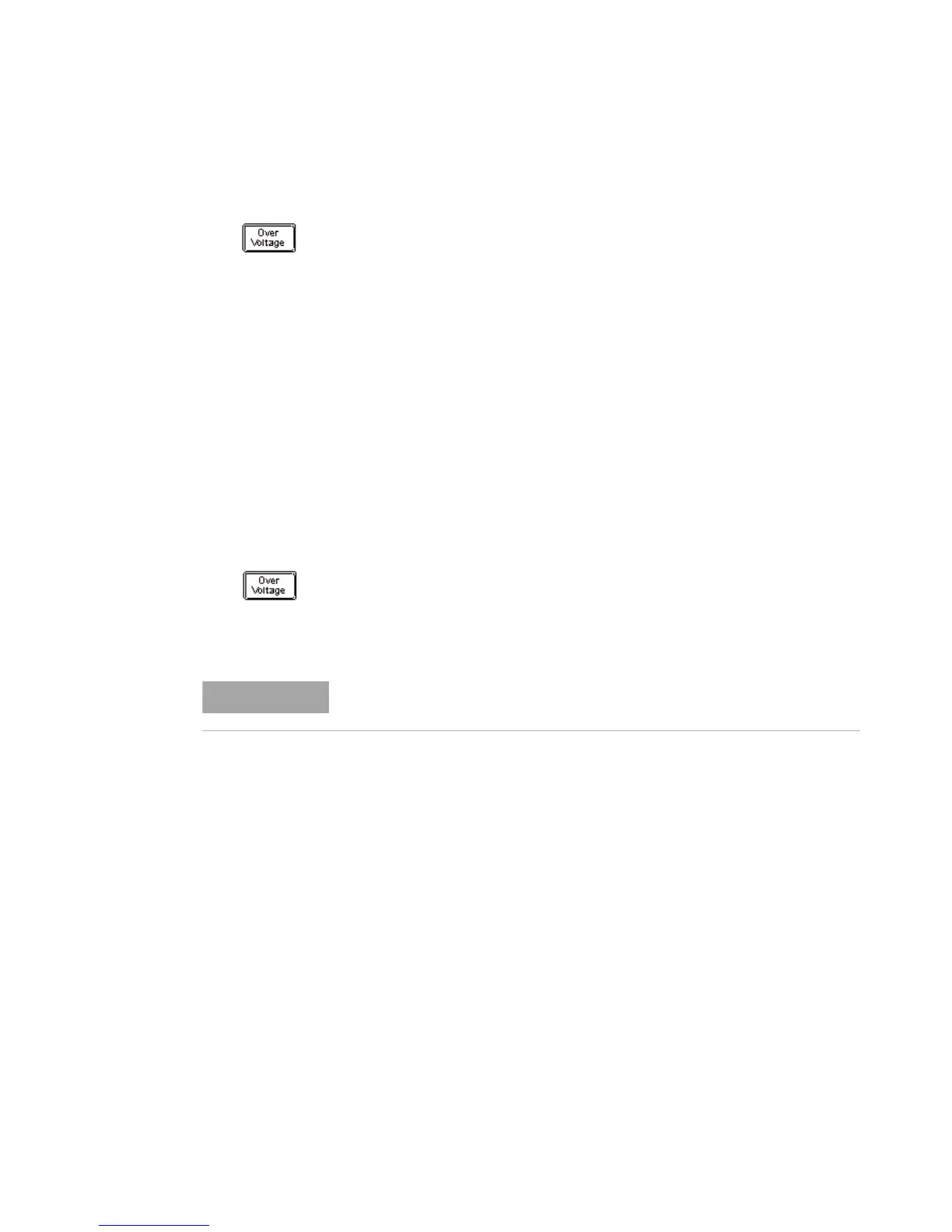Operations and Features 3
U8001A/U8002A User’s and Service Guide 25
To disable OVP
1 Press on the “Over Voltage” button to disable the OVP. The
OVP annunciator will eventually turn off.
To clear the over voltage condition
1 OVP trip can only occur when the output is enabled. When
the OVP condition occurs:
• The output is disabled and the OFF annunciator will be
turned on.
• If the keylock feature was enabled, it will be disabled. The
LOCK annuciator will be turned off.
• The OVP annunciator will fast- blink continuously.
• The display will show “TRIP”.
2 To clear the OVP trip conditon, press on the “Over Voltage”
button again.
