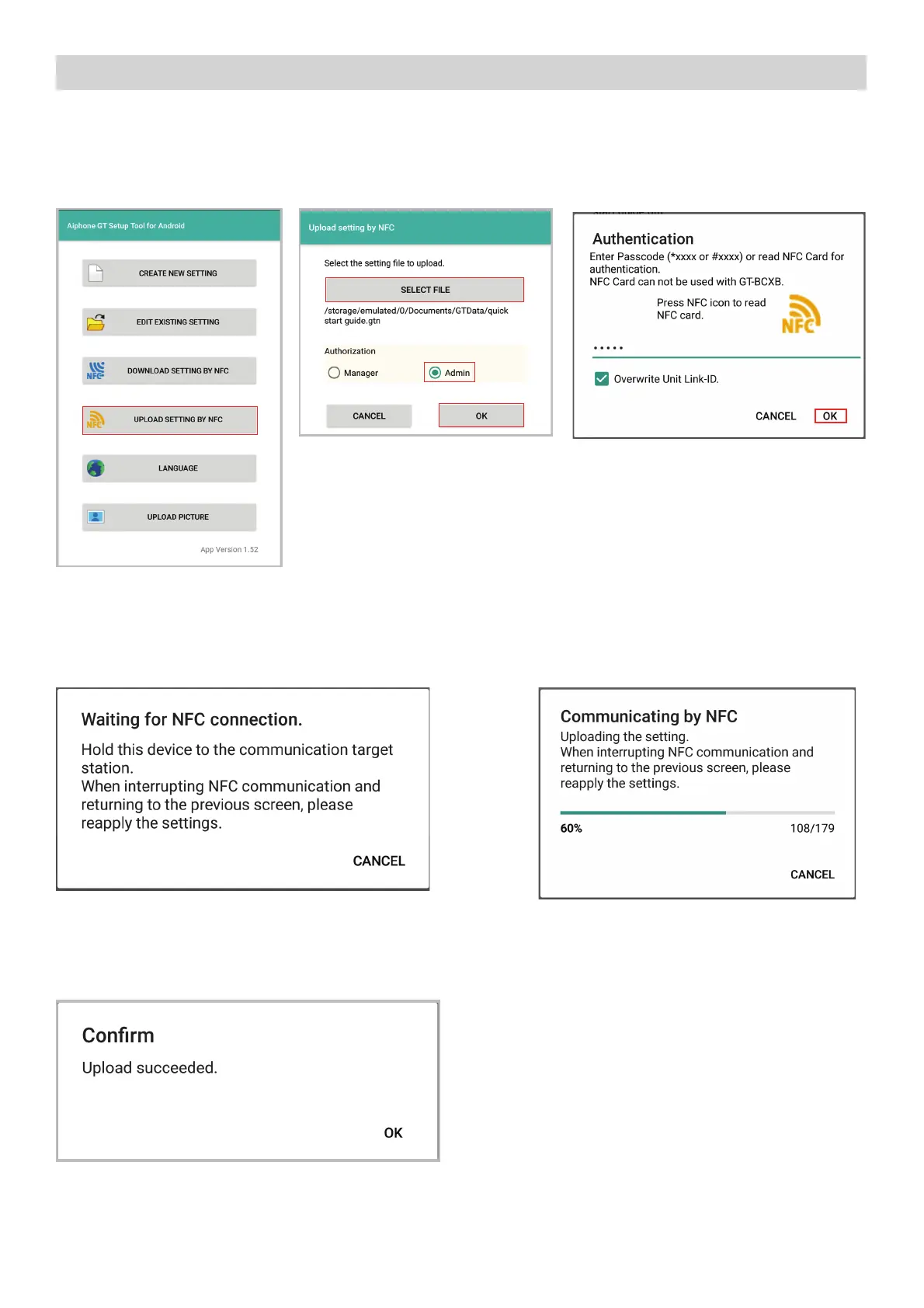13
GT SETUP TOOL FOR ANDROID: UPLOADING SETTINGS
Enter the appropriate passcode
(default: Admin *1111, Manager #2222).
Ensure that Overwrite Unit Link-ID settings
is checked, then tap OK.
Hold the Android device to the target station to upload
the settings.
The settings will begin to upload to the target
station. Continue holding device to the station
until complete.
A confi rmation message will appear on the Android
device if the upload was successful.
Select the fi le to upload, tap the
appropriate authorization level, then
tap OK.
Tap UPLOAD SETTING
BY NFC.
Step 1 Step 2 Step 3
Step 4 Step 5
Step 6
