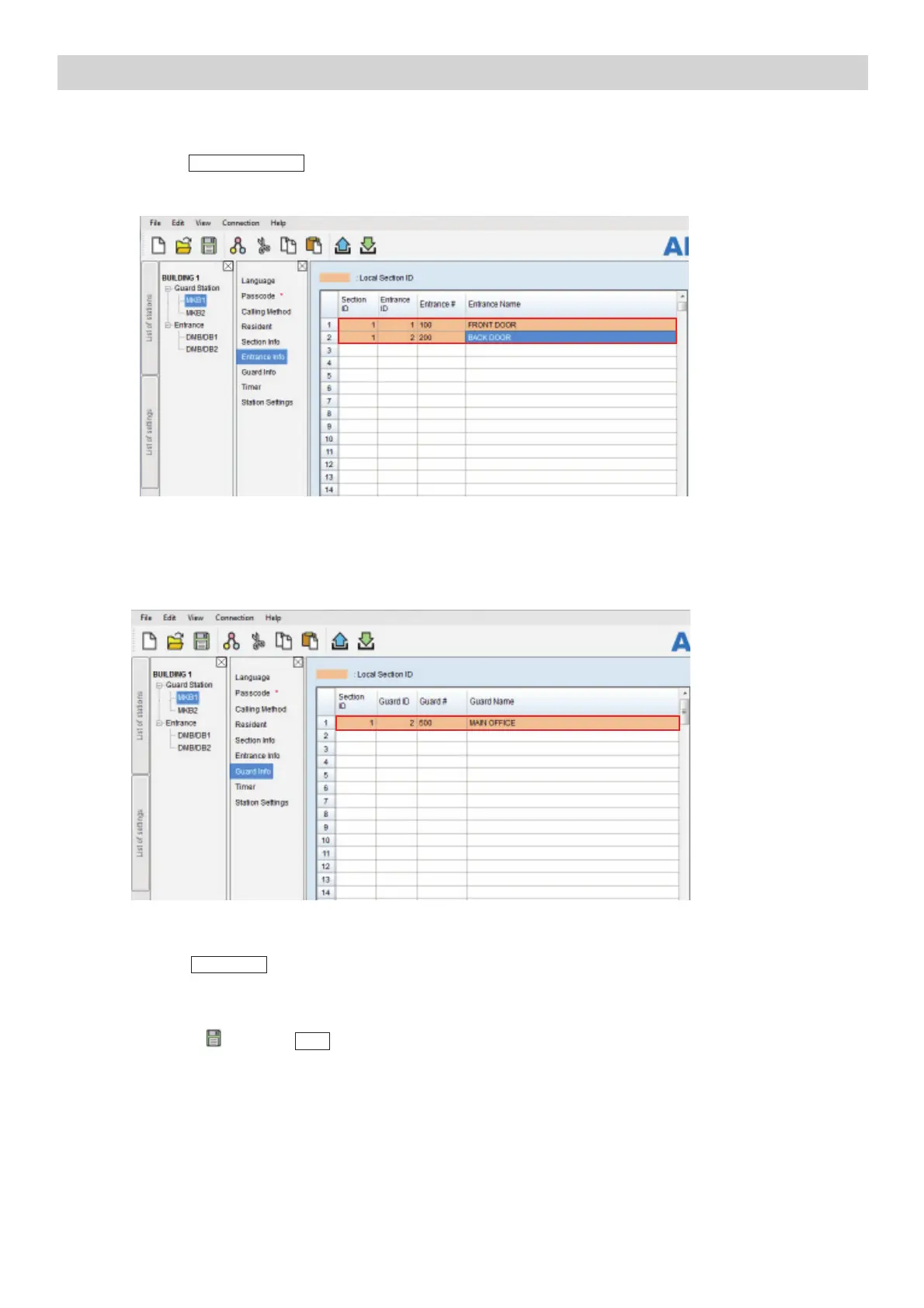9
Programming Guard/Entrance Information
Step 1: Click the + Guard Station , then select the guard station to program. Click Entrance Info, then enter 1 for
the Section ID. Enter the Entrance ID (1-16), Entrance #, and Entrance Name (not required).
Step 2: Click Guard Info, then enter 1 for the Section ID. Enter the Guard ID (1-4), Guard # and Guard Name (not
required) of the other guard station in the system.
Note: This step is not required if only using 1 guard station.
Step 3: Repeat Steps 1 and 2 for each guard station.
Step 4: Click the +Entrance ,then select an entrance station. Repeat Step 2 to enter the Guard Info for each
entrance station. Since entrance stations cannot call other entrance stations, only guard station information
will be entered for the entrance station.
Step 5: Click Save , and then
Yes
.
PROGRAMMING: ENTERING GUARD STATION AND ENTRANCE STATION INFORMATION
