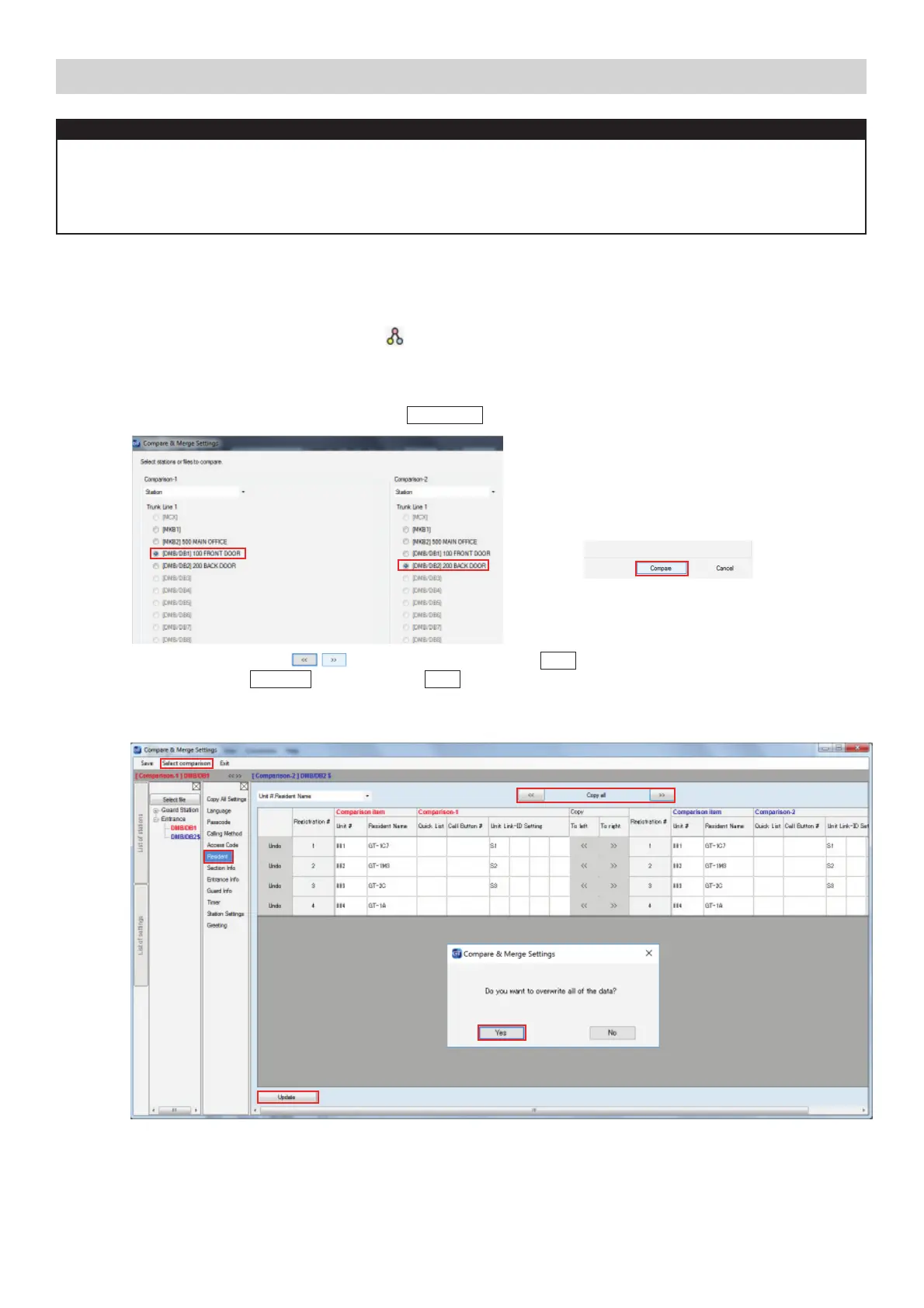Compare and Merge (copy data to other devices in the system)
Step 1: Click Compare and Merge Settings to copy data to other entrance and guard stations.
Step 2: In the Comparison-1 column, select the entrance station/guard station radio button where resident
information was programmed. In the Comparison-2 column, select the desired entrance station/guard
station that data is to be copied to. Click
Compare
.
Step 3:
Click Resident, then click / to copy all resident data. Click
Yes
on the Do you want to overwrite all of the
data? popup. Click
Update
. Click Save, then
Yes
.
Click Select comparison and repeat until the Resident information has been copied to all desired entrance stations
and guard stations.
Step 4:
When done, click Exit.
PROGRAMMING: TRANSFER DATA TO OTHER GUARD/ENTRANCE STATIONS
10 | GT Series Quick Start Guide
NOTE:
When installing the GT-1A, GT-1D, or when not using dip switch setting method we recommend the following.
- Upload resident information to entrance/guard station (page 11 Step 1-2)
- Use handshake method to establish Link ID (page 14-15)
- Download settings from entrance/guard station
- Compare and Merge with remaining entrance/guard stations (below)
