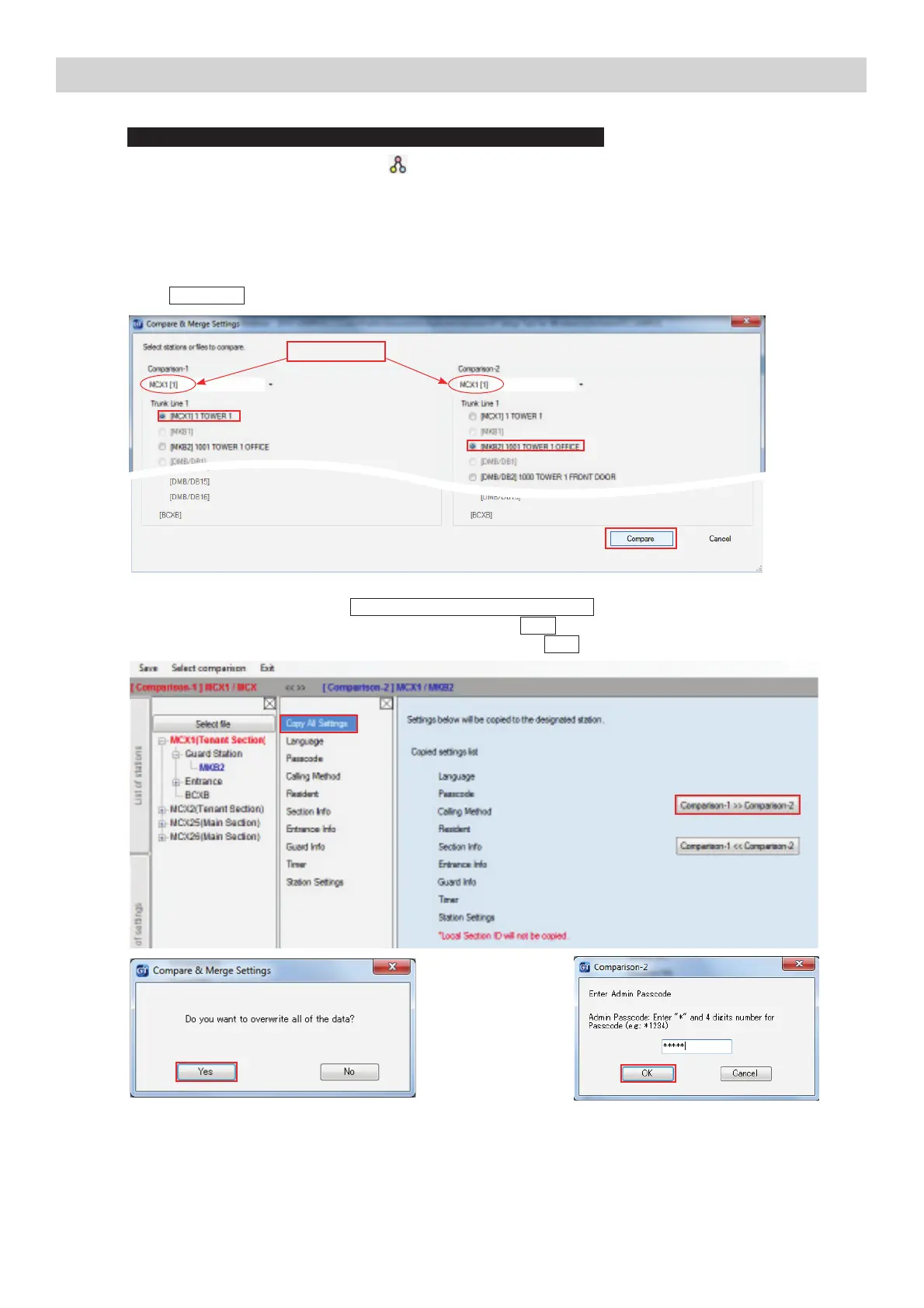Compare and Merge (copy data to other stations in a section)
Warning: Do not Compare and Merge Settings between MCX Sections.
Step 1: Click Compare and Merge Settings to copy data from the MCX to entrance stations and guard stations
within the same section.
Step 2: Ensure that the drop down under Comparison-1 and Comparison-2 have the same section selected.
Important: To prevent duplicate IP addresses, do not Compare/Merge settings between MCX adaptors.
In the Comparison-1 column, select the MCX1 radio button that was fully programmed. In the
Comparison-2 column, select the desired entrance station / guard station that you want to copy the data to.
Click
Compare
.
Step 3:
Click Copy All Settings, then click
Comparison-1 >> Comparison-2
to copy the data to the new station.
In the Do you want to overwrite all of the data? popup, click
Yes
. Enter the Admin Passcode (default is *1111) for
the device being copied to. Click OK. When done, click Save, then
Yes
.
Step 4:
Click Select comparison to return to the compare and merge screen and repeat for each entrance station and
guard station in this section.
Step 5: Repeat steps 2-4 for each MCX(Tenant/Main section). When done copying all settings to each station in each section,
click Exit to return to the main programming screen.
PROGRAMMING: TRANSFER DATA TO ENTRANCE STATIONS AND GUARD STATIONS
22 | GT Series Quick Start Guide
MUST MATCH
