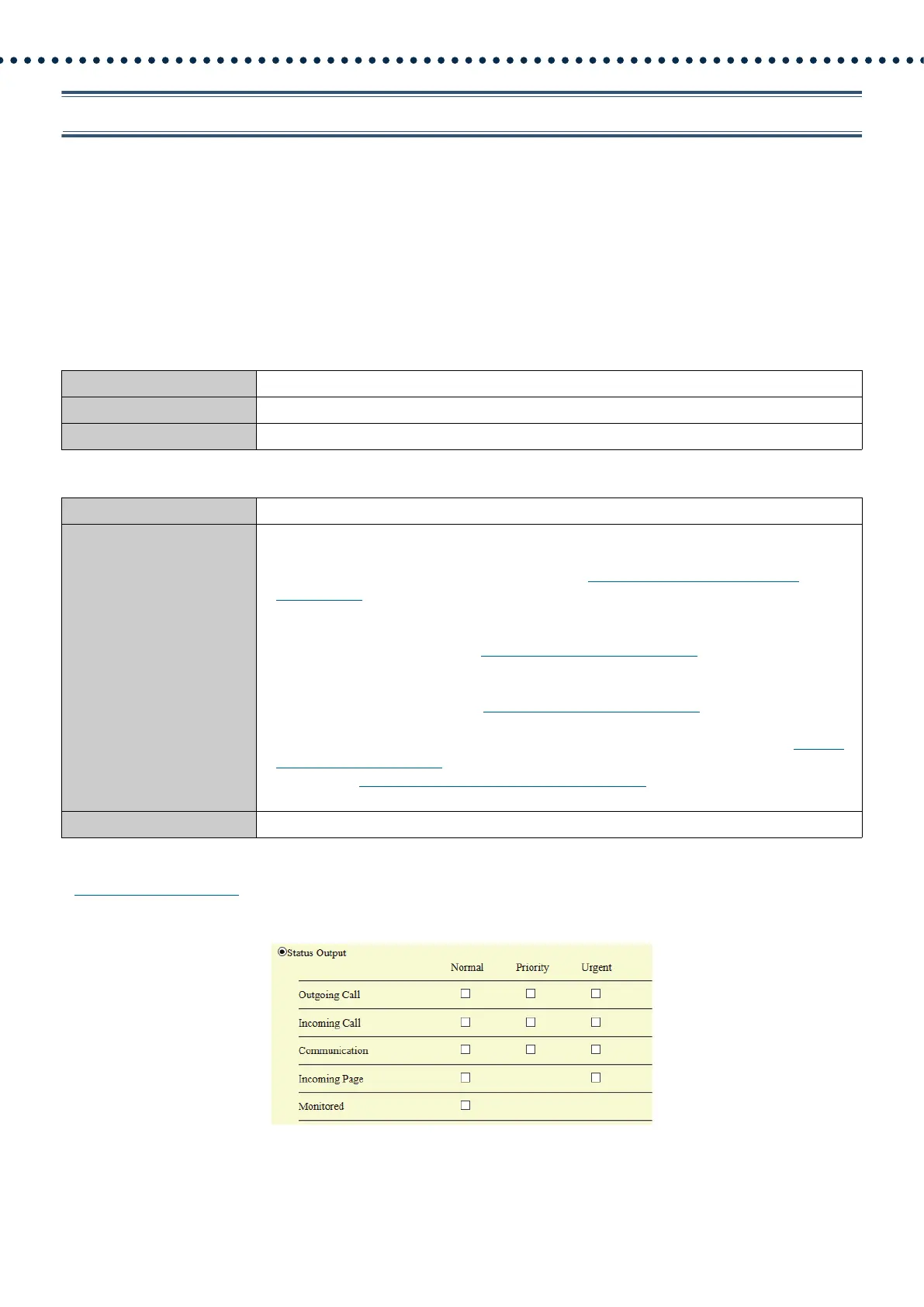104
Configuring the Station
5.2.1 Relay Output Advanced Settings
How to configure Relay Output
1. Select the relay output to configure in "Relay Output #."
• The settings of the selected contact output are displayed.
2. Configure each item.
3. When configuration is complete, click [Update].
■ Name
■ Function
Status Output advanced settings
If “Function (→page 104)” is set to "Status Output," select the station operating state for when relay output occurs.
This can be selected for each operation priority (multiple selections allowed).
Description Configure the name for the relay output.
Settings 1 - 24 alphanumeric characters
Default values —
Description Configure the relay output function.
Settings • No Function
• Status Output: Relay output is performed based on the operation of the station. Relay output
will continue during operation. Configure details in
“Status Output advanced settings
(→page 104)”.
• External Audio Output: Relay output is performed to control the paging amplifier while audio is
output from the paging amplifier terminal. The relay output continues while audio is playing,
regardless of the setting value in
“Output Time Range (→page 105)”.
• Door Release: Relay output is performed together with the operation of the Door Release
button on the station or VoIP phone, or by entering the door release key on the numerical
keypad. Details are configured in
“Output Time Range (→page 105)”.
• Latch Output: Relay output continues depending on station operation, and the flashing light is
operated. Relay output continues until restoration, regardless of the setting value in
“Output
Time Range (→page 105)”. Only one output terminal may be configured. Details are
configured in
“Latch Output advanced settings (→page 105)”. Only one output terminal may be
configured.
Default values No Function
