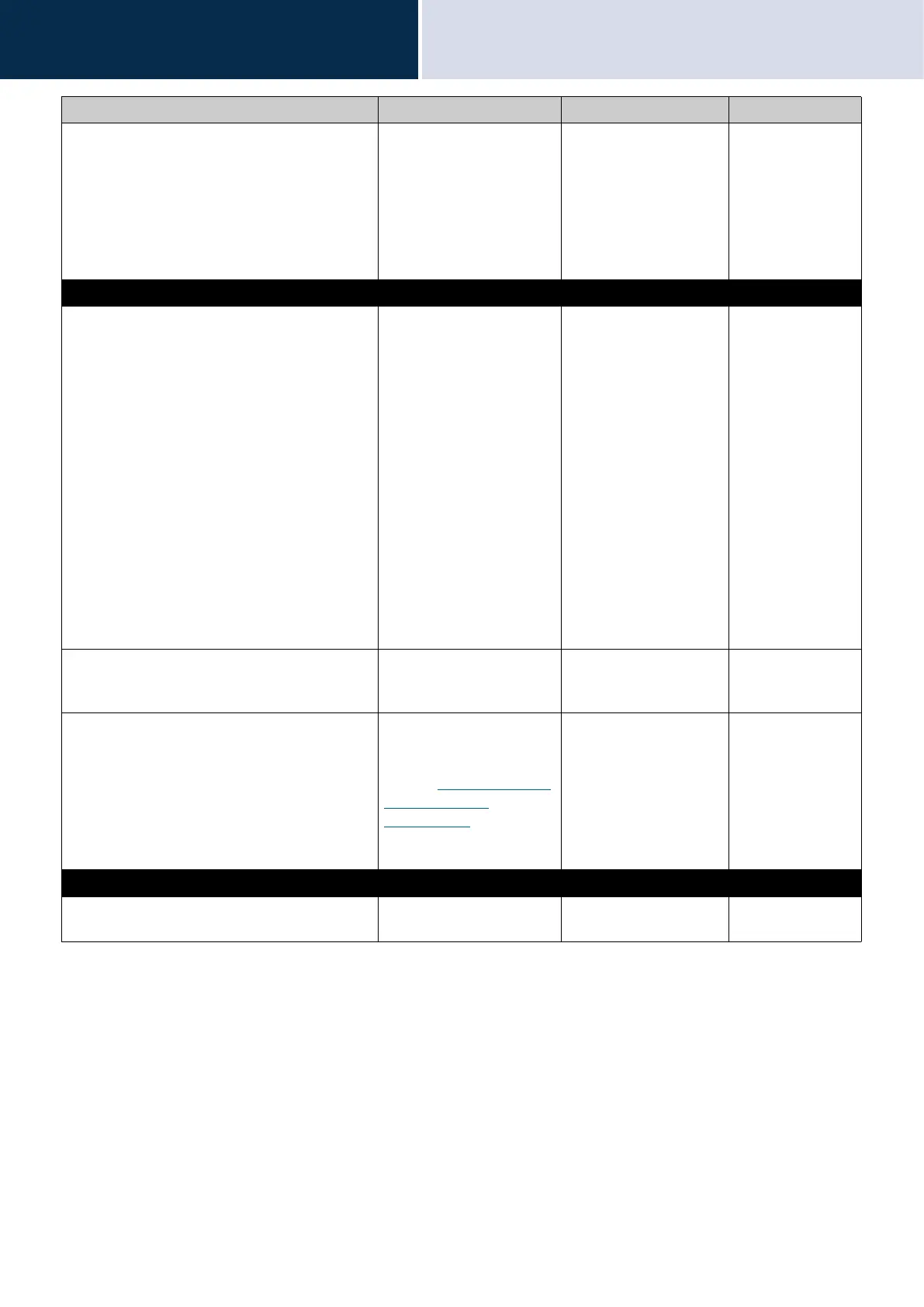82
Settings and Adjustments
Configuring on the station
4
URGENT PAGE RESPONSE (administrator
privileges only)
Configure whether to refuse
communication or ending
operations on the
destination station, when
an urgent page is sent.
Urgent message pages and
urgent external input pages
cannot be refused.
• ON (refuse)
• OFF (do not refuse)
OFF
Monitor
MONITOR TIMER Set the monitoring timer by
station. Scan Monitor must
be end manually.
Scan monitoring will not
end unless end operations
are performed.
Scan monitoring:
A function that monitors the
following stations by
automatically switching in
intervals.
• Entrance Station
• Door Stations of outside
areas
• Door Stations of the
same room
• Network Camera
• 10 - 600 sec:
Configure between 10
and 600 sec (by 1
sec).
• ∞ (infinite): No timeout.
60 sec
SCAN MONITOR DWELL TIME Set the dwell time to
change destination for scan
monitor.
• 5 sec
• 10 sec
• 30 sec
5 sec
Scan Monitor Settings Configure the stations and
network cameras to
perform scan monitoring.
Refer to
“How to configure
Scan Monitoring
(→page 101)” for
information on how to
configure this.
--
Record
*2
MANUAL RECORD Select ON / OFF for manual
recording.
•ON
• OFF
ON
Entry Description Settings Default values