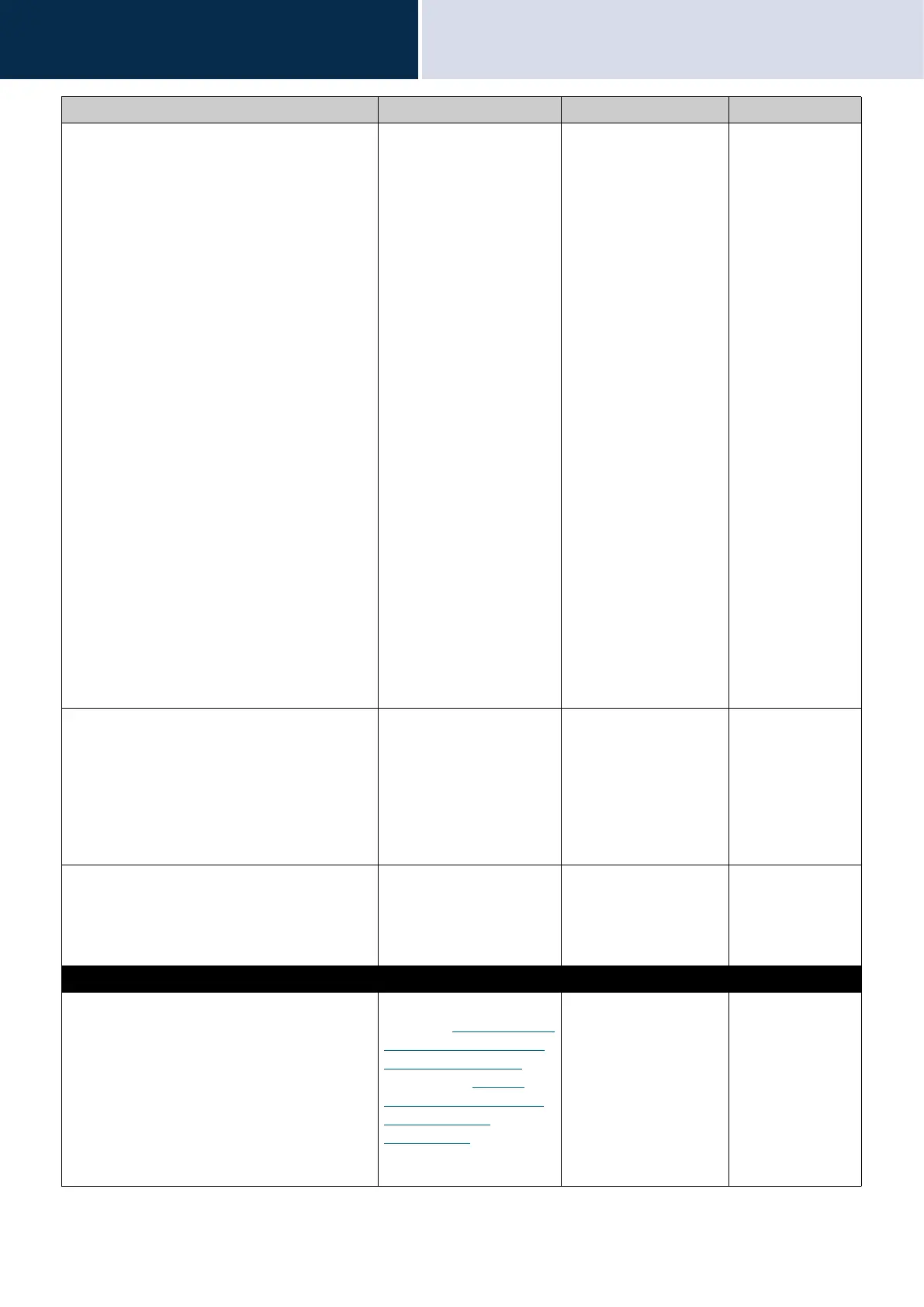83
Settings and Adjustments
Configuring on the station
4
TRIGGER EVENT Configure the trigger in use
to start recording video/
audio automatically.
Select from the following.
(Multiple selections
allowed)
• Call: Record start
when station receives
Incoming Call. If a call
is automatically
answered, recording
will start when
communication starts.
• Communication:
Recording starts when
communication
begins.
• Monitor: Recording
starts when monitoring
begins. Recording is
not possible during
Scan Monitor.
Note:
If "Record Event" is set
to "Incoming Call" and
multiple calls are
received, video/audio is
recorded from the first
call. Other calls will begin
video/audio recording
when the first calls ends
or when the call is
answered.
Not selected
RECORD TIMER Set the recording duration
when the event trigger has
occurred.
• Disable: Does not stop
until the operating
status ends or the
record button is
tapped.
• 5 sec
• 10 sec
• 30 sec
Disable
PREVENT OVERWRITE Set prevent overwriting the
old recorded file, when the
number of saved video/
audio files or microSD card
capacity space is full.
• ON (do not overwrite)
• OFF (overwrite)
OFF
Chime
Daily Schedule Configure settings related
to chimes (
“Configuring the
station sound a tone on a
schedule (→page 72)”) by
date. Refer to
“How to
configure Chime Settings
(Daily Schedule)
(→page 102)” for
information on how to
configure this.
--
Entry Description Settings Default values