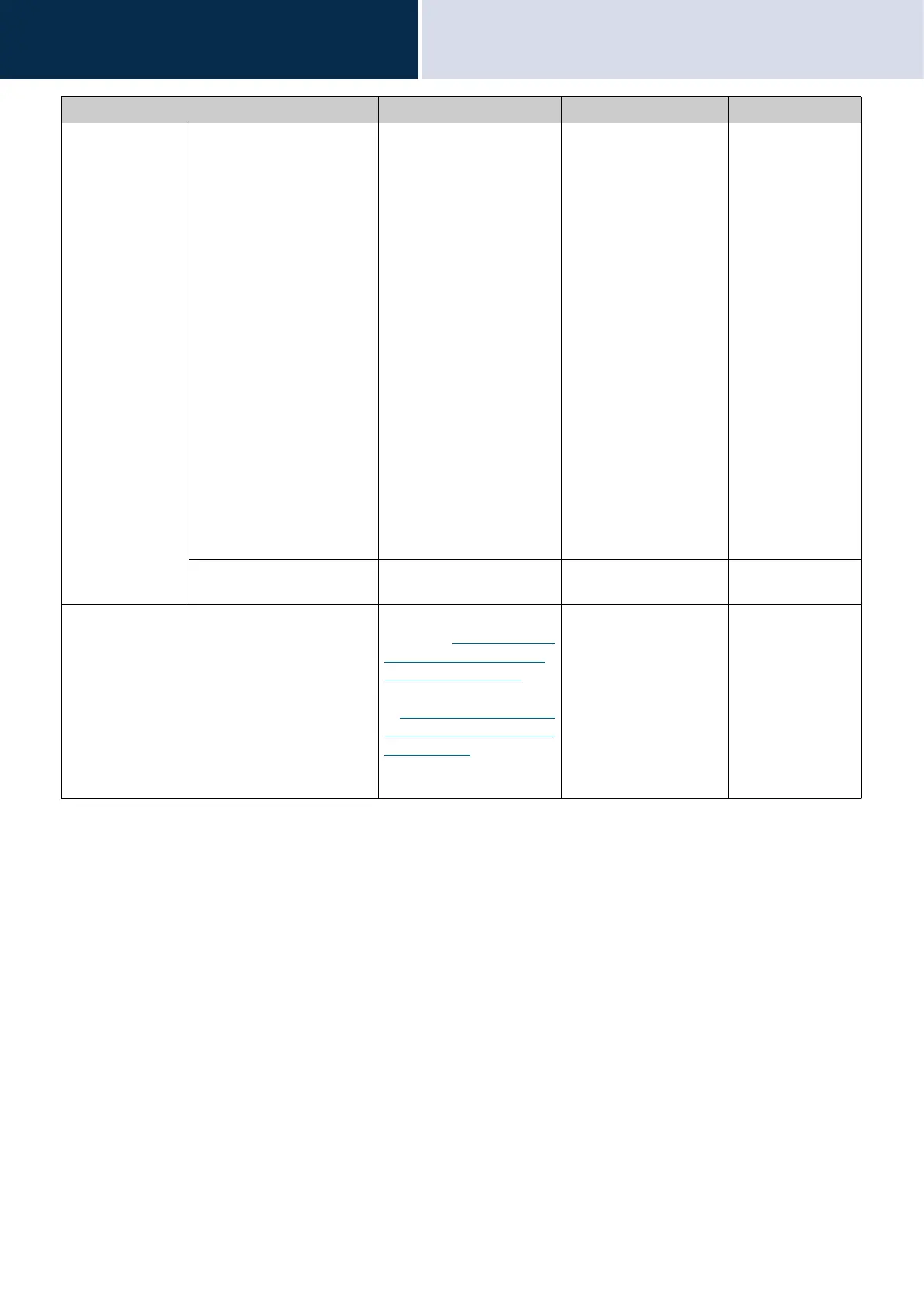84
Settings and Adjustments
Configuring on the station
4
CHIME Set the sound for chime. • None
• Call Pattern 1
• Call Pattern 2
• Call Pattern 3
• Call Pattern 4
• Call Pattern 5
• Call Pattern 6
• Tremolo Sound
• Busy Response Tone
• On Hold
• Operation Sound
• Error
• Pre Tone 1
• Pre Tone 2
• Pre Tone 3
• Communication End
Pretone
• Call Queue
Notification
• Waiting Reply Tone
• Select a sound that is
registered in IXG
Support Tool.
None
TIME Configure the time to begin
playing the chime tone.
00:00 - 23:59 -
Weekly Schedules Configure settings related
to chimes (
“Configuring the
station sound a tone on a
schedule (→page 72)”) by
the day of the week. Refer
to
“How to configure Chime
Settings (Weekly Schedule)
(→page 104)” for
information on how to
configure this.
--
Entry Description Settings Default values