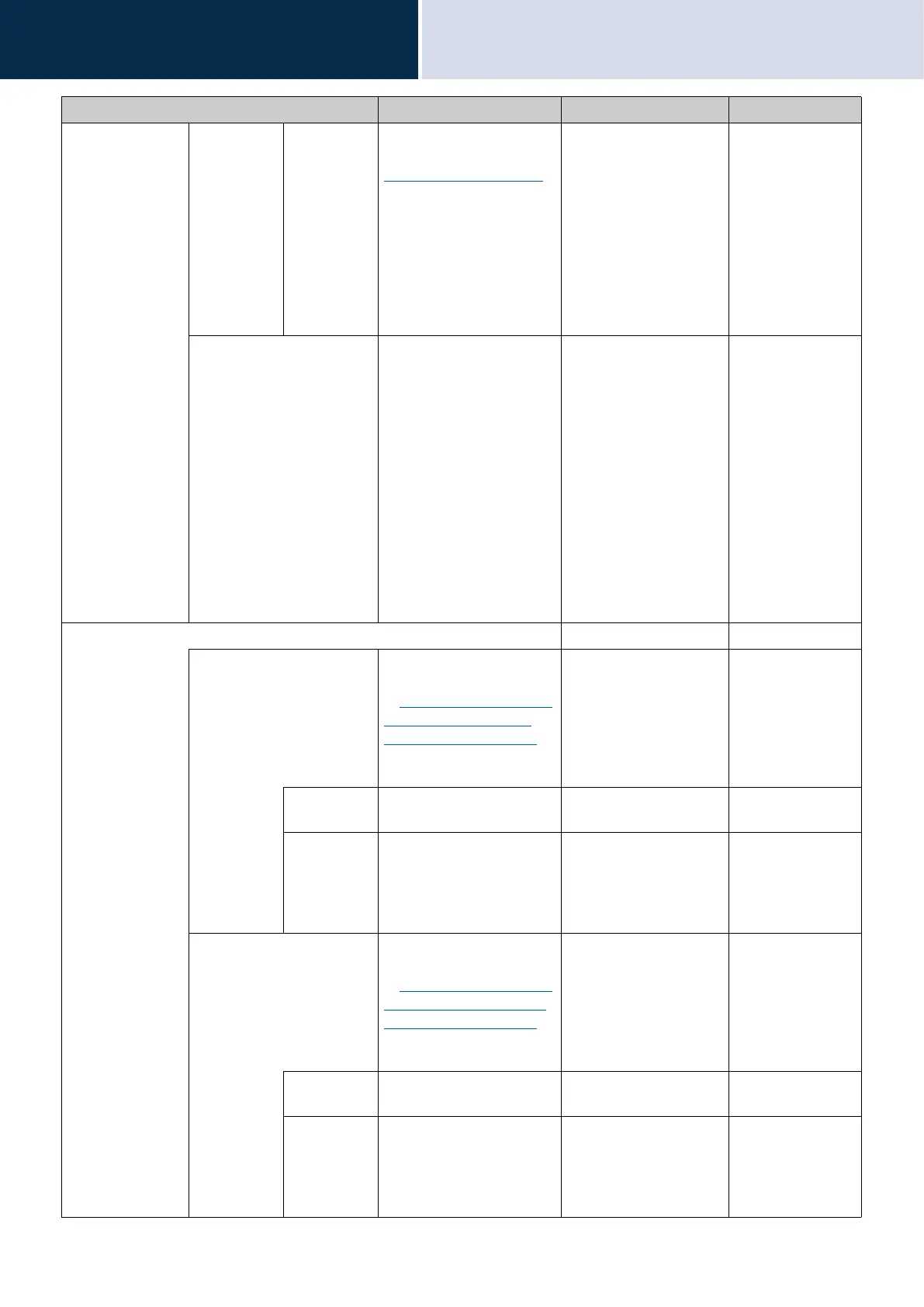87
Settings and Adjustments
Configuring on the station
4
RANGE
(TIMER)
Select the Output Time
Range for relay output if
“FUNCTION (→page 85)”
is set to "Door Release".
• 200 to 2000 msec:
Select this to set a
time between 200 and
2000 msec (by 200
msec). Enter the time
in "TIMER."
• 3 to 600 sec: Select
this to set a time
between 3 and 600
sec (by 1 sec). Enter
the time in "TIMER."
400 msec
OPTION RELAY CONTROL Select Enable / Disable for
Option Relay Control when
using the speed dial of IXG-
MK to control the output.
This can be controlled as
optional relay if set to
"Enable." If "Option Relay
Control Authentication Key"
is not configured, this will
not operate even if set to
"Enable." Be sure to
configure "Option Relay
Control Authentication Key"
via Web configuration or
the IXG Support Tool.
• Enable
• Disable
Disable
Relay Output 1 Schedule - -
Daily Schedule Configure the schedule to
perform relay output. Refer
to
“How to configure Relay
Output Schedule (Daily
Schedule) (→page 108)”
for information on how to
configure this.
--
Start Set the time to start the
relay output.
00:00 - 23:59 -
End Set the time to end the
relay output. If this is set
earlier than "Start," the end
time will be for the following
day.
00:00 - 23:59 -
Weekly Schedules Configure the schedule to
perform relay output. Refer
to
“How to configure Relay
Output Schedule (Weekly
Schedule) (→page 110)”
for information on how to
configure this.
--
Start Set the time to start the
relay output.
00:00 - 23:59 -
End Set the time to end the
relay output. If this is set
earlier than "Start," the end
time will be for the following
day.
00:00 - 23:59 -
Entry Description Settings Default values