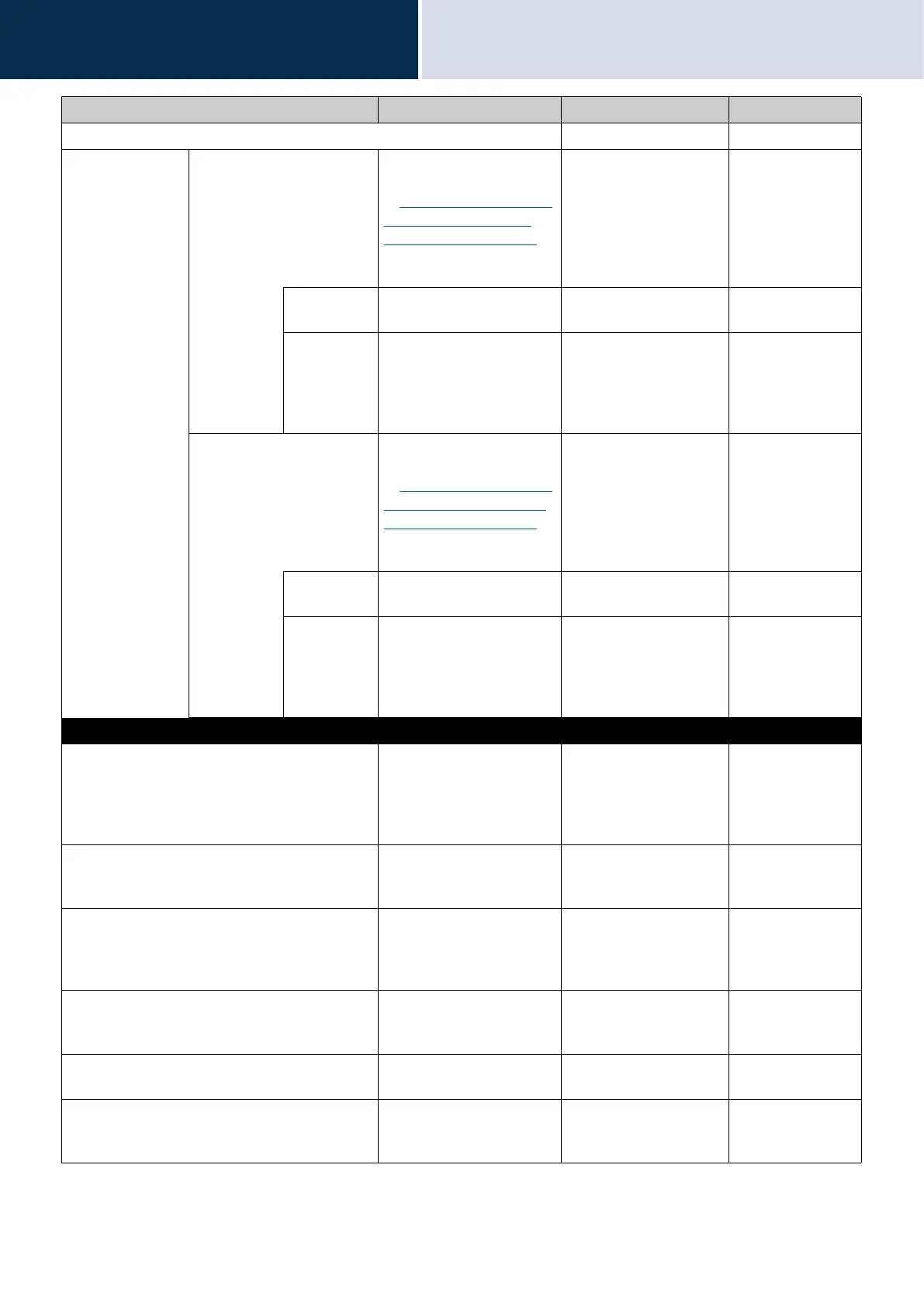88
Settings and Adjustments
Configuring on the station
4
Relay Output 2 Schedule - -
Daily Schedule Configure the schedule to
perform relay output. Refer
to
“How to configure Relay
Output Schedule (Daily
Schedule) (→page 108)”
for information on how to
configure this.
--
Start Set the time to start the
relay output.
00:00 - 23:59 -
End Set the time to end the
relay output. If this is set
earlier than "Start," the end
time will be for the following
day.
00:00 - 23:59 -
Weekly Schedules Configure the schedule to
perform relay output. Refer
to
“How to configure Relay
Output Schedule (Weekly
Schedule) (→page 110)”
for information on how to
configure this.
--
Start Set the time to start the
relay output.
00:00 - 23:59 -
End Set the time to end the
relay output. If this is set
earlier than "Start," the end
time will be for the following
day.
00:00 - 23:59 -
Volume
HANDS-FREE RECEIVE Set the hands-free receive
volume while
communicating and paging.
Also sets ringback tone
volume.
1 - 10 6
HANDS-FREE TRANSMIT Set the hands-free transmit
volume while
communicating and paging.
1 - 10 10
HANDSET RECEIVE Set the receive volume
using handset while
communicating. Also sets
ringback tone volume.
1 - 10 6
HANDSET TRANSMIT Set the transmit volume
using handset while
communicating and paging.
1 - 10 10
HEADSET JACK RECEIVE Set the receive volume
using the headset jack.
1 - 10 6
HEADSET JACK TRANSMIT Set the transmit volume
while communicating and
being monitored.
1 - 10 10
Entry Description Settings Default values