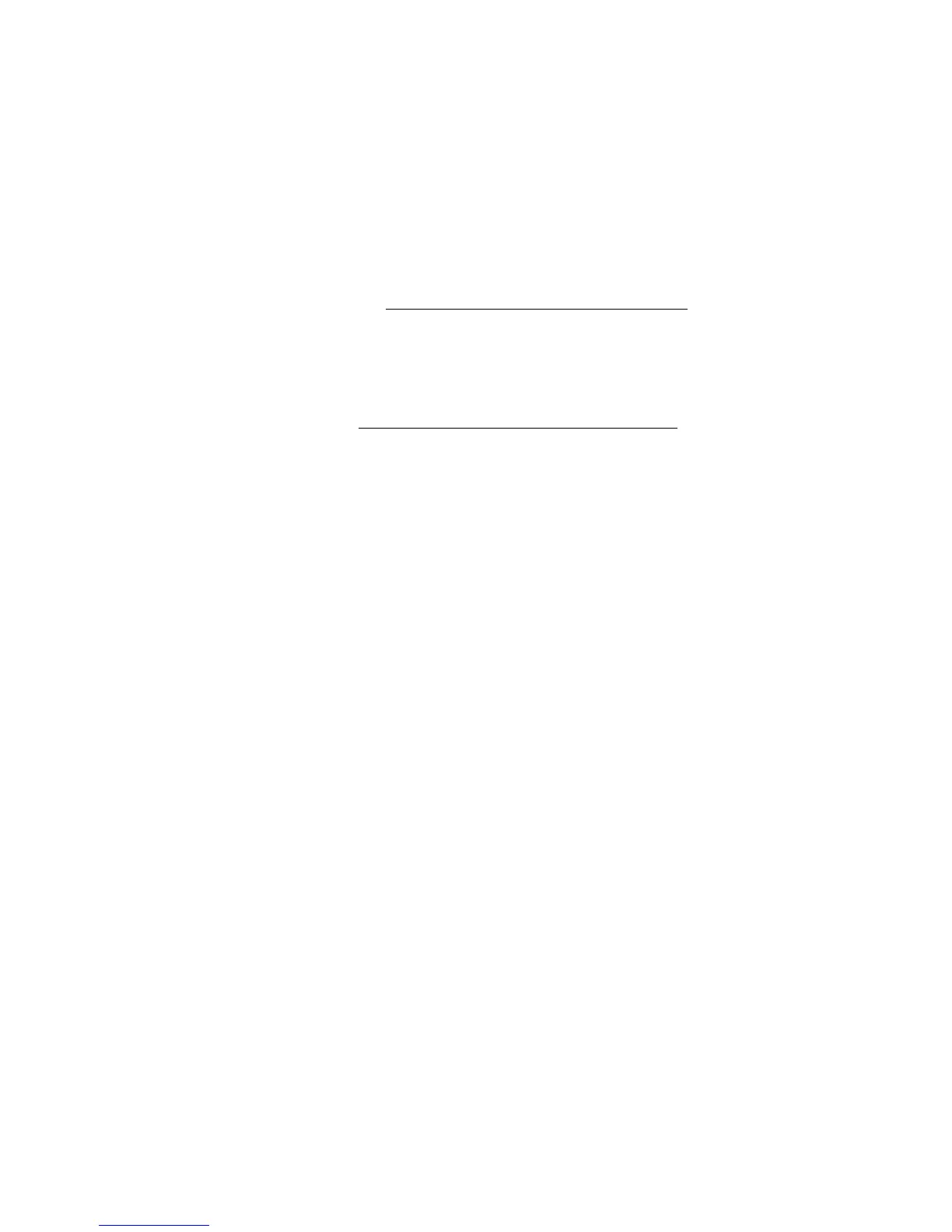106
settings in the TUNE DRUMS screen and the EDIT A
SOUND screen. The range is from -120 to +60, in
increments of 1/10 of 1 semitone.
4. DUR (duration): This field shows the duration from the
"note on" to the "note off", measured in clocks (1J384
notes). The range is 1 - 9999.
1>01-NOte> HIHT Ve1:064 Dcy:064 Dur: 931
This is a special case drum note event for the hihat. The difference is that
the TUN field is replaced by the DCY field, indicating the decay time
of the hihat. The range is from 0 to 127). There is no TUN field for the
hihat.
>O1-CONTRL>C1-MODULATION WHEEL Val: 64
This is a MIDI CONTROLLER event. There are 128 different
controllers in midi, each one assigned to a different controller number.
To the right of the selected controller is displayed the name of that
controller, as assigned in the document "Midi 1.0 Detailed
Specification, Document Revision 4.0". The VAL field contains the
numeric value of the displayed controller event.
>O1-Program Change> Val: 64
This is a PROGRAM CHANGE event. The single field is VAL,
with a range of 0 - 127, used to select the program number.
>O1-Channel Pres> Val: 64
This is a CHANNEL PRESSURE event. This is also called "after
touch" and applies to all notes played on this channel. The only field is
VAL (value), with a range of 0 - 127.
>O1-Poly Pressure> Note:C.l Val: 64
This is a POLYPHONIC PRESSURE event. It is a
continuous controller event which allows each note played
on the keyboard to send its own key pressure information.
There are very few keyboards which send this information.
The fields are: NOTE (the note to which the pressure
message applies) and VAL (the pressure value, from 0 to
127).
>O1-Pitch Bend> Val: 23
This is the PITCH BEND event. The VAL field contains the actual
numeric value of the pitch bend event. It is a signed field and the range
is from -8192 to 8191.
1>O1-Mix Volume> Drum:TOM3 Val: 127
This is a MIX VOLUME event, and is used to change the
stereo mixer volume setting of a particular drum in mid
sequence. When the RECORD LIVE CHANGES feature is
