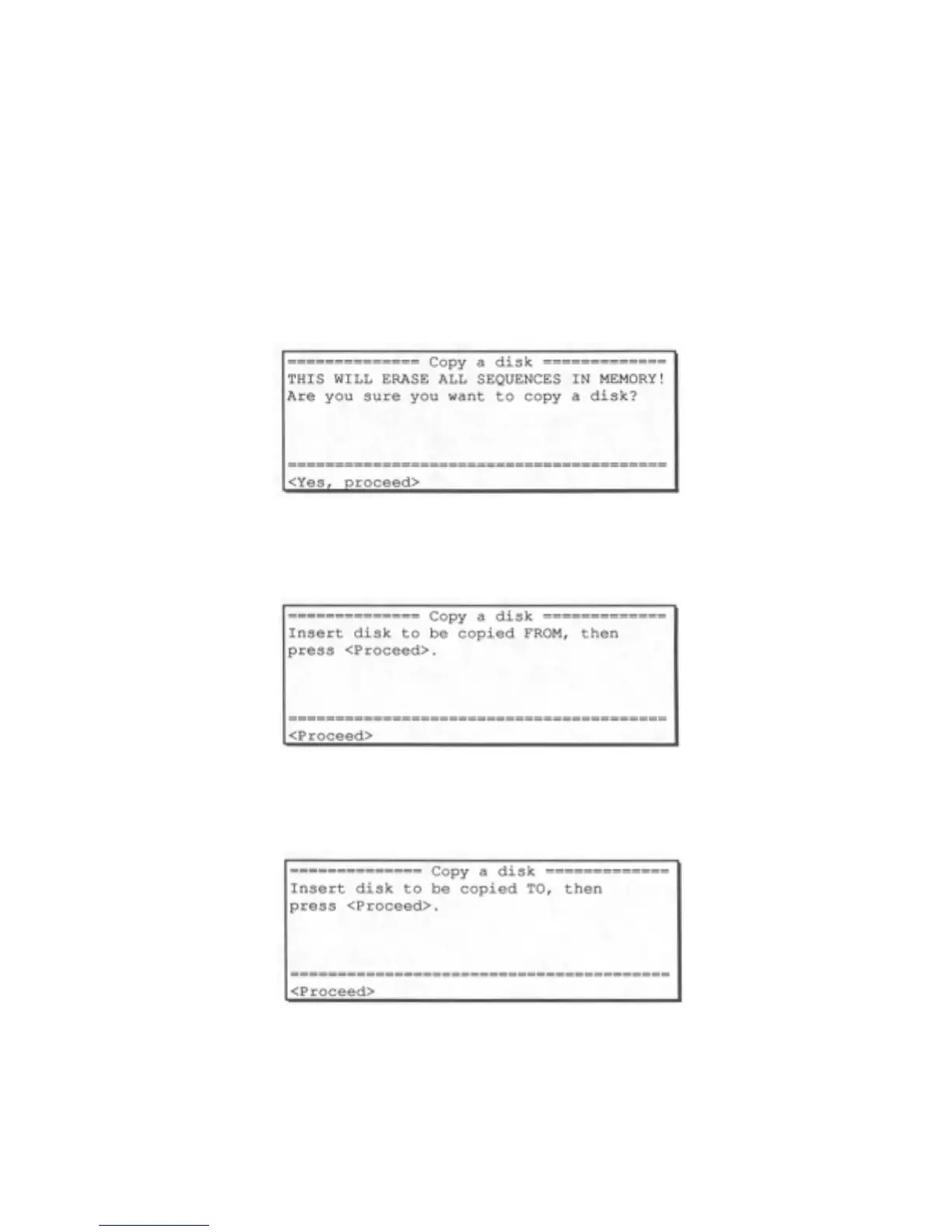Section 7: Saving to l loading from Disk
171
7.9 Copying an entire disk
This feature permits an entire MPC60 disk to be copied. This provides an
easy way to backup your data disks. To copy a disk, have both your
original disk and a blank formatted disk available and select option 8 from
the disk menu. The following screen will appear:
The disk copy function requires the use of the sequence memory and
therefore will erase all existing sequences before making the copy. Press
<Yes, proceed> to proceed with the copy and the following screen will
a
ear:
When you see this screen, insert the original disk in the disk drive and press
<Proceed>. The bottom line will then display the message "Copying source
disk. Please wait...". When it has copied as much as it can fit in memory, it
sa
s:
Now, remove the original disk and insert the blank formatted disk, then
press <Proceed>. The bottom line will change to "Writing to destination
disk. Please wait...". If all the disk data has not been copied, the cycle of
inserting the source, then the destination disks will be repeated until all data
is copied. When finished, the DISK menu will be re-displayed.
