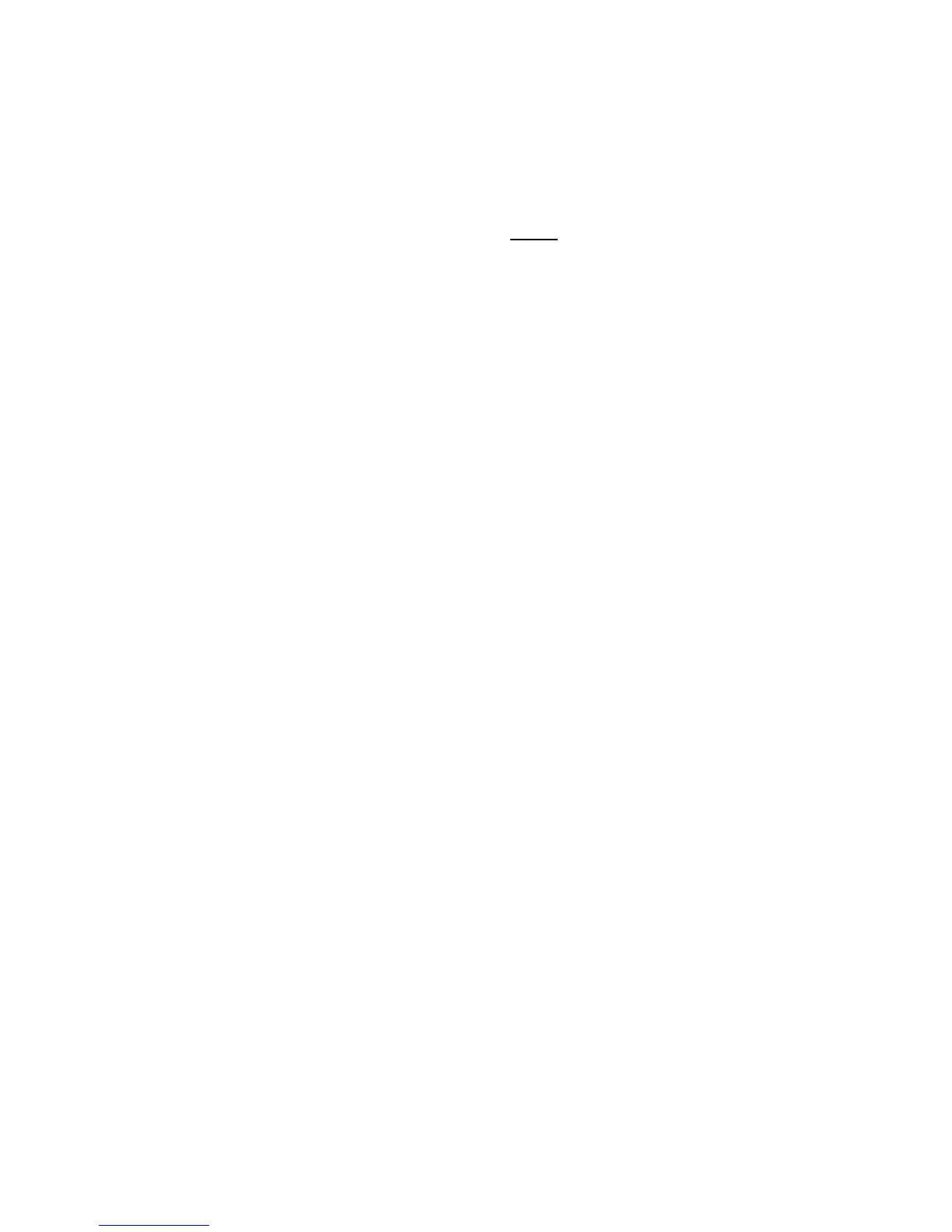Section 3: Recording sequences 57
The FROM and TO fields:
These 2 fields are used to specify the region of the sequence which will be
altered when the <Move existing> soft key is pressed. These are
BAR.BEAT.CLOCK fields - the region starts at the location entered in the
FROM field and ends one clock before
the location entered in the TO
field.
• The TRACK(0=ALL) field:
This field is only used in conjunction with the <Move existing> soft key. It
is used to specify the track number which is to be altered -entering a "0"
indicates all tracks.
• SOFT KEY 1 - <Move existing:
Normally, the timing correct function operates in real time, correcting notes
before they are recorded into the sequence. It is also possible to correct the
timing of an existing sequence (or shuffle it, or shift timing). Pressing this
soft key will cause the region of the active sequence specified by the TO,
FROM and TRACK fields to be corrected according to the settings of the
NOTE VALUE, SHUFFLE, SHIFT TIMING and AMOUNT fields.
3.8.2 The "Shuffle" feature
The shuffle feature is a variation of timing correction. Whereas the timing
correction feature moves your notes onto perfect note intervals, the shuffle
feature moves your notes onto shuffled (swing time) note intervals, but only
operates on either 1/8 or 1/16 notes. The amount of shuffle is measured as
a percentage of the odd numbered note lengths to the even numbered note
lengths. The range of values is from 50% to 75%. For example:
• A shuffle setting of 50% indicates no shuffle effect - the odd and
even notes have equal value;
• A shuffle setting of 66% indicates a technically perfect shuffle - the
odd numbered notes have a length of twice that of the even
numbered notes, giving the effect of triplets where the second note
of each triplet is tied to the first;
• A shuffle setting of 75% is the highest shuffle setting - the odd
numbered notes have a length of three times that of the even
numbered notes.
A very important result of using the shuffle feature is to add a "human"
rhythm feel to the timing of your music. Here are a couple of very useful
settings to experiment with: