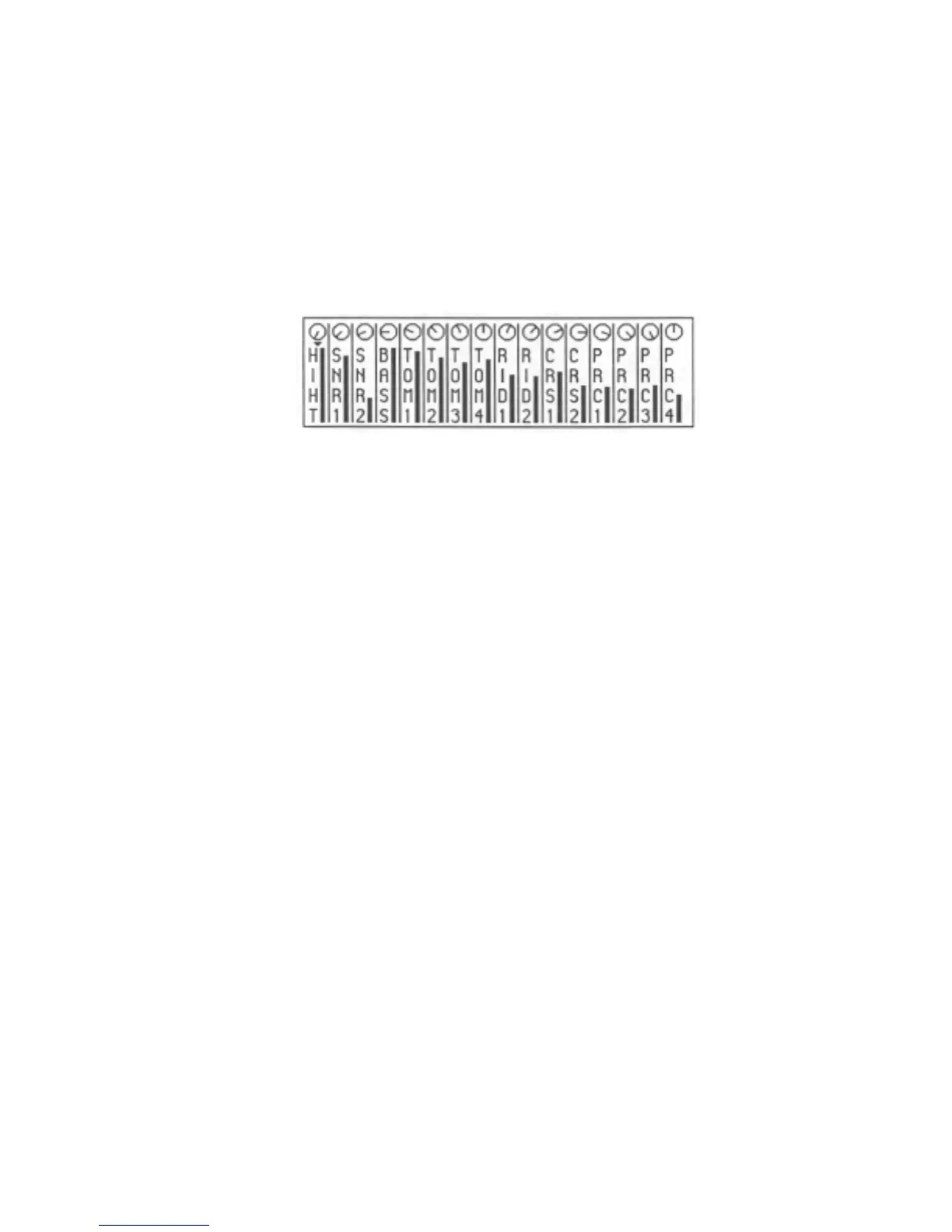26
2.8 The DRUM MIX key - adjusting the stereo drum
mix
To adjust the individual volume and pan settings for the stereo mix
outputs, press the DRUM MIX key and this screen will appear:
This is a graphic simulation of a 16 channel stereo mixer. For each channel,
there is a four letter abbreviation of a drum, a graphic representation of a
volume slider, and a graphic representation of a rotary pan control.
Depending on the setting of the BANK 2 switch, either the first 16 drums
(HIHT - PRC4) or the second 16 drums (DRO1 -DR16) will be displayed
for adjustment. You can press the BANK 2 switch before or during the
drum mix operation.
To adjust the volume of a particular drum: 1. Press the pad of the drum to
be adjusted - the small triangle will move to directly above the selected
drum; 2. Rotate the DATA CONTROL. As you turn it, the graphic
volume slider will move up or down, indicating that the volume of the
selected drum is being changed.
To adjust the pan position of a particular drum: 1. Press the pad of the drum
to be adjusted - the small triangle will move to directly above the selected
drum; 2. Press the CURSOR UP key - the small triangle will now point
upwards, toward the graphic pan knob; 3. Rotate the DATA CONTROL.
As you turn it, the graphic pan knob will move between one of 15 pan
positions, indicating that the pan of the selected drum is being changed.
Even though no soft key functions are displayed on the screen, there is one
active soft key: If SOFT KEY1 is pressed, the mixer changes to a mode in
which all drums are changed simultaneously, indicated by 16 cursor
triangles across the screen. This may be a global level or pan change. You
can change between level and pan with the UP an DOWN cursor keys. To
return to normal operation, press soft key 1 again.
NOTE: It is possible to select a special mode in which all mix changes
made in real time while recording will be replayed on playback, just like
an automated mixer. This is explained in section 6.9 of the manual
entitled "Mixer modes, hihat decay thresholds, multi-pitch mode".