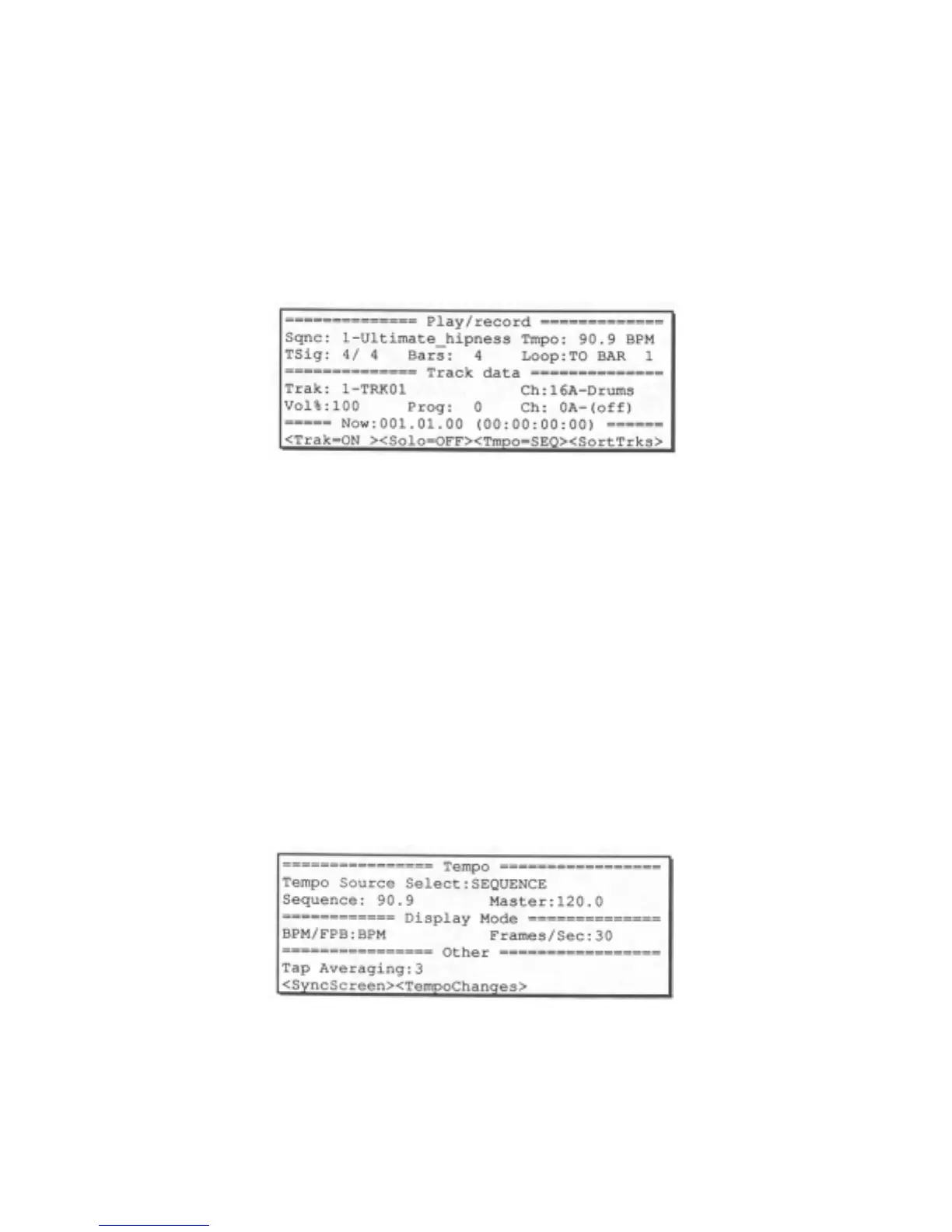Section 3: Recording sequences
61
3.9 Tempo
There are many functions in the MPC60 associated with tempo. First,
there is the TMPO field in the PLAY/R,ECORD screen:
To change the tempo at any time while playing or recording, move the
cursor to the TMPO field and change it.
Another way to quickly change the tempo is using the <Tmpo=MAS>
soft key in the PLAY/RECORD screen. When pressed, it instantly
switches between two preset tempo settings, the MASTER and
SEQUENCE tempo. These two tempo settings will be described later in
the "Tempo screen" section. This feature is useful, for example, to quickly
switch between the normal playing tempo and a slower tempo for
recordin
.
3.9.1 The TEMPO screen
To display the TEMPO screen, press the TEMPO/SYNC key, and the
following screen will appear:
This screen presents most parameters associated with tempo. A detailed
description of the individual screen fields and soft keys follows: