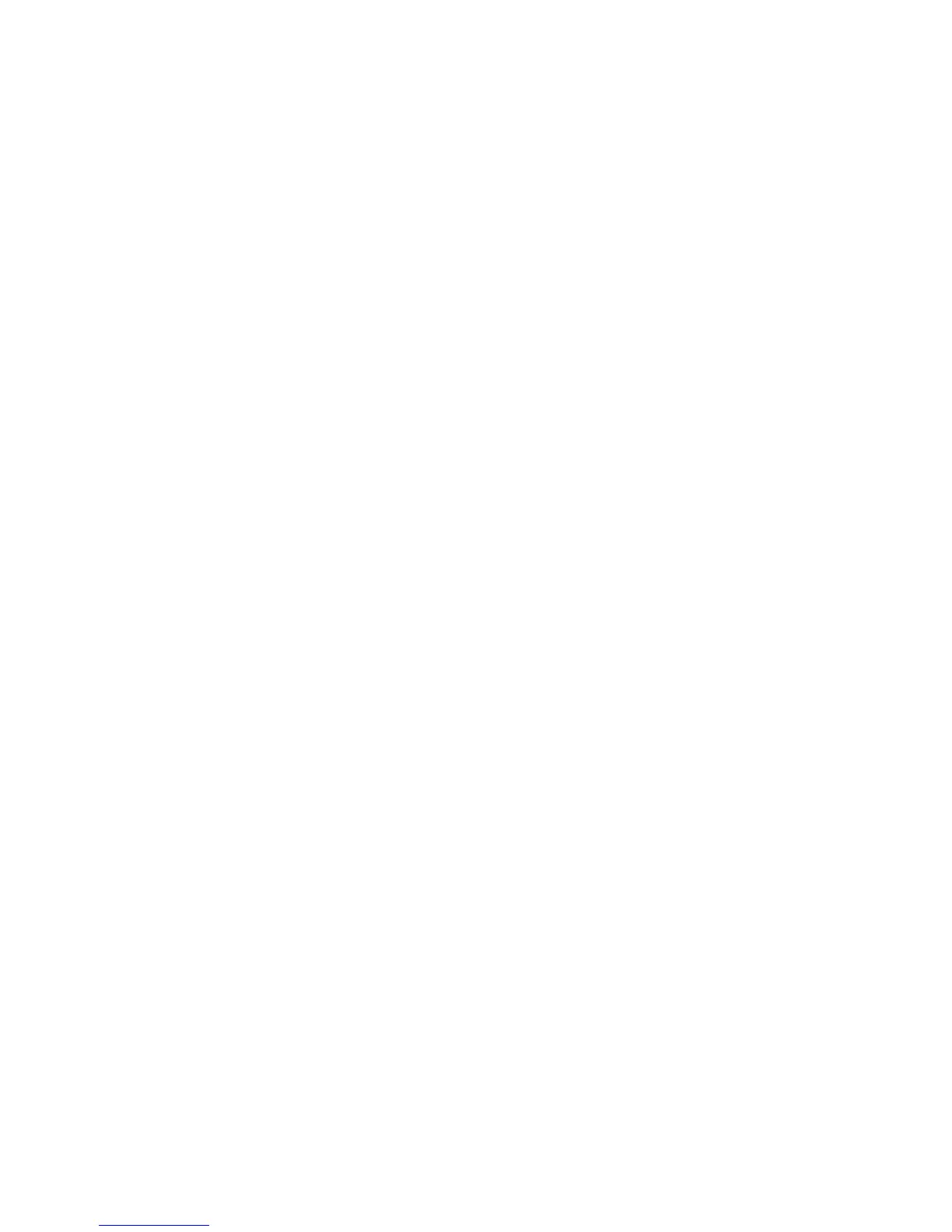Section 6: Sampling and editing sounds 127
the new sound should be named in this field. To name it, use the same
method of naming as used in naming a sequence:
1. Move the cursor to this field.
2. Turn the DATA CONTROL one step in either direction to
change the keys to their alphabetic functions.
3. Type in the new name.
4. Press ENTER to enter the name and to return the
alphabetic keys to their previous functions.
• The LENGTH(SECS) field:
This field is used to specify the total recording time to be allocated to the
new sample, in seconds. When this screen is entered, the value displayed
here is always the maximum available sound memory.
NOTE: Even though the MPC60 has a maximum of 13.1 seconds of
sampling time (expandable to 26.2 seconds), the maximum for each sound is
5.0 seconds. Therefore, even if all 13.1 seconds of sampling memory is free,
the maximum value this field will accept is 5.0.
• The PRE-RECORD(MSECS) field:
This field is used to specify a short duration of time which will be recorded
before the record threshold is exceeded, so that the attack will not be
truncated. Since this adds time to the beginning of the sample, it will cause
the sound to be slightly delayed when played. To trim the start of the
sample, use the EDIT A SOUND option from the initial SOUNDS menu
screen. A good value for this field is 2 milliseconds.
• The HEAR INPUT field:
The signal from the sampling input is normally heard equally at the left and
right stereo outputs, but only if this field is set to ON. If it is set to OFF,
the sampling input is not heard at the stereo outputs.
• The FADEOUT(MSECS) field:
There is an envelope generator for each voice which is used to gradually
decay the voice before it comes to its end. This field sets the amount of
time over which that decay takes place. Since the decay will always end
exactly at the end of the recording, this setting actually sets the position
within the sound at which the decay will begin.
• The RECORD LEVEL field:
This controls a 99 level digital volume control for the sampling input.
There is also a 3 position switch on the rear panel to select from 3
volume ranges.
• The THRESHOLD field:
This sets the threshold above which recording will begin once SOFT KEY
2, <Ready ...> has been pressed. Range is 0-99% of full scale. A good setting
to start with is 5%.