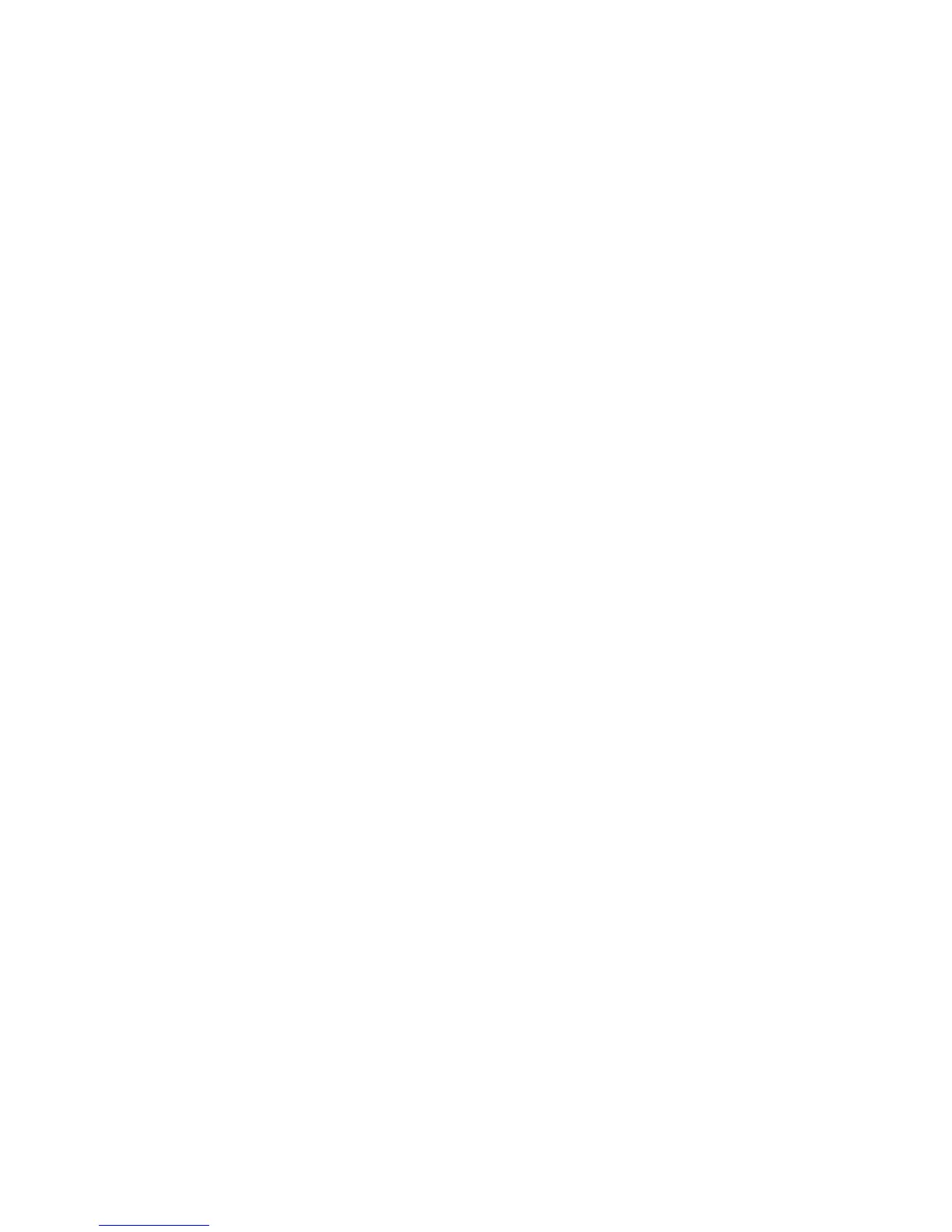180
them to play in sync. Because of this, the MPC60 always plays
from bar 1 when sync is first received, if this sync setting is
selected. This code does contain tempo information, so the
MPC60's tempo settings are not used when syncing to
PULSE96.
3. SMPTE:
This is SMPTE time code. It may be sent from tape or
from other devices. SMPTE time code is a standard sync
code used both in video/film and music. It has the
advantage over FSK24 of containing location information
in the code. That means, for example, that when you play
your tape recorder starting at the third verse of a song, the
MPC60 will automatically start playing from the third verse
in perfect sync- it does not need to start at the beginning to
play in sync. Also, SMPTE time code contains no tempo
information, so when syncing to SMPTE, the MPC60's
tempo settings are used- the difference is that when syncing
to SMPTE, the MPC60's tempo setting is synced to the
incoming SMPTE code, instead of being synced to the
internal crystal clock as when manually played. So when
syncing to SMPTE, always use the same tempo setting on
each pass. To make this easier, use the SEQUENCE tempo
mode which is stored with the sequence disk file.
4. MIDI TIME CODE:
Midi Time Code is SMPTE time code sent and received
over midi. This is a new code which is becoming very
popular because it allows the advantages of SMPTE
without the cost of SMPTE hardware. Incoming Midi
Time Code is treated exactly the same as SMPTE. The only
difference is that Midi Time Code cannot be recorded on
tape, so it is only useful for syncing to other devices.
However, there are conversion boxes available which
convert SMPTE to Midi Time Code and vice versa.
5. MIDI CLOCK W/SONG PNTR:
This is an abbreviation for "Midi Clock with Song Position
Pointer". This is a sync signal sent over midi which is very
common with drum machines and sequencers. Since it is
sent over midi, it cannot be used with tape, but is very
useful in syncing to other sequencing devices. Since this
signal contains location information, you don't need to
start both devices from the beginning of the song in order
for them to play in sync. For example, when you play your
external drum machine starting at the third verse, the
MPC60 will automatically start playing from the third verse
in perfect sync. Of course, in order for the MPC60 to
receive the Song Position Pointer messages, the external
sequencing device must be sending them. When using this
sync mode, please check to see that the external device is
capable of sending these messages, and is enabled to do so.