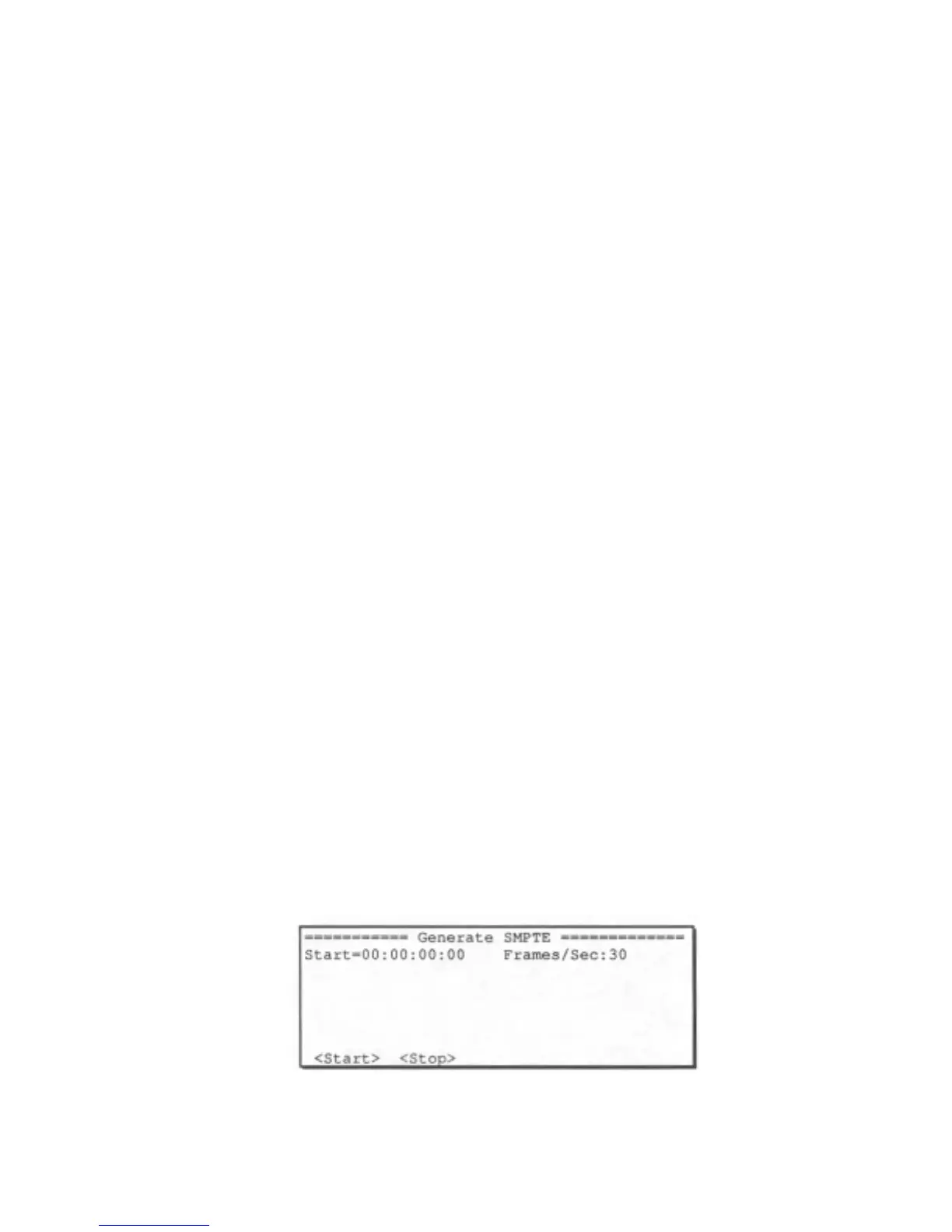184
stands for "Frequency Shift Keying at 24 2400 Hz/1200 Hz
transitions per 1/4 note". This code contains only timing clocks. It
does not contain positioning information, so when syncing back
from tape, you must start the MPC60 from the beginning of the
song in order for it to play in sync. This code does contain tempo
information, so be sure the MPC60 is set to the intended tempo
when recording this signal onto tape.
2. PULSE96:
This signal is not very common and is used for sync to other
devices only - not for tape sync. It stands for "Pulse sync at 96
high/low transitions per 1/4 note". This is the internal clock
resolution of the MPC60. This code contains no location
information, so you must set both the MPC60 and the receiving
device to the start of their sequences in order for both to play in
sync. When an external device is syncing to the MPC60, the tempo
is controlled by the MPC60.
• The MIDI CLOCK field (appears in all modes): The "Midi clock with
song position pointer" signal is output while the MPC60 is playing. This
field selects which of the four Midi outputs it will be output through.
There are five options:
• OUT1:
It is output through midi output jack 1.
• OUT2:
It is output through midi output jack 2.
• OUTS: It is output through midi output
jack 3.
• OUT4:
It is output through midi output jack 4.
• OFF:
The midi clock signal is not generated at all.
• SOFT KEY 1 - <GenSMPTE> (All sync input modes):
Pressing this soft key displays the following screen, which is used to generate
SMPTE time code:
SMPTE time code is only generated while this screen is showing. It is not
enerated while the MPC60 is
la
in
. The actual code is
