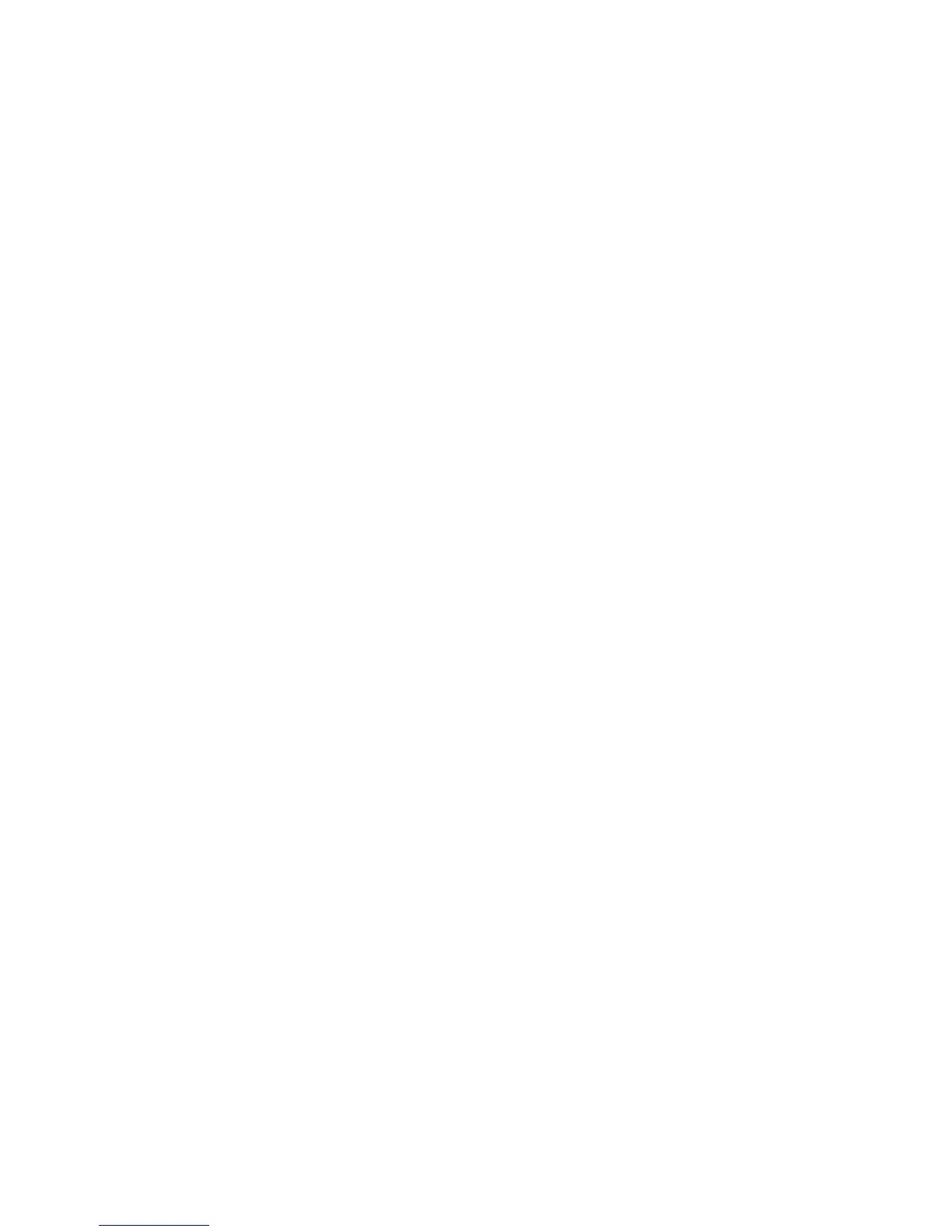Section 3: Recording sequences 41
• The NOW field
This field displays the current position within the sequence simultaneously
both in musical terms and as a SMPTE number. The left side of this field
shows the current position in musical terms - as a 3 part number separated
by decimal points. The first part is the bar number; the second is the "beat"
number within the bar (the beat is equal to the denominator of the time
signature); and the third is the "clock" number within the beat (there are 96
clocks to a quarter note). Bars and Beats start at 1; Clocks start at 0.
To the right of the above described BAR.BEAT.CLOCK number is
another 4 part number, displayed in parentheses. This field displays the
current position of the sequence as a function of elapsed time from the
beginning of the sequence, in HOURS:MINUTES:SECONDS:FRAMES.
However, the number displayed when the sequence is set to the start is not
necessarily 00:00:00:00, but rather is equal to the number entered in the
"Sequence Starts at SMPTE#" field in the SYNC screen.
These 2 fields cannot be changed by directly entering numbers -the cursor
will not move to this field. This field is normally changed by using the <, >,
« , and » keys, or the LOCATE function, described in another section. Also,
these fields change in real time while the sequence plays. However, the
rightmost part of each field - the "clocks" and "frames" parts - are replaced
with 2 dashes ("-") while playing because they would otherwise change too
quickly to be useful.
The 4 SOFT KEYS:
• SOFT KEY 1 - <Trak=ON >:
This soft key acts as a "mute on/off switch for the active track. Pressing
SOFT KEY 1 changes from <Trak=ON> to <Trak=OFF>, and pressing it
again changes it back. When set to ON, the active track plays; when set to
OFF, the track doesn't play.
• SOFT KEY 2 -<Solo=OFF>:
Pressing this soft key turns SOLO mode ON or OFF. If set to ON, only
the active track is heard, as all other tracks are temporarily muted.
• SOFT KEY 3 - <Tmpo=SEQ>:
Pressing this soft key alternates between the 2 tempo modes used in the
MPC60: MASTER (MAS) and SEQUENCE (SEQ). These two tempo
modes are explained in section 3.9.1, "The tempo screen".This is useful,
for example, to quickly alternate between a normal play tempo and a
slower tempo when recording.
• SOFT KEY 4 - <SortTrks>:
This function is used to rearrange the order of the tracks. Pressing this soft
key displays the following screen: