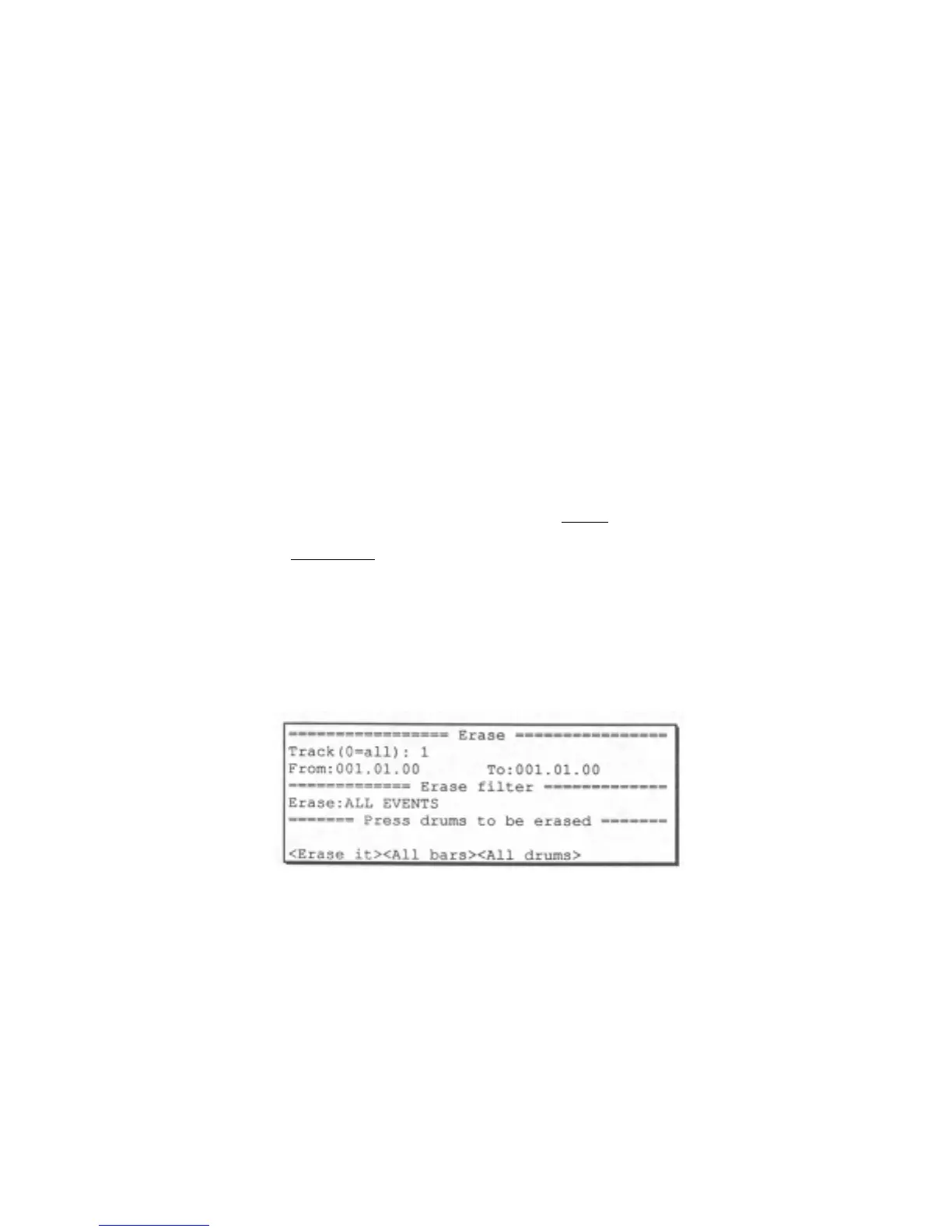Section 3: Recording sequences
49
the nearest 1/16 note. (This may be defeated- it is explained further
in the section "The TIMING CORRECT key").
8. Press STOP.
Note: To learn how to select a different time signature or number of bars
when creating the sequence, read section 4.3.2, "Creating a new sequence".
To turn the loop off or change the loop setting, change the LOOP field.
Note 2: To adjust the TIMING CORRECT function or turn it off,
read section 3.8, "The TIMING CORRECT key".
If you don't think it sounds as good as you intended, you may need some
practice in following the metronome. If you want to erase what you've just
recorded and start again, simply repeat steps 6 through 8 above, except this
time hold down the RECORD key and press PLAY START. In RECORD
mode, any existing notes in the track are erased
as you record new notes,
just like a tape recorder, whereas in OVERDUB mode, new notes are
merged into
the existing notes in the track.
If you only want to erase a particular drum from the sequence you just
recorded, follow these steps:
1. Press the ERASE key. The following screen will appear:
2. Press the drum pads) of the drums) you wish to erase. A 4 letter
abbreviation of the drum names) will appear on the screen.
3. Press SOFT KEY l: <Erase it>. When you press this soft key, the drum
you pressed will be erased throughout the track, then the
PLAY/RECORD screen will be re-displayed.
4. Now, you can enter OVERDUB mode again and re-record that drum
into your sequence.
The ERASE function is described in further detail in the section "The
ERASE ke
".
