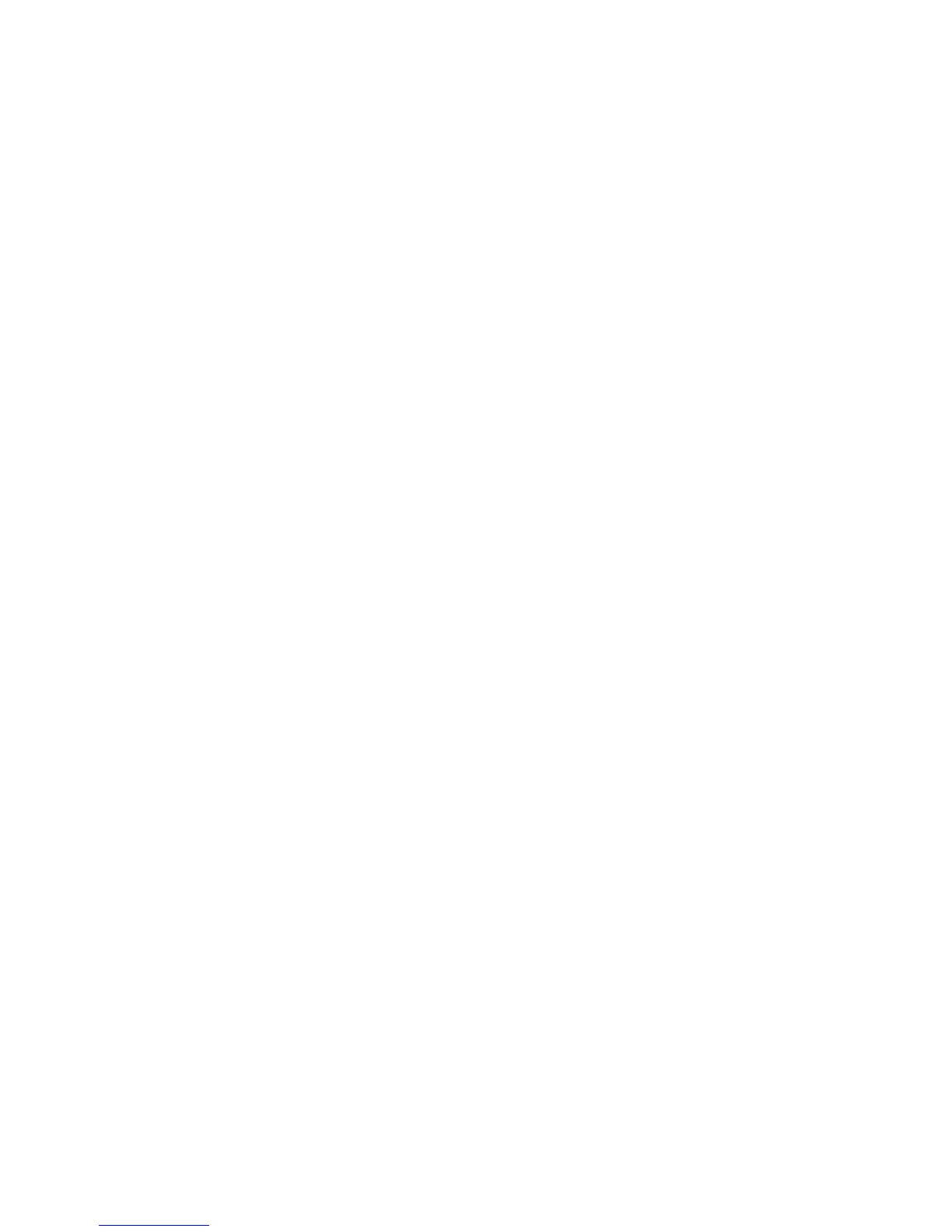Section 3: Recording sequences 67
sequence to slip out of sync when syncing to an external sync
source.
If you have one of these complex sequences and notice these occassional
timing irregularities when playing at a fast tempo, the problem may be
caused by having too many unused "channel pressure" events (sometimes
called "after touch") in your sequence. For example, many keyboards, such
as the Yamaha DX-7, commonly send out large amounts of channel
pressure messages while playing, which are recorded into your tracks. If you
are not using these messages, removing them from the tracks will improve
the playback timing. To do this, press the ERASE key and use the ERASE
FILTER to only erase channel pressure events from each of your tracks (see
section 4.2: the ERASE key). If you rarely use channel pressure capability, it
is best to disable recording these events in the MIDI INPUT FILTER (see
section 9.2).
If you have erased all unnessary events from all tracks of your sequence and
the timing is still not accurate enough, there is another alternative which can
be used when syncing to tape: record the sequence to tape a few tracks at a
time, and turn off the tracks you are not recording for each pass by using the
<Trak=ON> soft key (in the PLAY/R,ECORD screen). Since the
unrecorded tracks are turned off, the computer does not have to use as
much time to process them, and can use all of its time to play the tracks
which are being played, avoiding the delay when all tracks play. Note that
this delay is not affected by the number of tracks which playing, but rather
only by the number of notes or events which are playing at the same exact
location within the sequence, and the playing tempo.
Here's another hint: the MPC60 must work slightly harder when in "Record
ready" mode. Therefore, a slight improvement in timing accuracy while
playing (not recording) complex sequences may be obtained by disabling
the "Record ready" status (by selecting a different sequence, then
re-selecting the intended sequence).
Finally, the setting of the MIDI DRUM DATA SENT OUT field (accessed
by pressing the MIDI key and selecting option `2') has a significant effect
on how many internal computations the MPC60 must do while playing
drum tracks. Normally, this field is set to "NONE", which requires the least
internal computations and therefore gives the highest timing efficiency. Any
other setting will make the MPC60 work much harder while playing drum
tracks. This field is explained in section 9.3 "External drum triggering, the
midi `drums' channel".