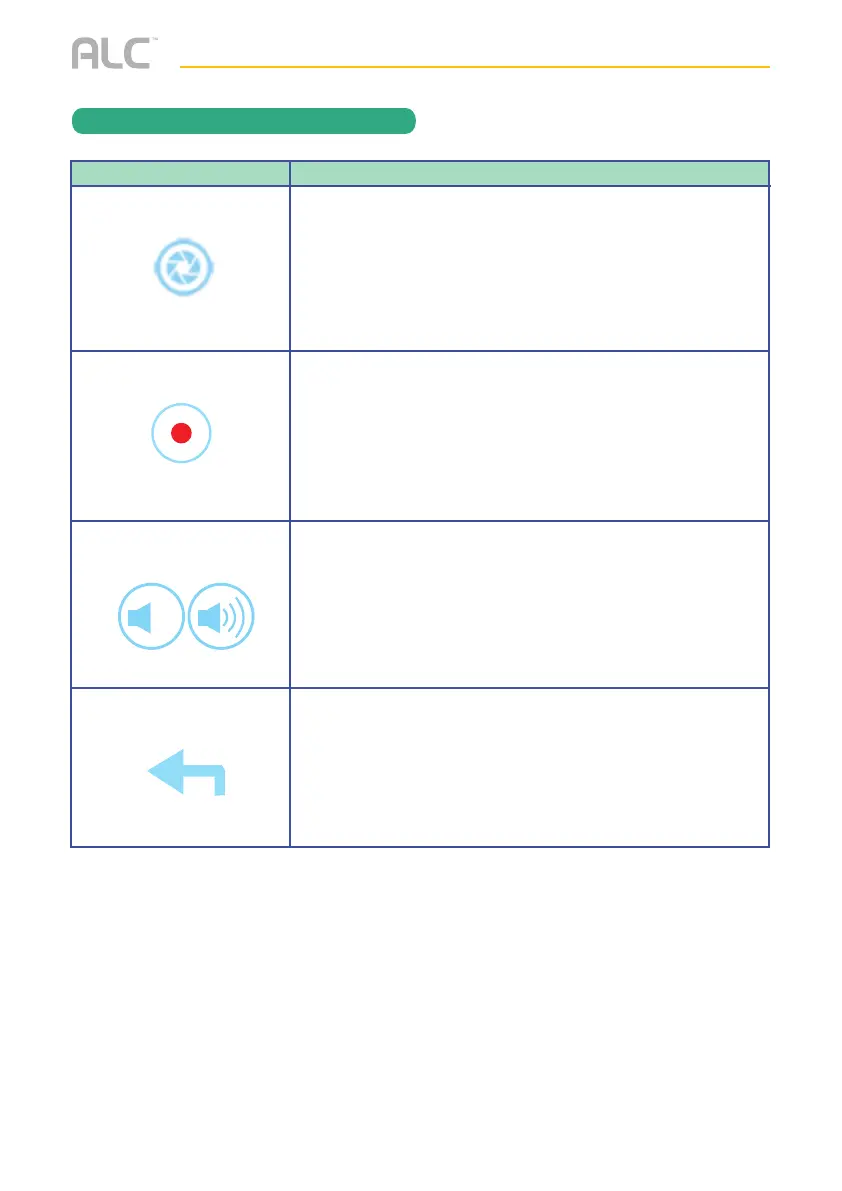— 26 —
ALC SightHD App Icons
Icon
Snapshot
Record
Mute
Return
Icon Description
Tap to capture screen images. The snapshots will be
saved into the camera roll of your mobile device.
See page 27 for more details.
Press to hear the sound of the camera’s microphone
through the SightHD App. Tap again to mute the sound.
Tap to return to the Main screen.
Tap to record and tap again to stop recording.
See page 29 for more details.
X
REMOTE ACCESS