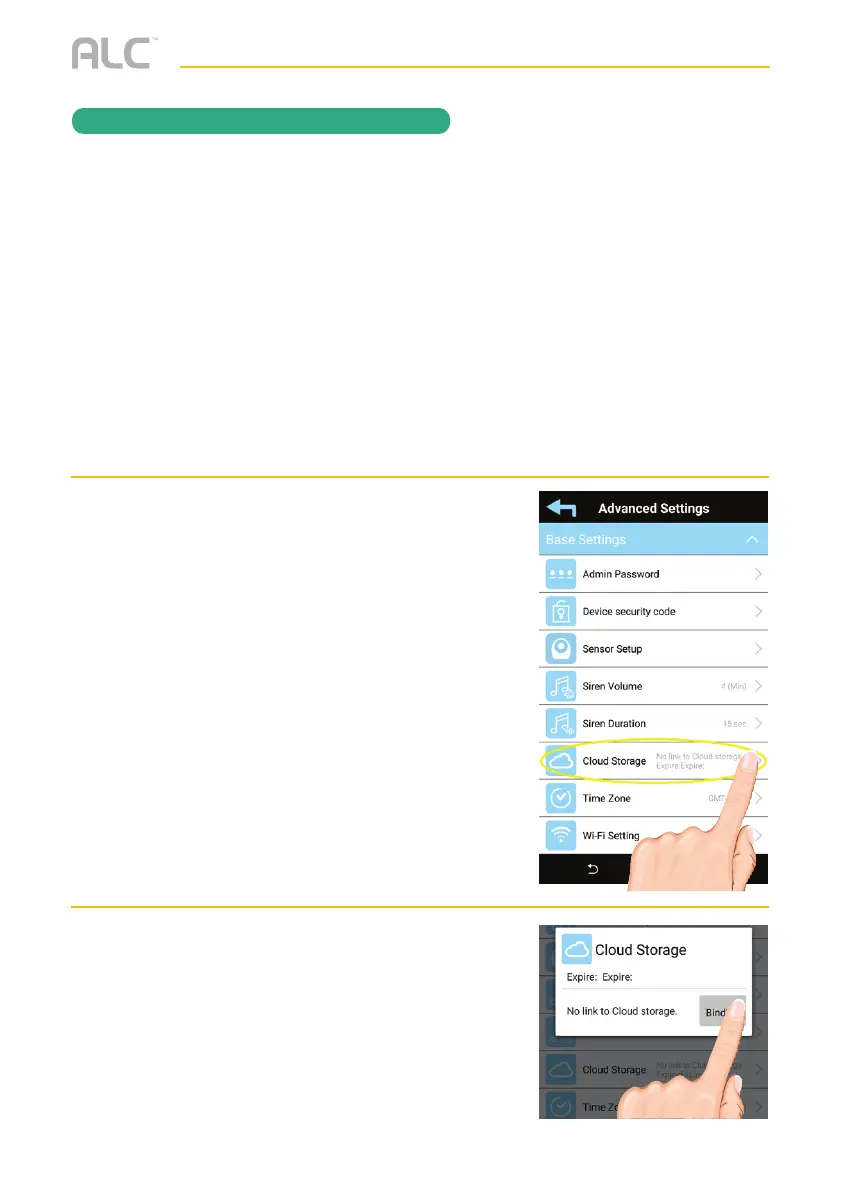— 46 —
The AWFB17R has a feature that will automatically upload recorded video files from the
cameras microSD card to either Google Drive
®
or Dropbox
®
. To use this feature you must
already have an existing Google Drive or Dropbox account.
To sign up for a free account, go to:
www.google.com/drive
www.dropbox.com
There is no charge from ALC to use this feature. It is free!
Cloud Account Setup
REMOTE ACCESS
u
After setting up your Google Drive or
Dropbox account, you will need to
establish an ALC Cloud account. To
do this go into Advanced Settings as
shown on pages 42 and 43.
v
Tap the Cloud Storage option.
w
Tap Binding.