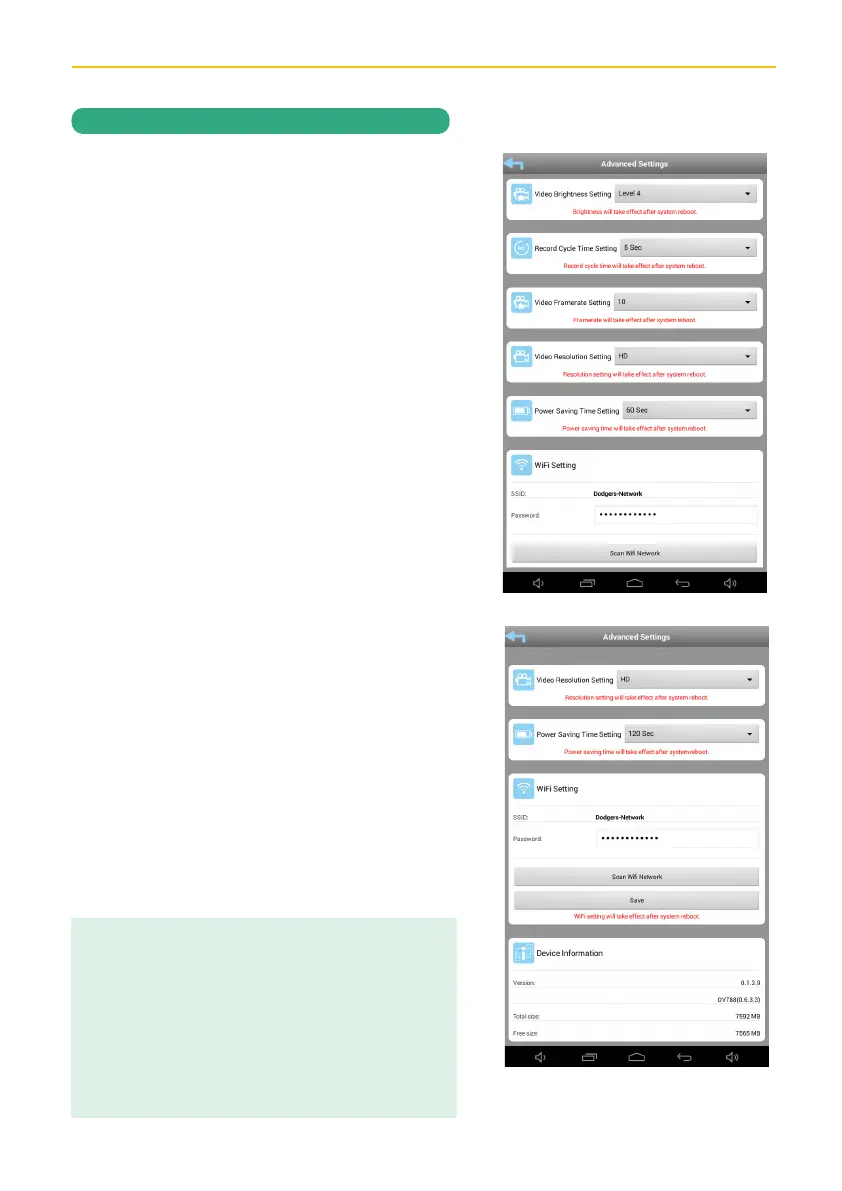— 45 —— 44 —
REMOTE ACCESS
Advanced Settings
VIDEO BRIGHTNESS*: Set the desired
Brightness (1-7).
RECORD CYCLE TIME SETTING*: Set
the desired time the video will be recorded
when motion is detected or the Record icon is
pressed.
VIDEO FRAME RATE SETTING: Set the
desired Frame-rate (5 to 30 frames/minute).
VIDEO RESOLUTION SETTING: Set the
desired Video Resolution (VGA or HD). HD will
take up more memory but the quality will be
better.
POWER SAVING TIME SETTING: Set the time
before the unit enters the Power Saving mode
(15 to 120 seconds or Off).
WiFi SETTING:
The Wi-Fi setting allows you to
choose the home network and setup the Wi-Fi
environment. When you tap Scan WiFi Network,
the system automatically scans the nearby
network and shows the available Wi-Fi routers
in the list. Choose the Wi-Fi router connected
to the home network and enter the Wi-Fi router
password if necessary. Due to security concerns,
it is suggested to use the WPA/WPA2/WPA2-PSK
protocol for Wi-Fi network. Tap Save, to save any
changes.
DEVICE INFO: View the version, total size and
free size.
NOTES:
• Some changes will result in the camera rebooting. If it
does, re-launch the App when you see the green Status
indicator light.
• The camera is designed to work with the legal Wi-Fi
channels in your region. Please refer to your Wi-Fi router
manual to choose an appropriate channel for the camera.
• * After changing these settings, it is recommended to
reboot the app in order for the changes to take effect.