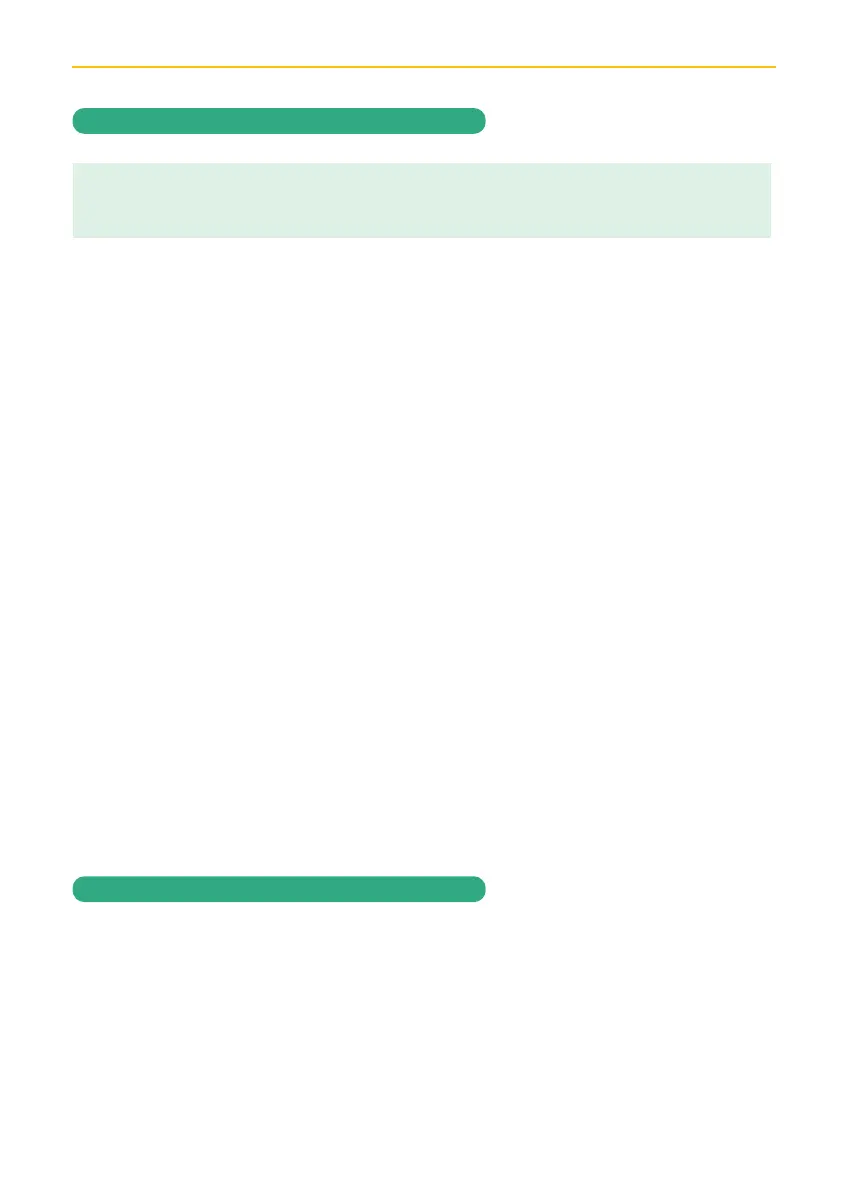— 7 —— 6 —
INSTALLATION
Installation Tips
Night Mode
• Before you install the camera, plan where and how it will be positioned, and where you will
route the cable that connects the camera to the power adapter.
• Optimized motion detection range is 6 to 18 feet for camera. The farther away an object is,
the less accurate the motion detection.
• Avoid having a direct light source in the view of the camera, including street lights, ceiling
or oor lamps, spotlights in the driveway, etc.
• Rainfall, pool water ripples/reections, tree/shrub leaves blowing in the wind – and the
shadows they create – can generate motion detection false alarms.
• Before starting permanent installation, have another person check the camera image
on the tablet/phone when camera is positioned in the same place it will be permanently
installed.
• It is recommended to ensure a clear line of sight between the camera and Wi-Fi router and
to limit the amount of obstructions, such as walls and tree branches, between the camera
and Wi-Fi router. Walls made of heavy building materials such as brick or concrete will
signicantly reduce signal range.
• If the signal will have to pass through a wall, placing the Wi-Fi router or camera next to a
window will improve the signal strength.
• Do not install the camera pointing out of a window. The night-time picture will be unusable
due to reection from the LEDs.
The SensorCam does not use traditional night vision infrared LED lights. Instead, when the
camera detects motion from its PIR sensor, a bright, white LED light turns on to illuminate
the area for full color video. The LED will automatically activate (if feature is turned ON in the
Advanced options; refer to page 44). The night viewing range is 6 to 18 feet.
WARNING:
It is not recommended to use this camera outdoors.