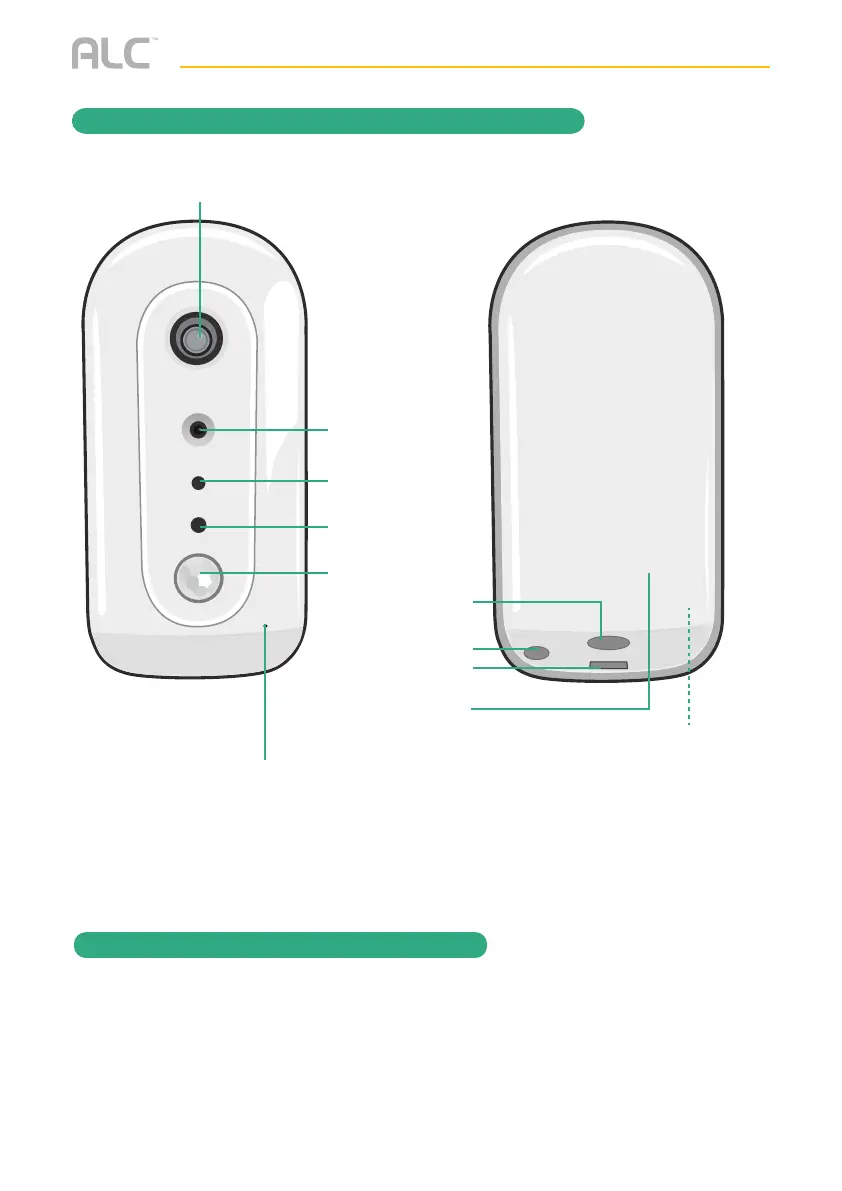— 6 —
INTRODUCTION
Getting to Know Your Camera
LED
HD Camera
Status LED
Light Sensor
Motion Sensor
Microphone
Battery and SD Card
Compartment
Mount 2
USB Jack
Wake/Alert Button
Reset Button
(inside Compartment)
Cloud
When a microSD card is inserted and the Cloud option is activated (see page 44), recorded
videos will automatically be transferred onto the cloud. To set up a Cloud Account see page 46.
Press and release the Wake/Alert button to wake the unit.
Press and hold the Wake/Alert button for five seconds to turn the Motion Alert On or Off.