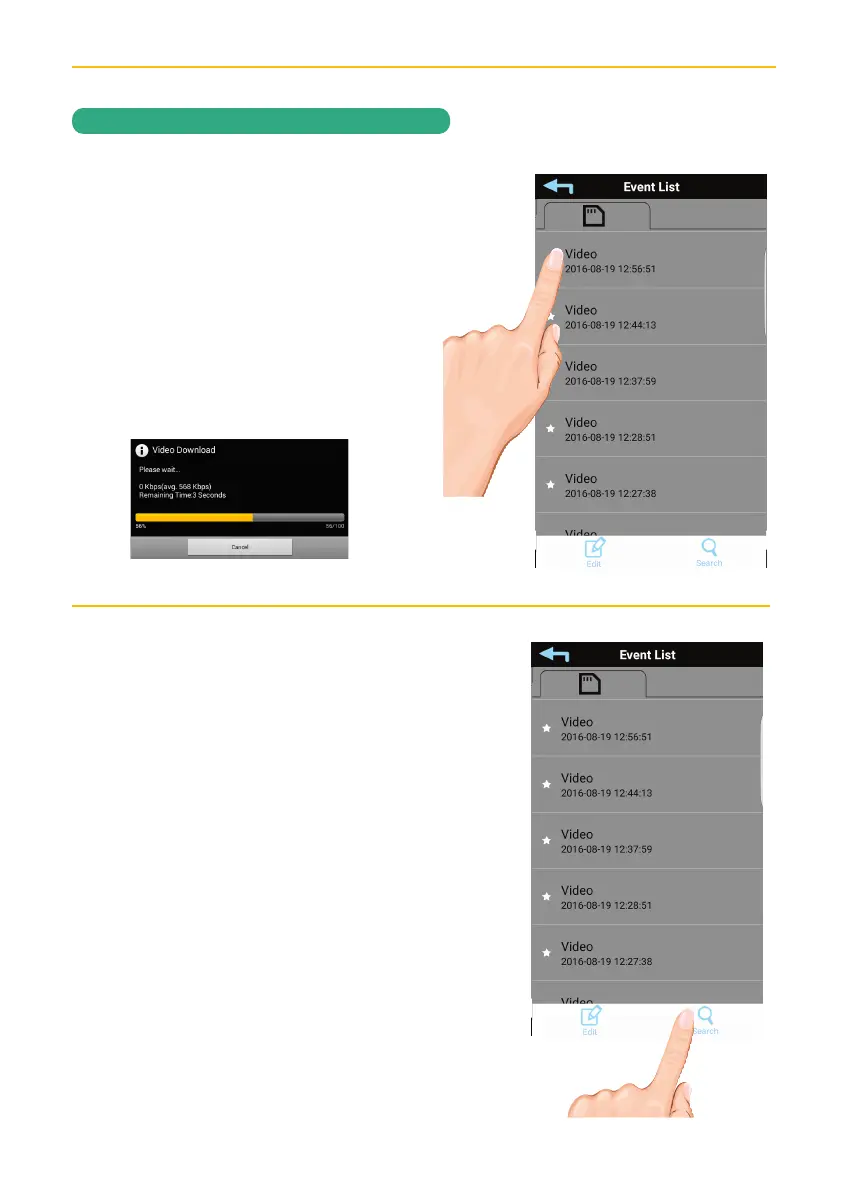— 33 —— 32 —
REMOTE ACCESS
To Play Videos
y
Tap the video name once to play the
video clip.
When playing back a video, tap the Pause icon
to pause the video. Tap again to resume.
DOWNLOAD A VIDEO: To download a video
to your Android or Apple device, press and hold
the file name or press the Download icon and
it will download to your device. This only works
with videos recorded onto the SD Card.
U
To Set Display Filter: To filter the Date/
Time again, simply tap the Search icon
while in the Events List.