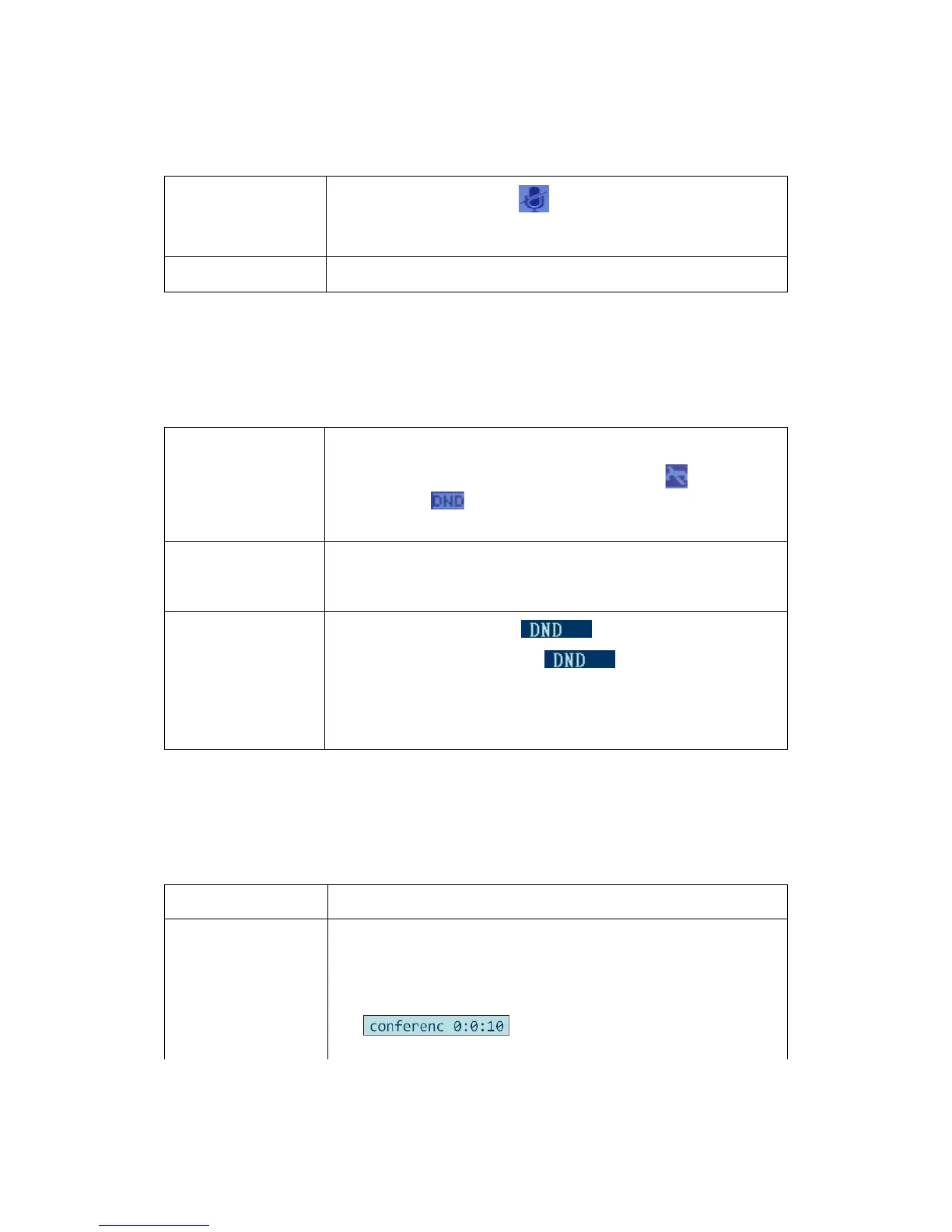Alcatel-Lucent 8001 DeskPhone
ALE International proprietary and confidential. Copyright © 2016. All rights reserved.
Page 15 of 49
3.5.11 Using Mute
With Mute enabled, you can hear other parties on a call but they cannot hear you. You can use
mute in conjunction with the handset, speakerphone, or a headset.
Toggle Mute on
Press C button, a MUTE icon will appear on the top left of the
screen
Toggle Mute off Press C button again, the MUTE icon disappears
3.5.12 Do Not Disturb
You can use the Do Not Disturb (DND) feature to block incoming calls on your phone with a
busy tone (Can also be set to voice mail or other extension numbers, etc.).
Enable global DND -- 1) Press DND;
-- 2) All enabled line on the phone would change to status and
the icon is .
Enable DND on a single
line
Press MENU or OK
button > "Function setting" > "DND" > (select line)
"Enable"
Disable DND
-- Global DND enabled, press to disable global DND;
-- Line DND enabled, press twice ,
- or press MENU or OK button > "Function setting" > "DND" > (select
line) "Disable"
3.5.13 3-way Conference
You can enable a three-party conference, during the conversation, the three phone parties can
communicate with every other party.
If you want to... Then...
Invite the transfer
recipient into a
conference
-- 1) When the transfer recipient answers the call, press
CONFERENCE button or "CONF" on your phone;
-- 2) Then the held one, the transfer recipient and yourself will be
into a conference, and the LCD will display
status.