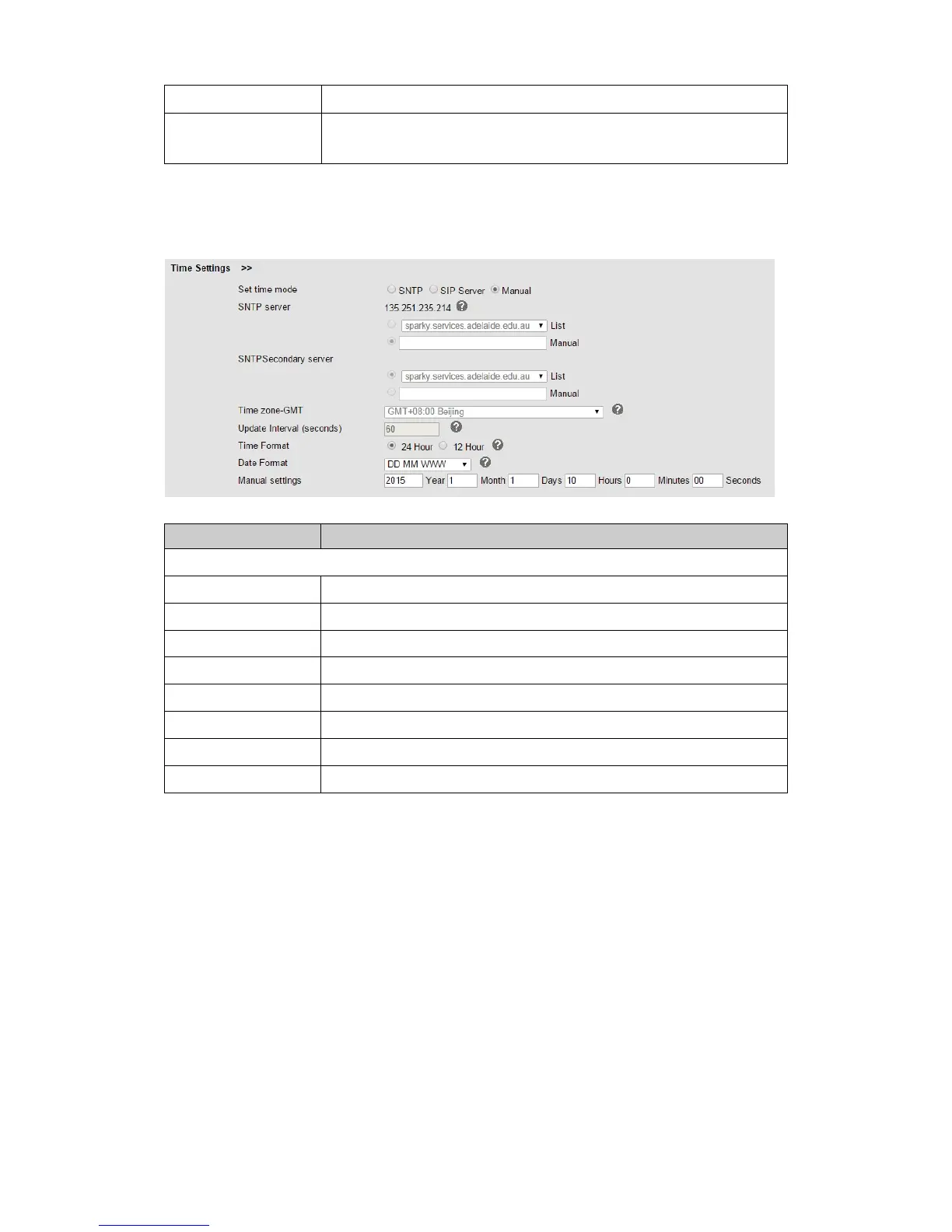Alcatel-Lucent 8001 DeskPhone
ALE International proprietary and confidential. Copyright © 2016. All rights reserved.
Page 32 of 49
a notebook connected to the PC port of the phone
6.1.1 Time Settings
ITEM DECSRIPTION
Time Settings
Set Time Mode Select between SNTP/SIP Server/Manual
SNTP Server You can select in the list or input your own SNTP server address.
Update Interval The update interval with SNTP.
Day Light Saving Time Enable/disable the Daylight Saving Time for the phone
Time Format You choose either 24 hour time format or 12 hour time format
Date Format You can choose the appropriate date format.
Time Zone-GMT You can select the time zone for the phone
Manual Setting Setting time manually.