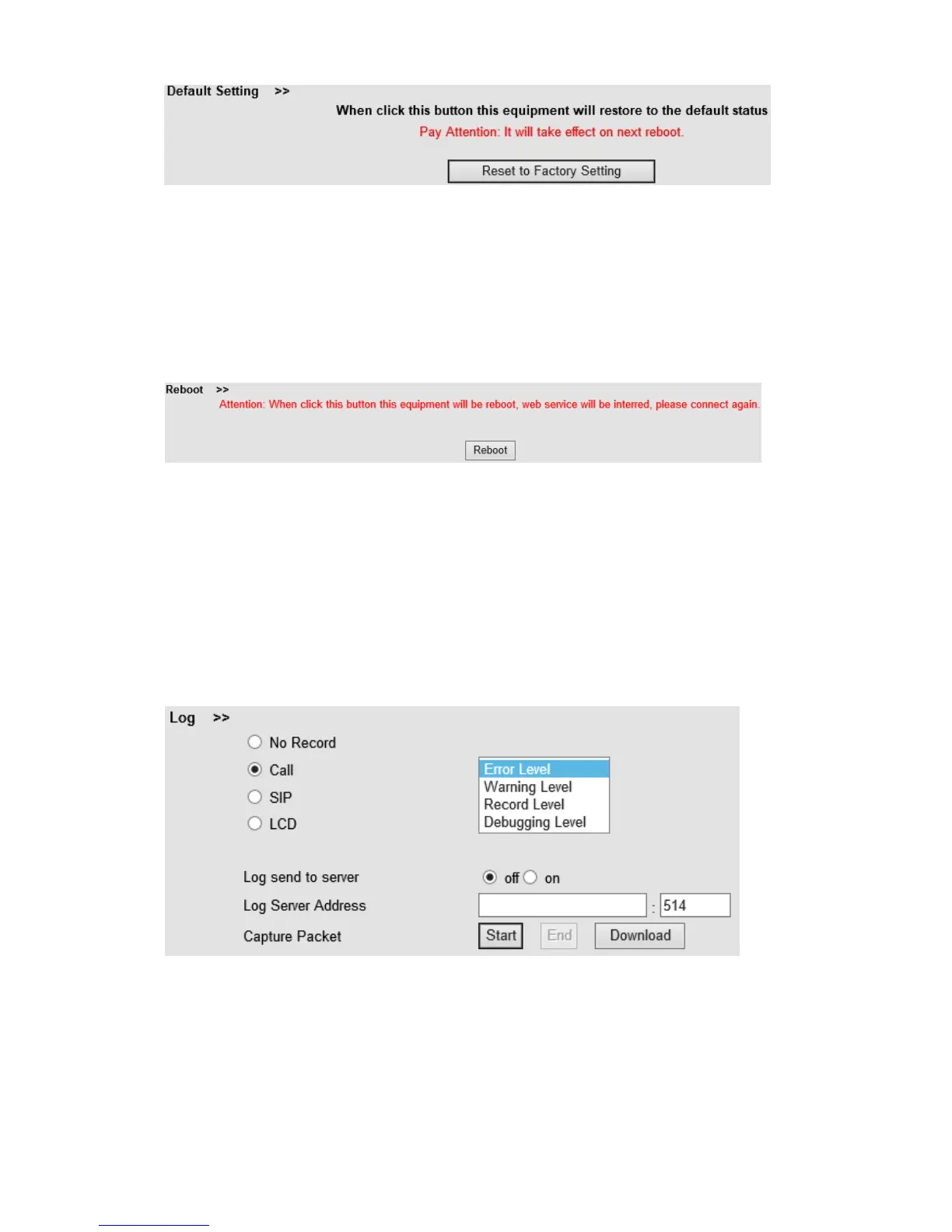Alcatel-Lucent 8001 DeskPhone
ALE International proprietary and confidential. Copyright © 2016. All rights reserved.
Page 46 of 49
Press the 'Reset to Factory Setting' option, the phone will load to factory default setting on
next reboot.
8.1.5 Reboot
You can use reboot option to reboot the phone.
8.2 Advanced
8.2.1 Log
This feature is used by the administrator to manage the equipment, like debugging, SIP etc. If
you want to set the 8001 Deskphone to a one of the debugging levels, you need to use the
following user interface.
8.2.2 Auto Provision
When you open this auto provision feature, the phone will do auto provisioning after it detects
a different software or kernel (Higher or Lower) which are put on the TFTP,HTTP,HTTPS,FTP,
server.