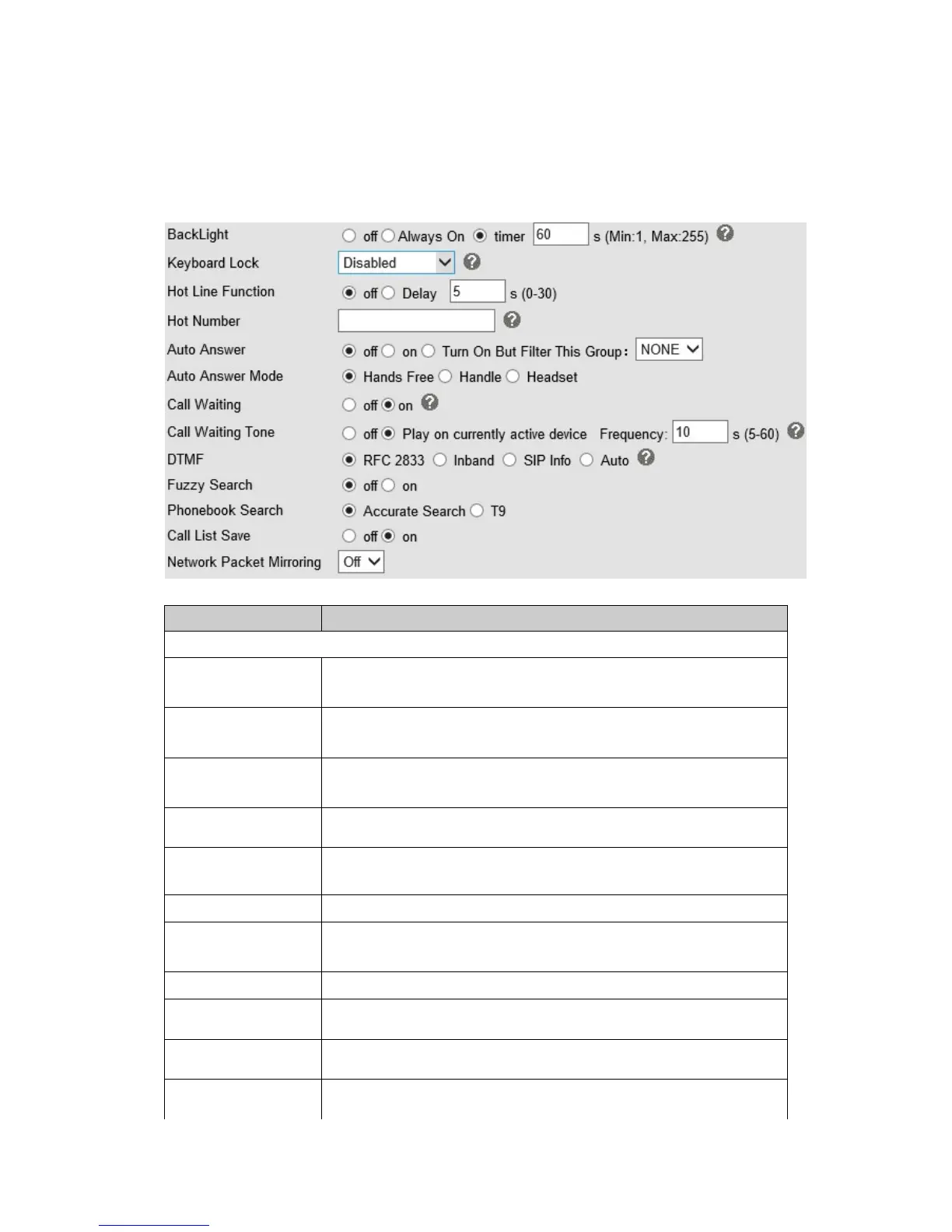Alcatel-Lucent 8001 DeskPhone
ALE International proprietary and confidential. Copyright © 2016. All rights reserved.
Page 31 of 49
6. Phone Setting
6.1 Basic
ITEM DECSRIPTION
Basic
The backlight of the phone LCD: always off, always on or period to
Enable/Disable keyboard lock, you can lock: MENU Key, FUNCTION
Keys, ALL Keys, you can also LOCK all keys but auto answer calls.
When you pick up the handset, it will dial out with the hot number,
after a programmable interval.
Input the number what you want to automatically dial as hot
number.
Enables/disables Auto-answering incoming calls. You can select to
Defines the audio mode when Auto-answering an incoming call.
When there is an incoming a call while the phone is already in a call,
the second call will enter a queue.
Select the frequency for the tone when a call is waiting.
The DTMF transmission mode, includes RFC2833,Inband,SIP Info,
Auto
Fuzzy search (with pattern) someone in the phone book in the idle
mode.
Choose the phone book search feature between accurate or T9
mode.