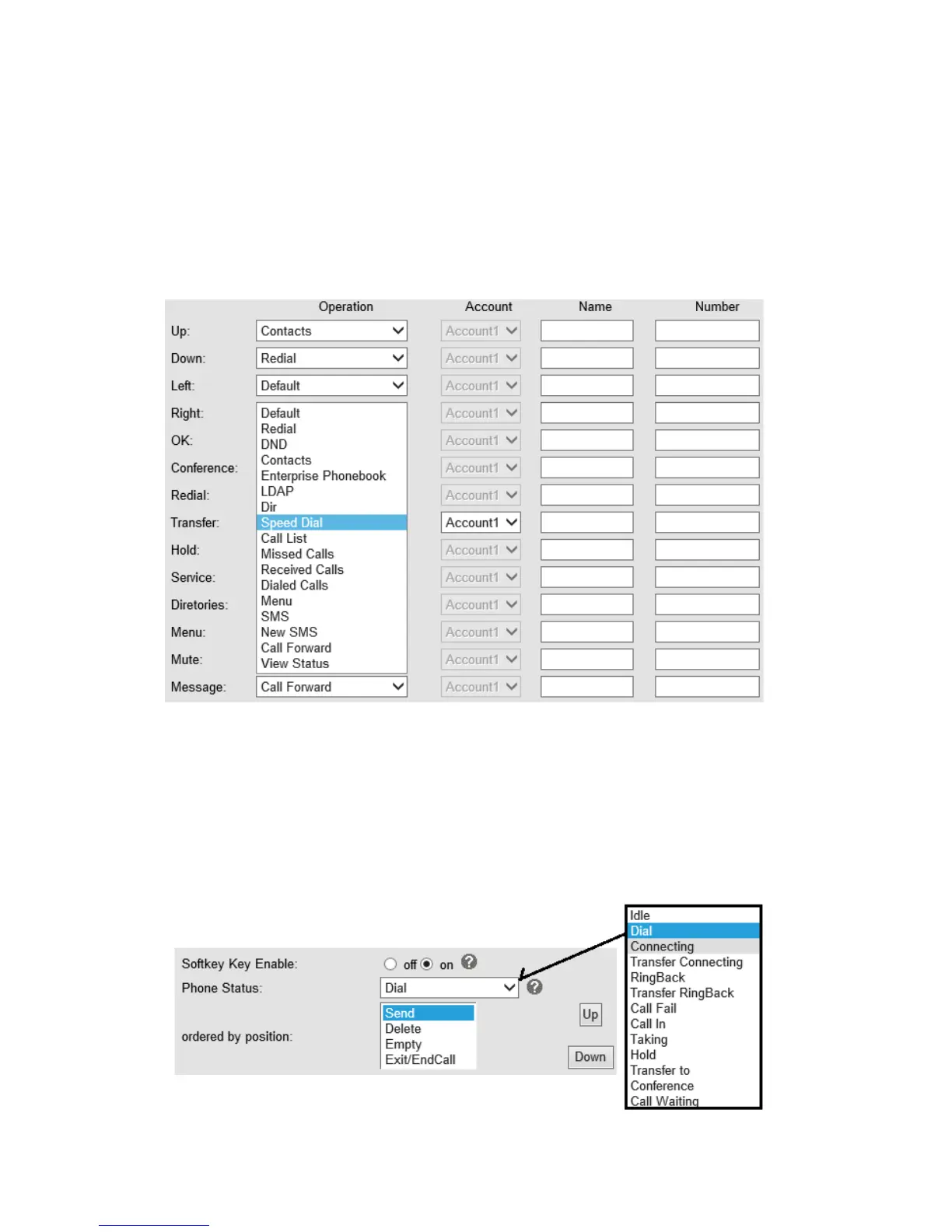Alcatel-Lucent 8001 DeskPhone
ALE International proprietary and confidential. Copyright © 2016. All rights reserved.
Page 38 of 49
NOTE: ONLY WHEN YOU CHOOSE "SPEED DIAL", THE RIGHT OF "NAME","NUMBER" WILL TAKE
EFFECT.
6.4 Function Keys
Function Keys: If you do not like the default setting with the function keys feature. You can
change to whatever you want.
NOTE: IF THE PHONE DOESN'T HAVE THE KEY, PLEASE IGNORE IT.
6.5 Soft Key
Soft Keys: Soft keys are the keys positioned just below display in the LCD. You can change them
to other features and many kinds of status. As shown in the example here-below, when you
are in a call with someone, the LCD display soft key is Send \Del \Empty\End, Empty means
nothing in it.