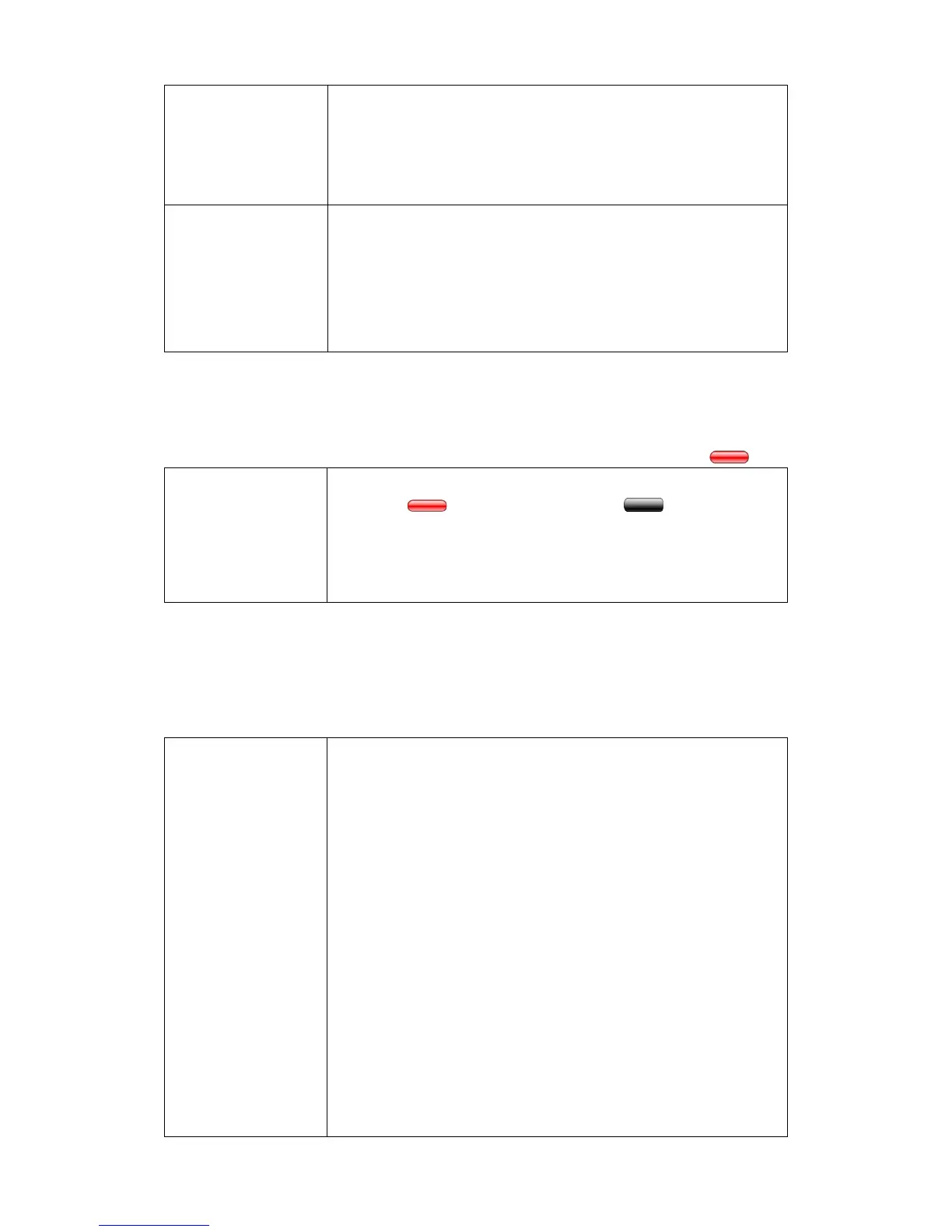Alcatel-Lucent 8001 DeskPhone
ALE International proprietary and confidential. Copyright © 2016. All rights reserved.
Page 16 of 49
Invite the third party
into a conference in an
active call
-- 1) Press "CONFERENCE” button or "CONF" in an active call;
-- 2) Enter the third party number;
-- 3) After connection with the third party, press "CONFERENCE”
button or "CONF" again
Establish a conference
with held line
-- 1) when one phone line is on-hold and the other line is busy, press
"CONFERENCE” button,
- or Press "CONF" Soft key
-- 3) Press the held line's programmable button, the 3-way
Conference is enabled.
3.5.14 Voice Mail
When the phone gets a voice mail from server, it will light up the voice mail button
Voice Mail --1) Press the Voice Mail button (When Voice Mails are available,
icon is , when no message, icon is
-- 2) Enter the User Password
-- 3) The phone will login in to the voice mail server. You may need
to follow the instructions to listen to your messages.
3.5.15 Lock
You can enable/disable lock function thru MMI, when lock feature is enabled, a lock icon will
be shown in the main screen.
Lock -- 1) Menu -> System Settings -> Phone Settings
-- 2) Enter “Keypad Lock", click soft
to choose the options:
1. "Lock All" means all the keys in phone set will be locked
2. "Lock & Auto Answer" means all the keys will be locked
while in auto answer mode it will be unlocked
3. "Lock Menu" means the “Menu" soft key will be locked
4. “Lock Function" means the function keys will be locked,
while the dialing pad will be in un-lock status
5. "Disable" means disable the “Lock “feature
-- 3) "Phone Lock Time Out" is used to set the interval how long the
set will be locked again after you unlock the set
-- 4) The lock password is controlled by Alcatel-Lucent SIP server
No
locked, user can unlock the status thru MMI and the phone set
always keeps in un-lock until you unlock it thru MMI. The
password of lock can be configured thru solution, like