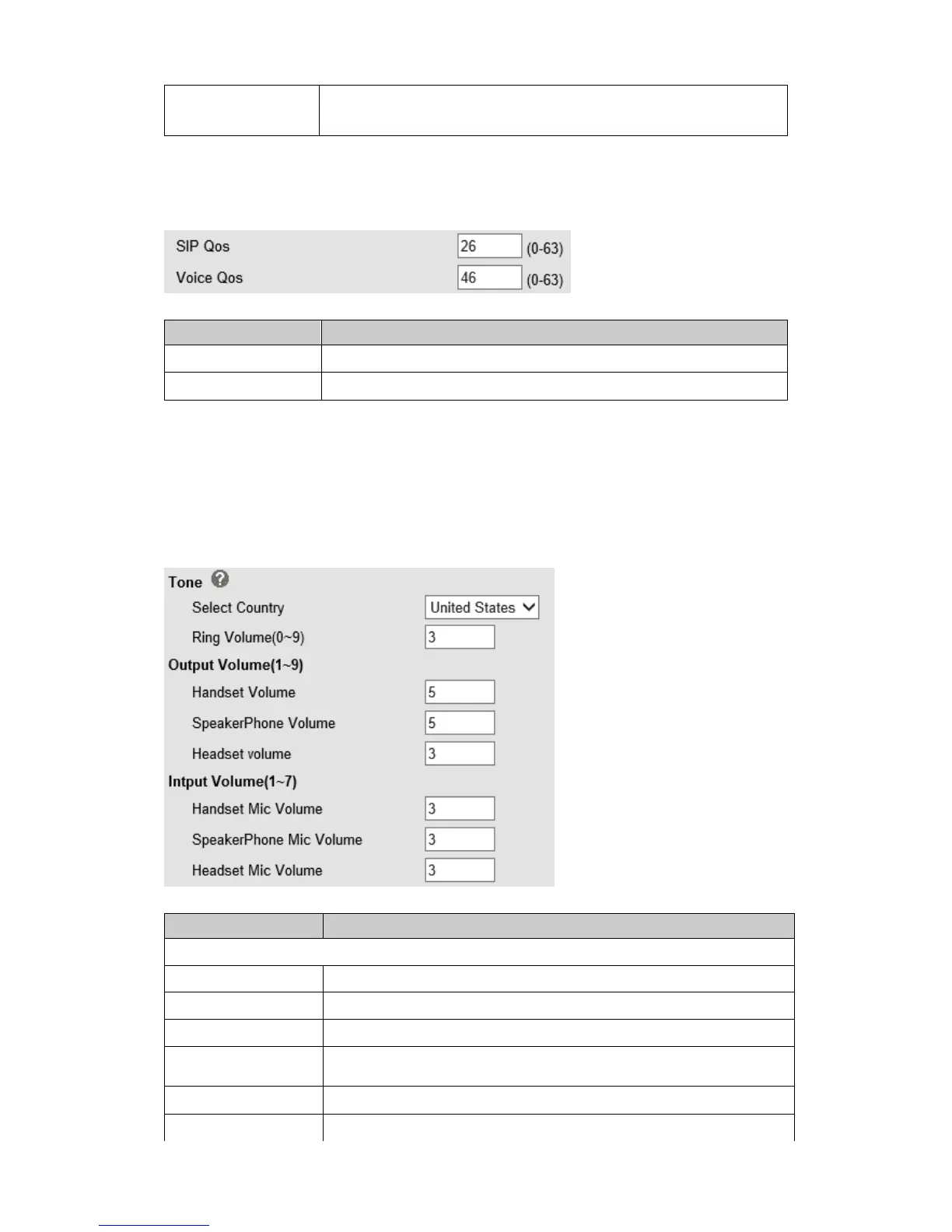Alcatel-Lucent 8001 DeskPhone
ALE International proprietary and confidential. Copyright © 2016. All rights reserved.
Page 35 of 49
Here you define the time interval before an incoming call is forwarded
(when forward “if no answer" is enabled)
6.1.4 QoS
ITEM DECSRIPTION
SIP QoS The range is 0~63,default is 26
Voice QoS The range is 0~63,default is 46
6.2 Advanced
6.2.1 Basic
ITEM DECSRIPTION
Basic
Select the country dial tone. Default is United States.
The ring volume default is Level 3, the range is 0~9.
The handset volume default is Level 5, the range is 1~9.
The speaker volume default is Level 5, the range is 1~9.
The headset volume default is Level 3, the range is 1~9.
The handset MIC volume default is Level 3, the range is 1~7.