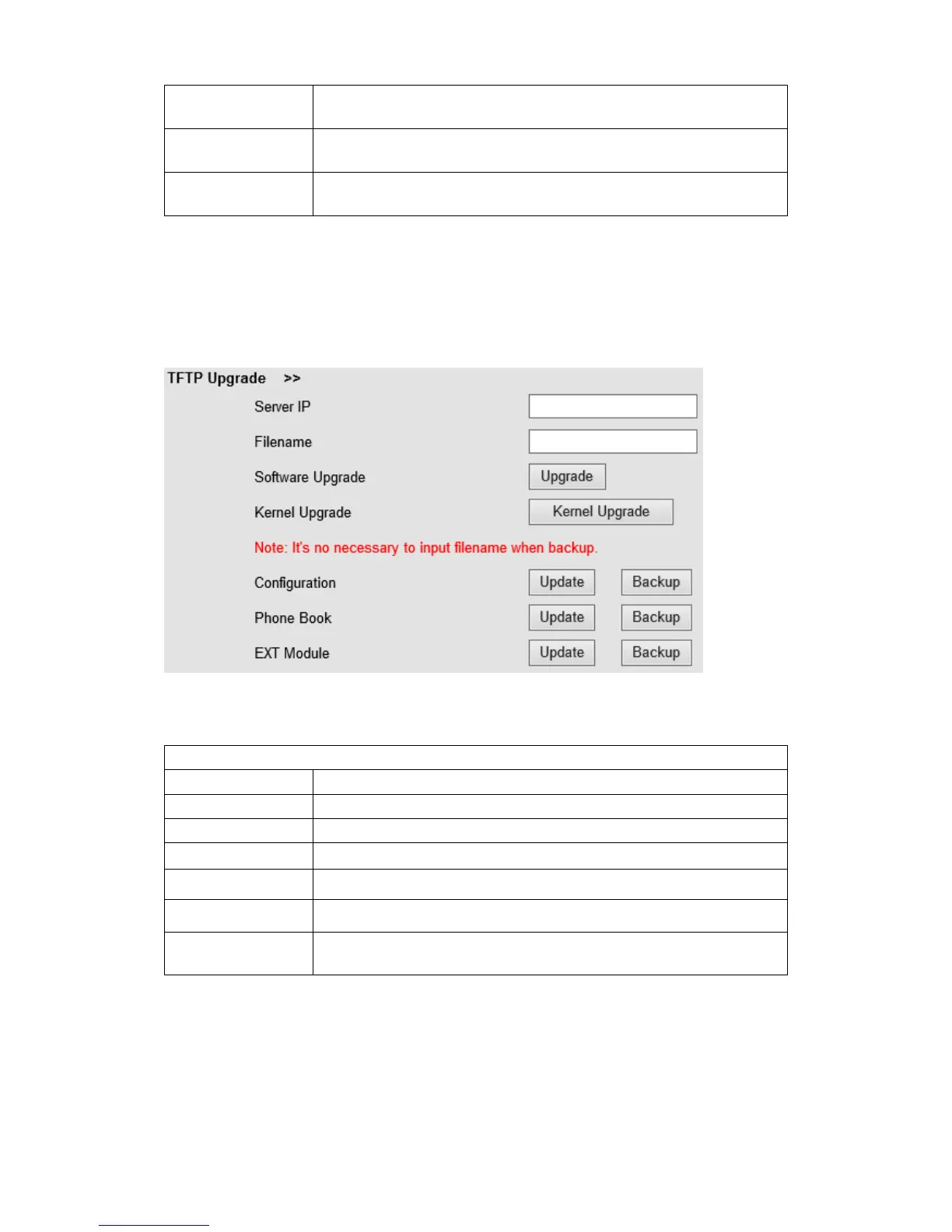Alcatel-Lucent 8001 DeskPhone
ALE International proprietary and confidential. Copyright © 2016. All rights reserved.
Page 45 of 49
Used for updating/backup of the configuration file of thephone
Used for updating/backup of the phonebook of the phone
This phone doesn't support this feature
NOTES: It's not necessary to input filename when doing backup Configuration, Phone Book.
8.1.3 TFTP Upgrade
You can upgrade the software, kernel and configure files by TFTP.
When use TFTP upgrade, you can set several parameters as follow:
The IP address of the TFTP server
Name of the file to Download from the TFTP server
Used for upgrading the software of the phone
Used for upgrading the kernel of the phone
Used for updating/backup of the configuration file of the phone
Used for updating/backup of the phonebook of the phone
This phone doesn't support this feature
NOTES: It's not necessary to input filename when doing backup Configuration, Phone Book.
8.1.4 Default Setting
You can load the phone to the factory default setting in "default setting" option.