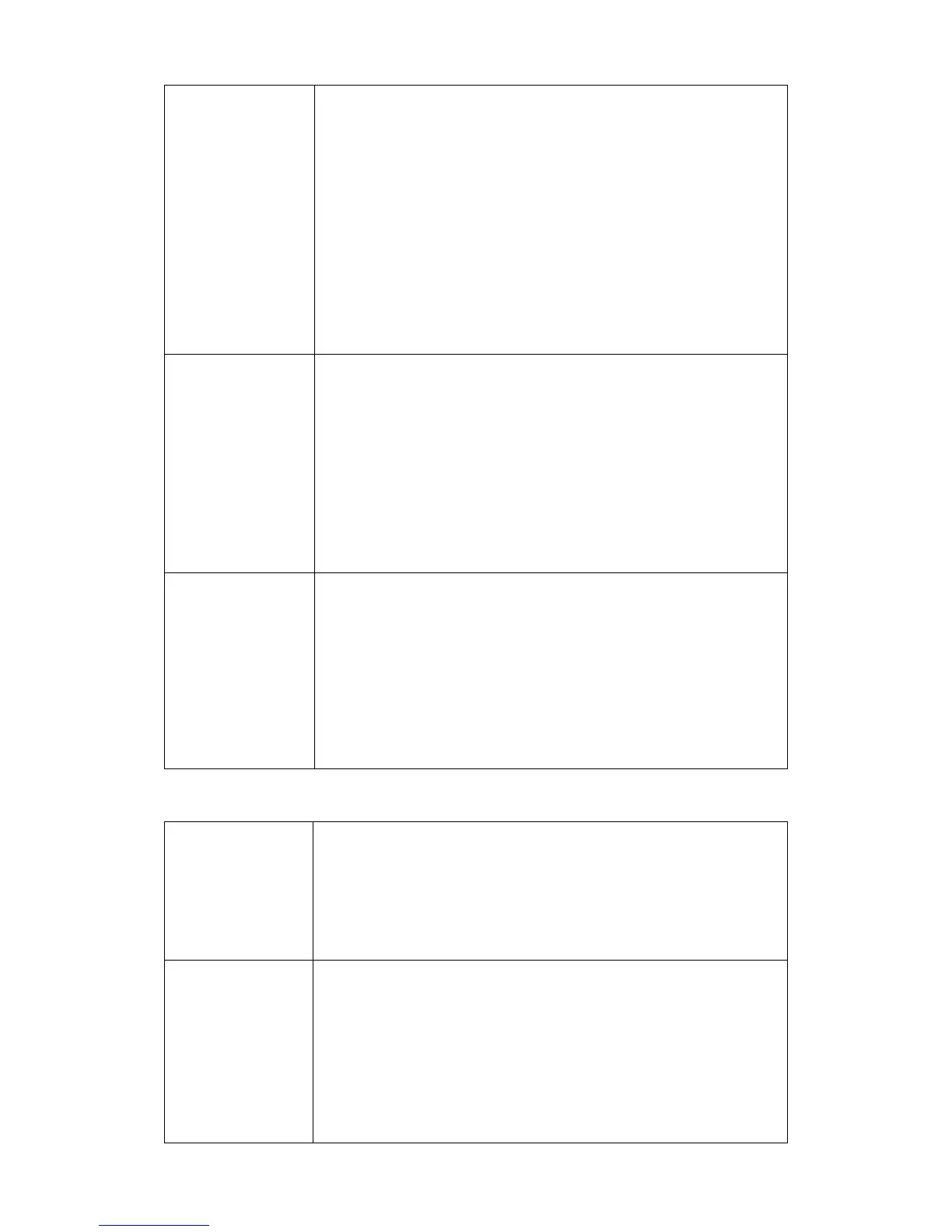Alcatel-Lucent 8001 DeskPhone
ALE International proprietary and confidential. Copyright © 2016. All rights reserved.
Page 18 of 49
Add group -- 1) Press "DIR" soft key,
-or press "MENU" button > “Phone book" > “Personal phone book
> View All",
- or press "OK" button > “Phone book" > “Personal phone book >
View All";
-- 2) Select the “add group" then press OK button;
-- 3) Use the navigation keys to select content, press OK button to set
and modify:
- Group name: name of the group
--4) Press "Save "soft key to complete
Modify group --1) Press "DIR" soft key,
- or press "MENU" button > “Phone book" > “Personal phone
book > View All",
- or press "OK" button > “Phone book" > “Personal phone book >
View All";
-- 2) Select the “Modify group" then press "OK" button ;
-- 3) Select the group you want to modify, press the "OK" button to set
and modify, press "Save" to save the change
Delete group -- 1) Press "DIR" soft key,
- or press "MENU" button > “Phone book" > “Personal phone
book > View All",
- or press "OK" button > “Phone book" > "Personal phone book >
View All";
-- 2) Select the “Delete group" or OK button;
-- 3) Select the group you want to delete, press OK button
LDAP
Search a Contact
from LDAP
-- 1) Press "DIR" in the idle status,
- or press "MENU" or OK "button" > "Phone book" > "LDAP",
-- 2) Select “LDAP", press "OK" button;
-- 3) Press "Find" and enter the name or number you want to find in
the LDAP server.
Call a Contact from
LDAP
-- 1) Press "DIR" in the idle status,
- or press "MENU" or "OK" button > “Phone book" > "LDAP",
-- 2) Select “LDAP", press "OK" button;
-- 3) Press "Find" and enter the name or number you want to find in
the LDAP server.
-- 4) When you find the right contact, you can then launch the call