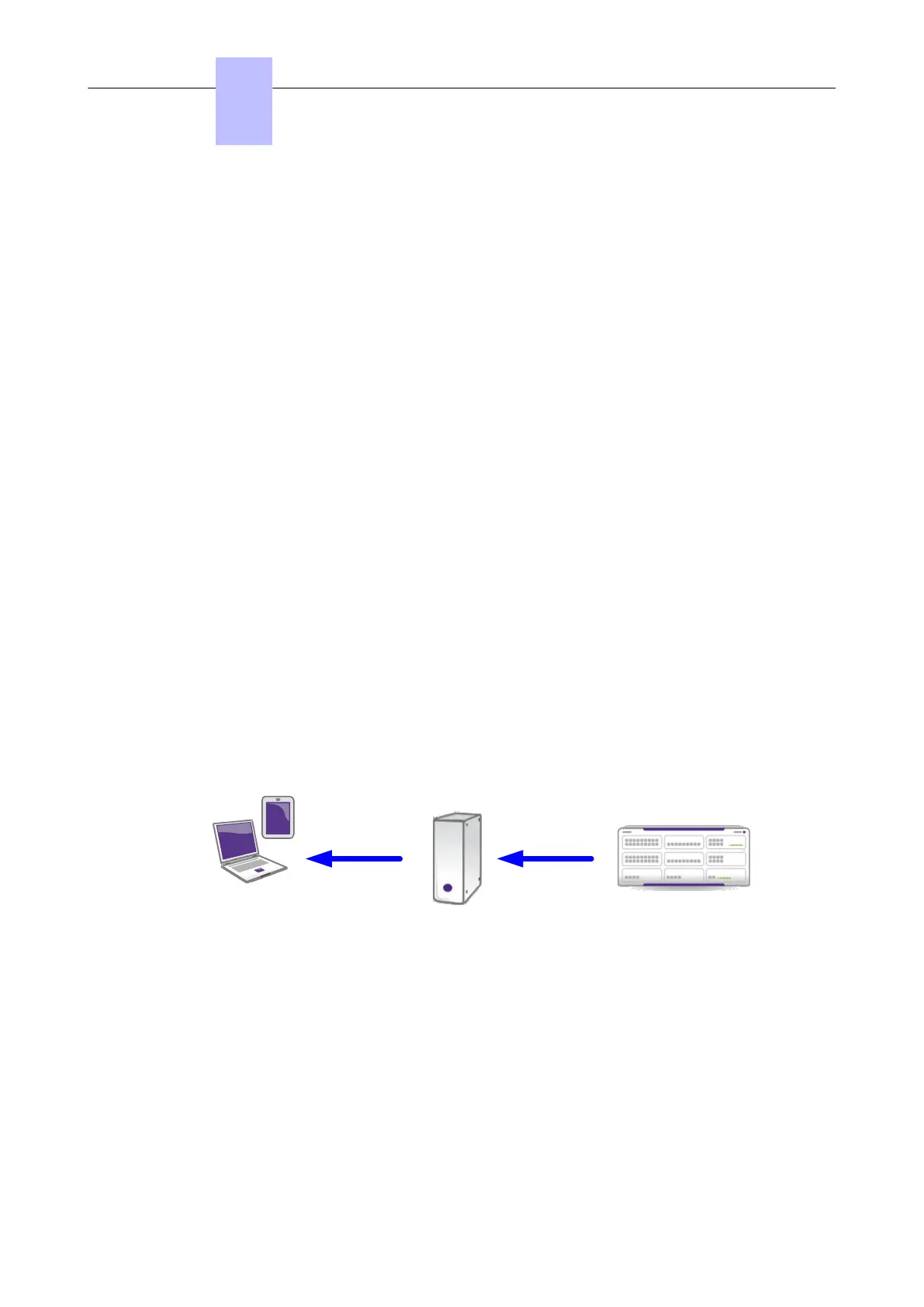• Multilanguage support
The number of simultaneous connected PIMphony Touch users is limited. For more information, refer
to the Capacity and Limits section of document [1].
For information and details (Installation, User Manual) about PIMphony Touch, refer to the PIMphony
Touch On Line Help:
• A Help entry is available in the settings screen displayed as flyout when the user clicks settings in
the Charms bar (The charms bar is a vertical bar on the Windows start page, to the right of the
computer screen, which displays only when the mouse cursor is placed in the top right corner or
bottom right corner of the PC screen)
• When the user clicks this Help entry, an intermediate screen is displayed with a brief description of
the help for the PIMphony Touch application
• At the end of this description, a click on a link opens the PIMphony Touch On Line Help in the
default browser of the PC/Tablet. The PIMphony Touch On Line Help is hosted on a website.
4.16.2 Architecture
4.16.2.1 Overview
This module presents the network topologies to access the PBX services from PIMphony Touch.
PIMphony Touch can connect to the PBX (that is OXO Connect) using the Wi-Fi network of the
enterprise (On site topology on page 139) or the internet network (WAN) when moving outside the
enterprise (Off-site topology (home worker) on page 140).
PIMphony Touch relies on Microsoft Windows Push Notification Services (WNS), used to send
notifications from the PBX to PIMphony Touch. When the PBX sends an event, it generates a push
notification and sends a request to the WNS. The WNS receives the request and routes the notification
to the appropriate PIMphony Touch. The notification is then displayed in a toast window, live tile, or lock
screen.
A web proxy can be configured for the network. In this case, the web proxy details must be configured
in OMC. For more information, see Engineering rules on page 140.
PBXWNS
NotificationsNotifications
PIMphony
Touch
4.16.2.2 On site topology
Within company premises, PIMphony Touch relies on the company intranet network (LAN) for voice
media and data transmission. PIMphony Touch connects to the company intranet network using a
wireless connection (Wi-Fi network).
The intranet DNS server must be configured to resolve the private FQDN of the PBX.
Chapter
4
Installation and Cabling
3EH21123USAA - Ed. 01 - April 2017 - Installation Manual 139/207
