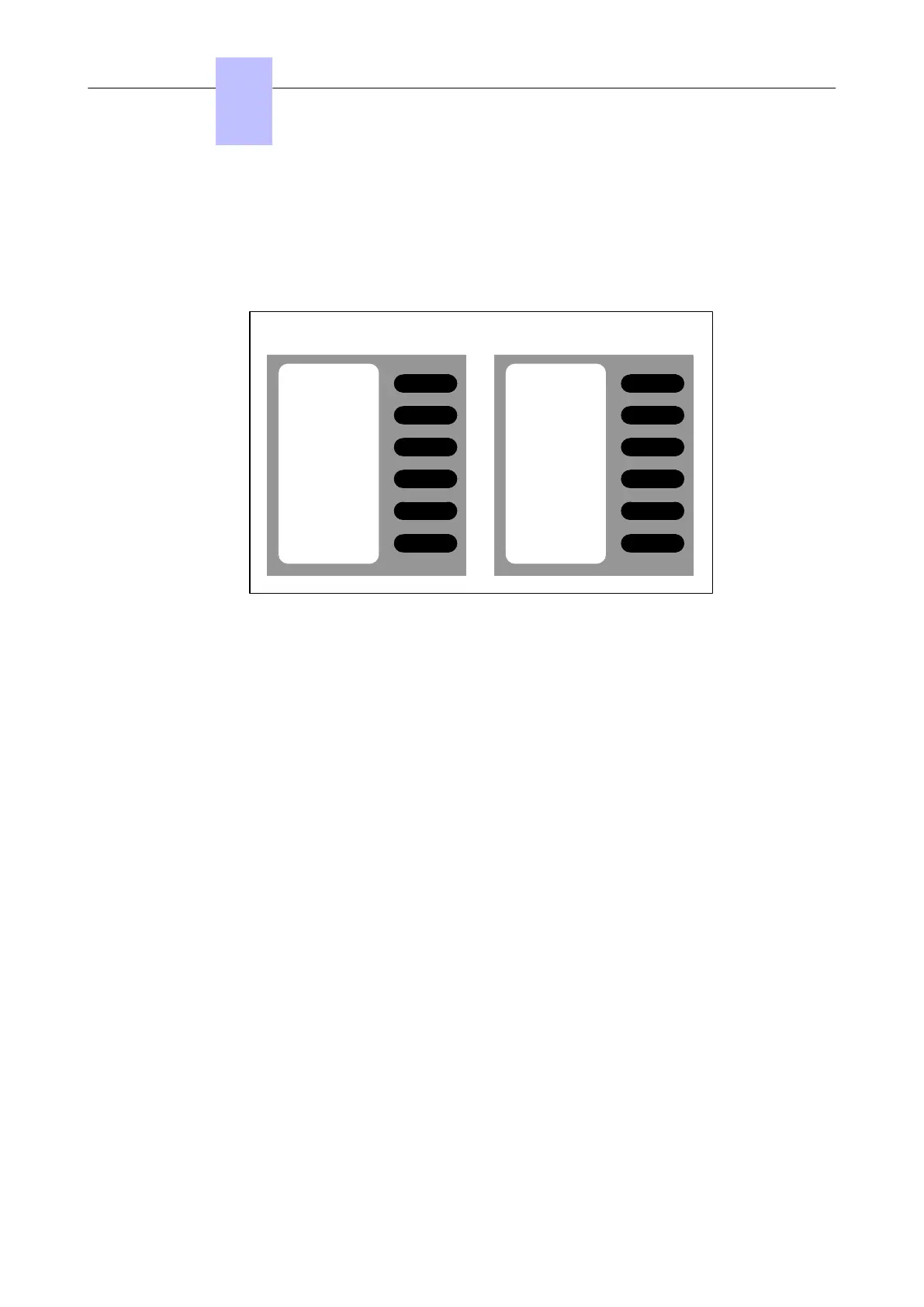There are 10 pages of virtual keys (the pages can be scrolled through using the up/down buttons of the
set's 4-way navigator), with 4 virtual keys on each page.
5.1.3 Alcatel-Lucent IP Touch 4018 Phone set
This set has 6 programmable keys which have the default functions indicated below.
Int/Ext
Int/Ext
Forward
Conference
Transfer
Call
Int/Ext
Int/Ext
Forward
Conference
Manual Hold
Transfer
US Only
Figure 5.12: Key functions for Normal sets (in PABX mode)
5.1.4 Other predefined data
• Level 1 dynamic routing of stations: any unanswered call is routed to the voice mail unit after 12
seconds.
• Level 2 dynamic routing of stations: only external call are routed to the operator group after 24
seconds.
• OS calls overflow to general level (default operator group) after 24 seconds
• The default operator group contains the first two integrated voice server ports, general ringer,
remote XRA access and the first Alcatel Reflexes interface (Operator station)
• All the stations (except analog stations) are given a voice mailbox.
• The first analog interface is a Fax.
Chapter
5
Station Default configuration
3EH21123USAA - Ed. 01 - April 2017 - Installation Manual 168/207
