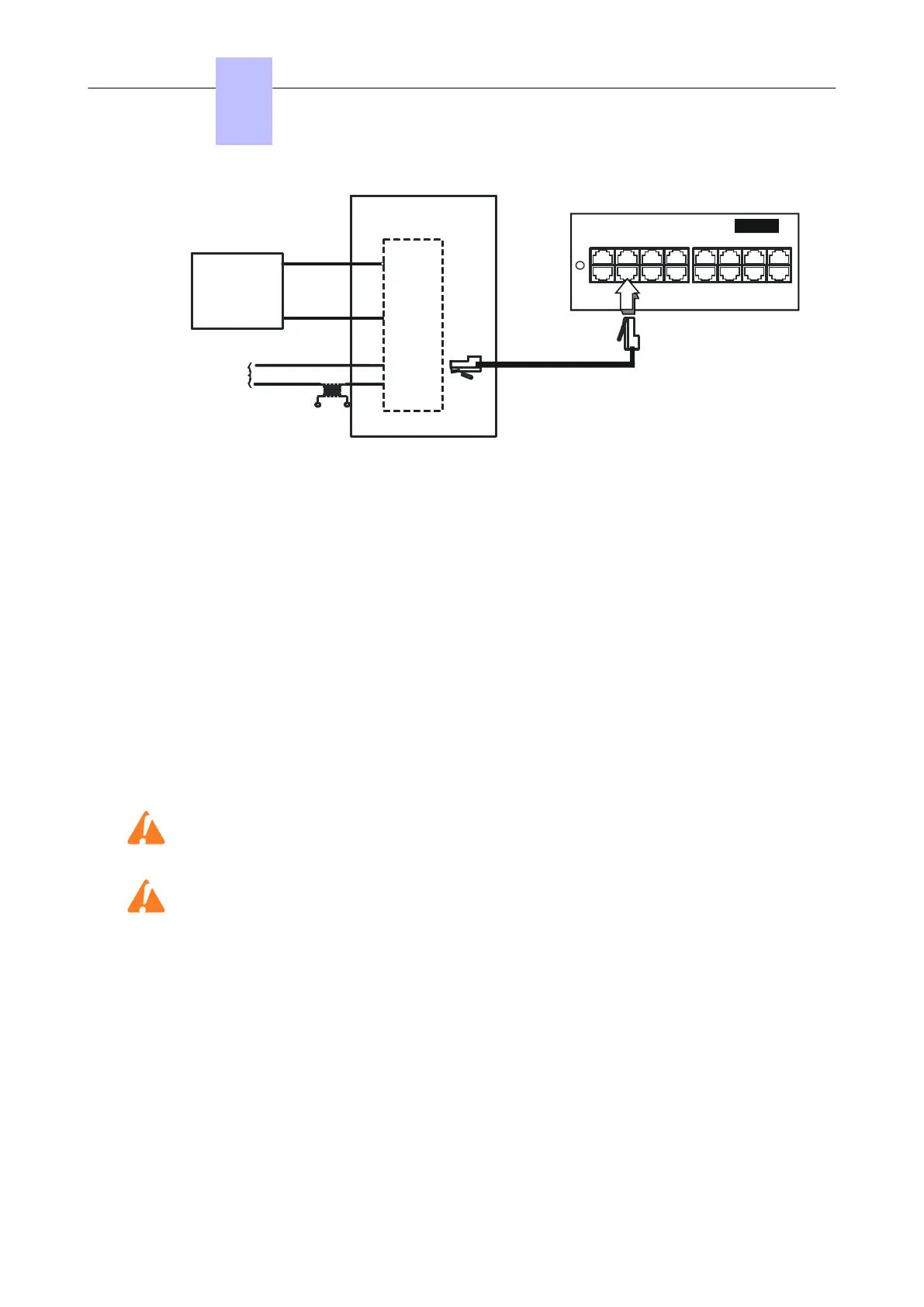220V
DoorPhB1
DoorPhB2
A
B
9
10
11
12
13
14
15
16
1
2
3
4
5
6
7
8
SLI16-2
Distribution panel
To door
lock keeper
ANALOG INTERFACES
DOORPHONE
4.2.7.7 Using the 12V Output
The GROUND and + 12V outputs on the AUX connector allow for the connection of an external 12V
device with a maximum energy consumption of 150 mA (OXO Connect S and OXO Connect M) or 300
mA (OXO Connect L).
4.3 Power Supply
4.3.1 Connecting an External EPS48 Power Supply
The UAI16-1 board can optionally be powered by an external EPS48 power supply depending on the
requirements for remotely powering the terminals.
The mains socket for the external EPS48 power supply must be installed as near as possible to the
system and be easily accessible.
Caution:
Only use the recommended power supply provided. It is guaranteed to operate at 40˚C for a current load of
0.85A. Its use is limited to UAI16-1 boards.
The power supply lead is used as the master switch. The power supply socket must be
located or installed close to the hardware and allow easy access.
The power supply cord is used as the main disconnect device, ensure that the socket-
outlet is installed near the equipment and is easily accessible.
4.3.2 Battery Implementation
OXO Connect is supplied with one or more integrated batteries; they are mounted and fixed with a
solid bar on the rear plate.
Caution:
OXO Connect Compact does not have integrated batteries.
4.3.2.1 Battery Switch
The batteries are disconnected during transport using a switch soldered onto the power supply board.
When the mains cable is inserted in the socket, the switch is closed by a lever incorporated in the
mains socket.
Chapter
4
Installation and Cabling
3EH21123USAA - Ed. 01 - April 2017 - Installation Manual 58/207
