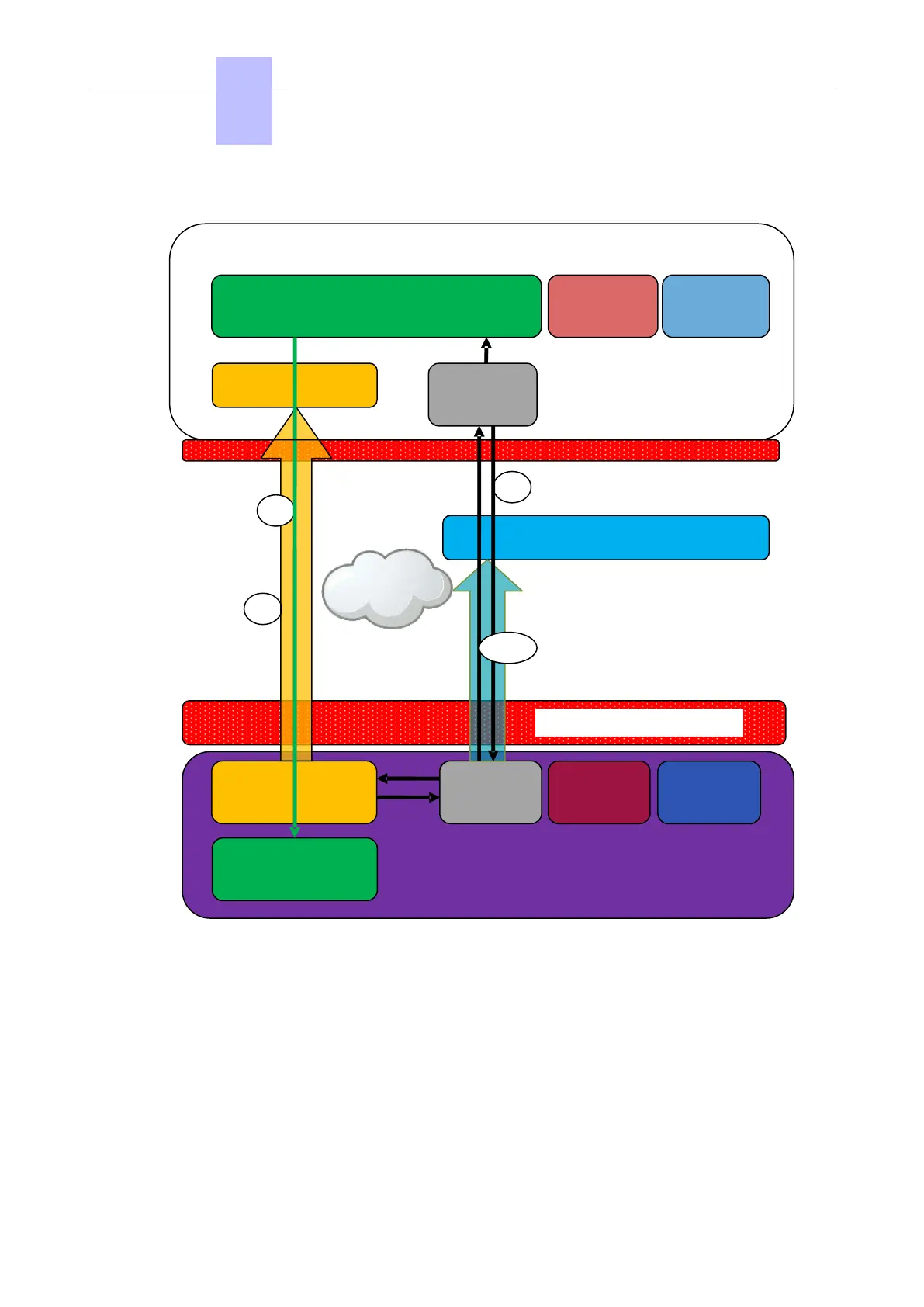CC Infrastructure
VPN Gateway
Connection
Agent
Service X
VPN Agent
Service Y
Application
X
Application
Application
Y
Service
Tunnel
OXO Connect
VPN connection
request
2
Application
data
4
connection
service
IAD : Firewall / NAT
Remote Service Center
1
3 OXO VPN IP @
CC permanent connection
Internet / WAN
Figure 3.1: CCO VPN service architecture
When CCO is enabled, OXO Connect establishes and maintains a permanent connection to CCO
infrastructure (blue arrow).
To establish a VPN with OXO Connect:
• The application sends a VPN connection request to OXO Connect via the Connection service (1)
• OXO Connect establishes an outband VPN connection with the VPN gateway (2), and returns its
VPN IP address to the application (3)
• The application connects to the VPN gateway and can exchange data with OXO Connect (4)
Some carriers manage their own CCI to access their OXO Connects. The connection from ALE CCI is
still possible, but is controlled by the Service Activation in the carrier CCI. When a VPN connection
request is sent from the ALE service center to an OXO Connect managed by a carrier, the request is
Chapter
3
System Services
3EH21123USAA - Ed. 01 - April 2017 - Installation Manual 38/207
