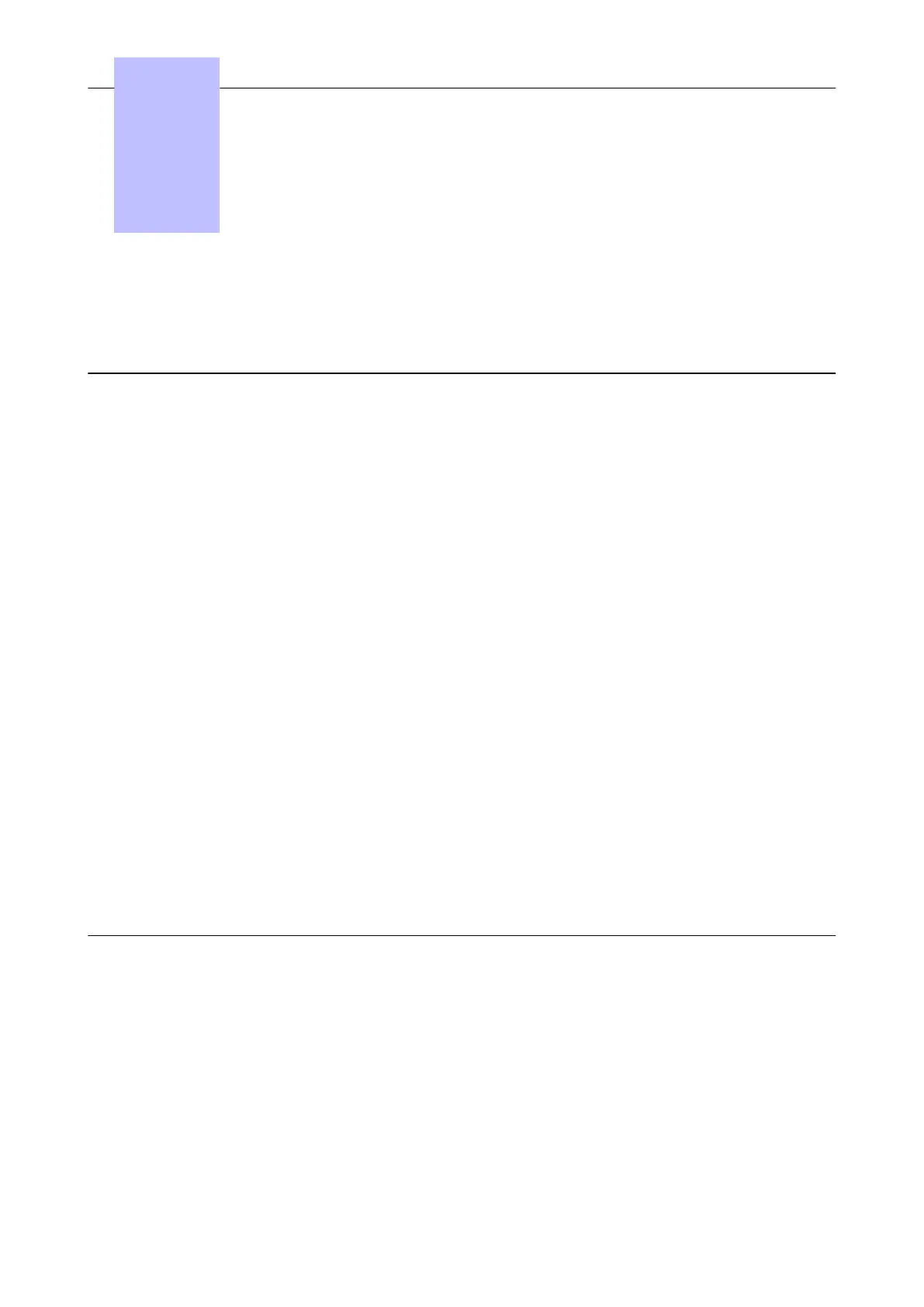Chapter 3
System Services
3.1 Software Licence Management....................................................................................33
3.1.1 Software licence management..................................................................................................... 33
3.2 Software Keys...............................................................................................................................33
3.2.1 Voice Services Available in "Limited" Mode...........................................................................34
3.2.2 Software Key Change.......................................................................................................................34
3.3 Cloud Connect Operation (CCO)................................................................................ 35
3.3.1 Cloud Connect Operation overview........................................................................................... 35
3.3.2 Registration of the product............................................................................................................. 36
3.3.3 Configuring CCO on OXO Connect........................................................................................... 36
3.3.4 Maintenance.......................................................................................................................................... 36
3.4 CCO VPN service....................................................................................................................... 37
3.4.1 CCO VPN service Architecture.................................................................................................... 37
3.4.2 VPN link setup description..............................................................................................................39
3.5 Rainbow.............................................................................................................................................. 42
3.5.1 Rainbow overview...............................................................................................................................42
3.5.2 Rainbow deployment.........................................................................................................................42
Chapter 4
Installation and Cabling
4.1 Presentation....................................................................................................................................45
4.1.1 Location of Unit.................................................................................................................................... 45
4.1.2 Environment...........................................................................................................................................46
4.2 Connections and Cabling.................................................................................................. 47
4.2.1 Output Connectors............................................................................................................................. 47
4.2.2 Types of Cable to Use ..................................................................................................................... 49
4.2.3 Connection of PowerCPU EE Board ........................................................................................50
4.2.4 Connecting Terminals ......................................................................................................................50
Table of
contents
Installation Manual
3EH21123USAA - Ed. 01 - April 2017 - Installation Manual 4/207