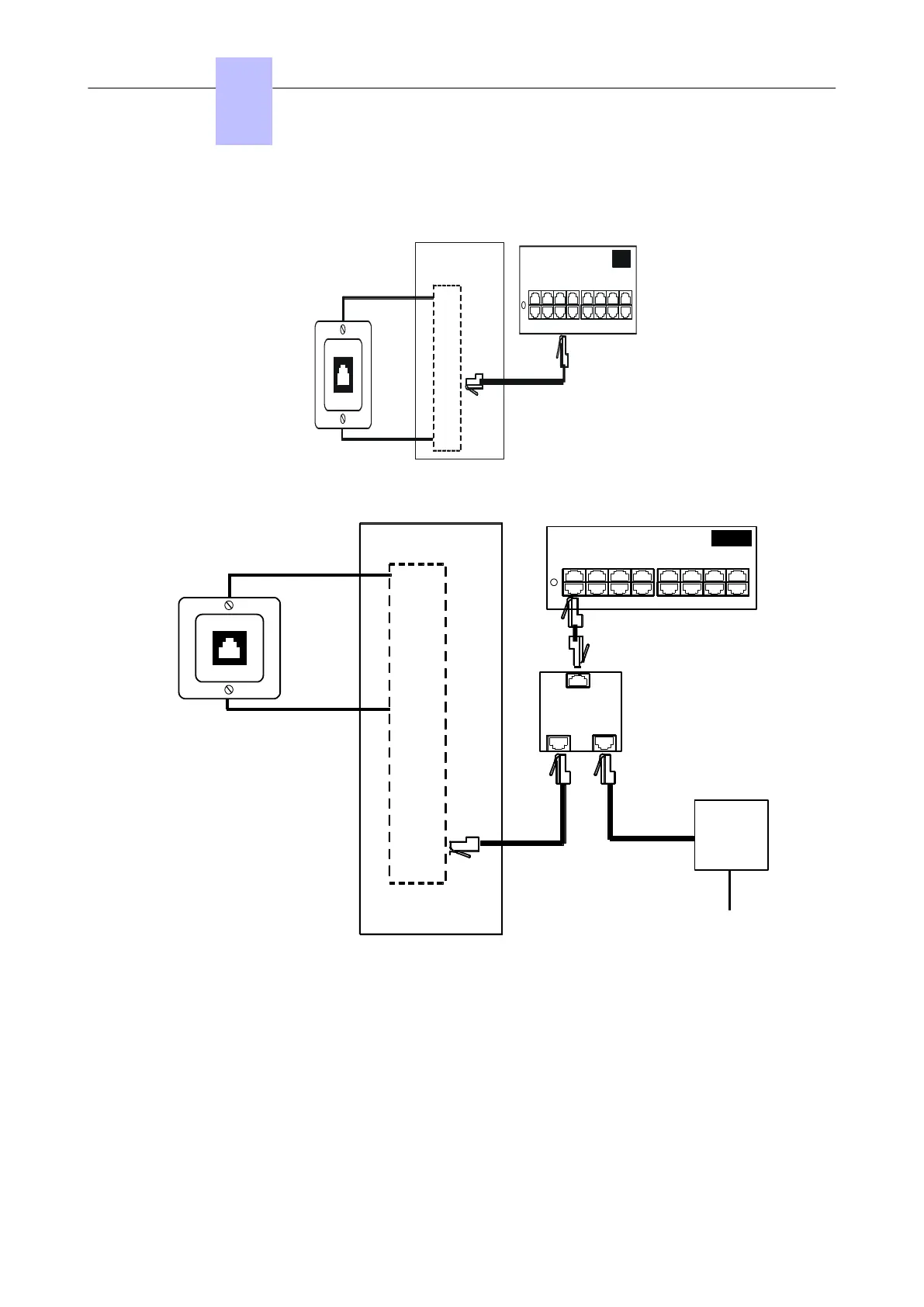• 278 type 0.6 mm cable: 1200 m (station without option) or 850 m (station with S0 or Z option).
4.2.4.1.1 Connection without External Power Supply
L2 (5)
L1 (4)
Distribution panel
DIGITAL INTERFACES
UAI
16
1 2 3 4 5 6 7 8
9 10 11 12 13 14 15 16
4.2.4.1.2 Connection with External Power Supply
A splitter allows the separation of the UA peripheral connection and the EPS48 external power supply.
L25
L14
Distribution panel
DIGITAL INTERFACES
UAI16-1
1 2 3 4 5 6 7 8
9 10 11 12 13 14 15 16
1
Splitter
1 1
EPS48
+L Ground
class 1
4.2.4.2 Connecting Analog Terminals
The terminals are equipped with a cable and a self-acting switch that plugs into the wall socket. Each
terminal is connected up with a pair of 0.5 or 0.6-mm diameter wires (the maximum distance with 0.5-
mm cabling is 1.3 km).
Chapter
4
Installation and Cabling
3EH21123USAA - Ed. 01 - April 2017 - Installation Manual 51/207
